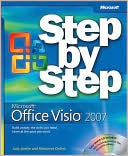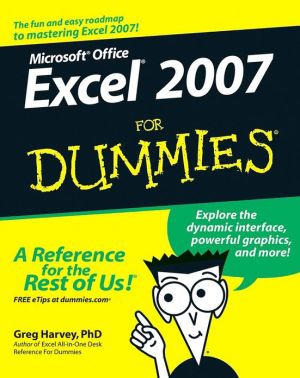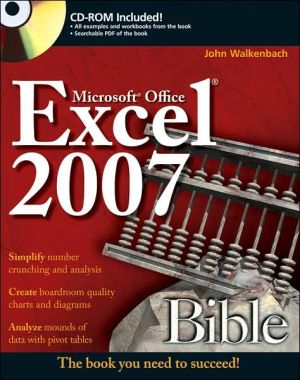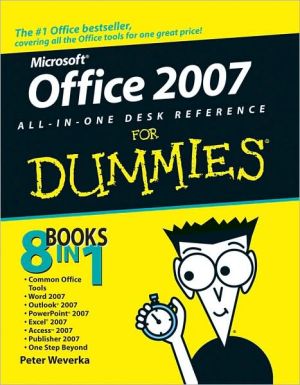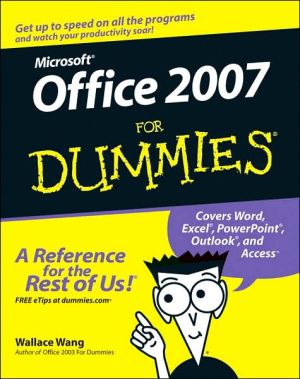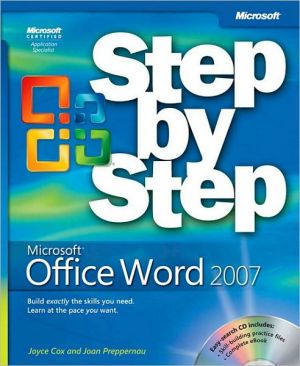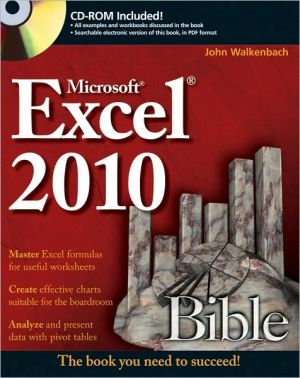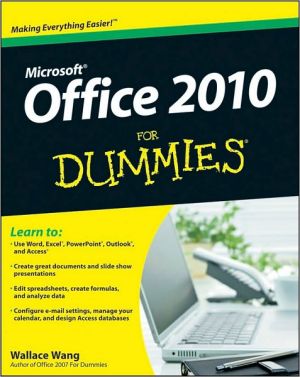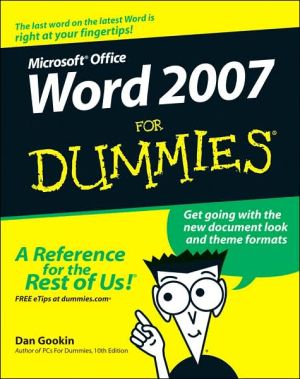Microsoft Office Visio 2007 Step by Step
Search in google:
Experience learning made easy—and quickly teach yourself how to create professional-looking business and technical diagrams with Visio 2007. With Step By Step, you set the pace—building and practicing the skills you need, just when you need them! Build organization charts, floor plans, and other diagrams Add color, text, and other effects Connect shapes and create effective flowcharts Visualize and analyze data with new PivotDiagrams Insert and modify diagrams in other Microsoft Office documents Create your own shapes and templates and build custom diagrams Your all-in-one learning experience includes: Files for building skills and practicing the book’s lessons Fully searchable eBook Bonus chapters on advanced Visio 2007 topics Bonus quick reference to the Ribbon, the new Microsoft Office interface Windows Vista Product Guide eReference—plus other resources on CD A Note Regarding the CD or DVDThe print version of this book ships with a CD or DVD. For those customers purchasing one of the digital formats in which this book is available, we are pleased to offer the CD/DVD content as a free download via OReilly Medias Digital Distribution services. To download this content, please visit OReillys web site, search for the title of this book to find its catalog page, and click on the link below the cover image (Examples, Companion Content, or Practice Files). Note that while we provide as much of the media content as we are able via free download, we are sometimes limited by licensing restrictions. Please direct any questions or concerns to booktech@oreilly.com.
What’s New in Visio 2007?Features and Conventions of This BookGetting HelpUsing the Book’s CD-ROMQuick ReferenceChapter 1: Getting Started with Visio 2007Chapter 2: Adding Shapes to DiagramsChapter 3: Formatting Shapes and DiagramsChapter 4: Connecting ShapesChapter 5: Creating Project SchedulesChapter 6: Creating Organization ChartsChapter 7: Laying Out Office SpacesChapter 8: Creating Network DiagramsGlossaryAppendix : About the AuthorsAppendix : Choose the Right Book for You