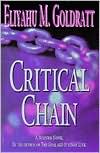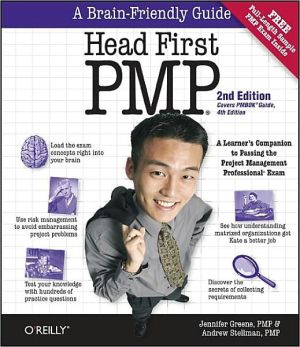Microsoft Project 2003 for Dummies
Whether your job is to manage the construction of a building, oversee the launch of a new product, host an international event, or plan a company party, Microsoft Project 2003 can help. Microsoft Project 2003 For Dummies shows you how to use the program to plan, schedule, and budget all phases of a project, assign the resources, create essential reports, and monitor your progress. If you’re new to Project, you’ll find what you need to get up to speed, including info on how Project works,...
Search in google:
Whether your job is to manage the construction of a building, oversee the launch of a new product, host an international event, or plan a company party, Microsoft Project 2003 can help. Microsoft Project 2003 For Dummies shows you how to use the program to plan, schedule, and budget all phases of a project, assign the resources, create essential reports, and monitor your progress. If you’re new to Project, you’ll find what you need to get up to speed, including info on how Project works, finding your way around, and building your first Project plan. If you’ve used an earlier version of Project, you’ll delve into Project 2003 and all of the new features it puts at your fingertips. Complete with case histories, screen shots, and step-by-step instructions, this guide walks you through: Making calendar settings, building a task-outline, and entering timing and timing relationships for tasks Assigning resources and material costs to tasks Using scheduling and tracking tools: The Gantt Chart which is the main view of Project; The Network Diagram (version of a PERT (program Evaluation and Review Technique) chart; Risk management; and Resource management Recalculating based on what-if scenarios to solve resource conflicts, get your costs within budget, or meet your deadlines Understanding the task/subtask structure, creating an outline, and working with WBS (Work Breakdown Structure) codes Working with a combination of cost types (fixed, work, and material) and customizing costs fields with Value Lists Saving your plan with a baseline Using the tracking toolbar and to record actual activity, update fixedcosts, and more Generating and formatting standard reports (complete with graphics), creating custom reports, and using the XML Reporting Wizard If you have Project Server (that complements Project 2003 but is not included), this book shows you how to use Project in an enterprise environment to centralize information online and get real online collaboration. You can publish projects to the Web, allow team members to update their progress, analyze your project status, and generally communicate in one central, online location. Microsoft Project 2003 For Dummies is complete with a bonus CD-ROM that includes: Add-on tools and templates Case history examples Test preparation questions for the Project Management Institute (PMI) certification exam Milestones Project Companion and Project KickStart trial versions Cobra, WBS Chart Pro, PERT Chart Expert, and TimeSheet Professional demo versions Use this friendly guide to get comfortable with Project. You’ll wonder how you managed without it.
Click to read or download
Introduction1Pt. 1Setting the Stage for Project7Ch. 1Project Management: What Is It, and Why Should I Care?9Ch. 2The Best-Laid Plans33Ch. 3Mark It on Your Calendar49Ch. 4A Tisket, a Task Kit63Ch. 5Getting Your Outline in Line85Ch. 6Timing Is Everything105Pt. IIPeople Who Need People119Ch. 7Using Your Natural Resources121Ch. 8What's All This Gonna Cost?139Ch. 9Your Assignment, Should You Choose to Accept It153Pt. IIIWell, It Looks Good on Paper171Ch. 10Fine-Tuning Your Plan173Ch. 11Making Yourself Look Good195Pt. IVAvoiding Disaster: Staying On Track209Ch. 12It All Begins with a Baseline211Ch. 13On the Right Track221Ch. 14A Project with a View: Observing Progress243Ch. 15You're Behind: Now What?257Ch. 16Spreading the News: Reporting273Ch. 17Getting Better All the Time295Pt. VWorking with Enterprise Projects307Ch. 18Getting Ready to Use Project Server309Ch. 19Getting Your Project Virtual with Project Server323Pt. VIThe Part of Tens341Ch. 20Ten Golden Rules of Project Management343Ch. 21Ten Project-Management Software Products to Explore353Pt. VIIAppendixes359App. A: On the CD361App. B: Glossary369Index377
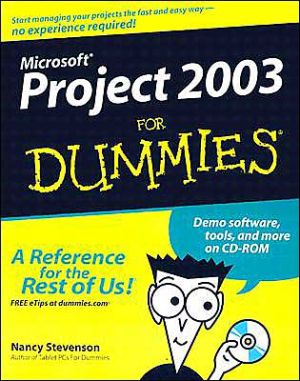

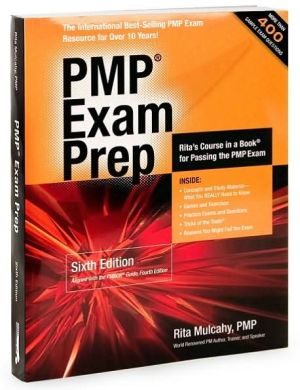
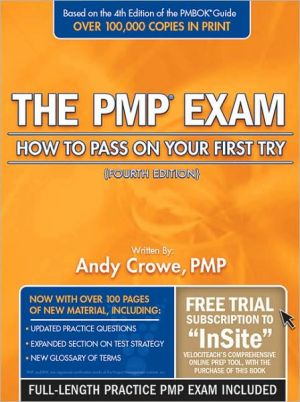
![Microsoft Office Project 2007 Step by Step [With CDROM] Microsoft Office Project 2007 Step by Step [With CDROM]](/application/data/covers/30/57/9780735623057.jpg)