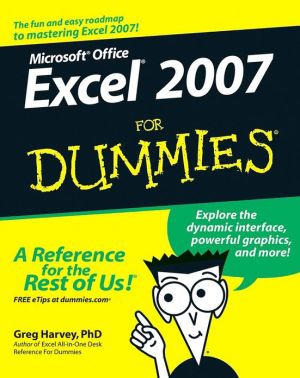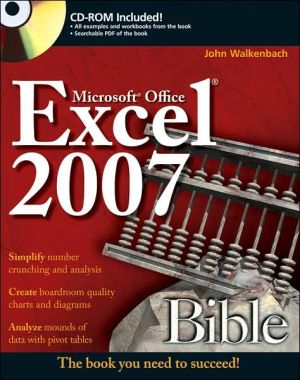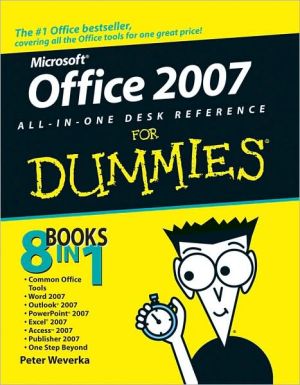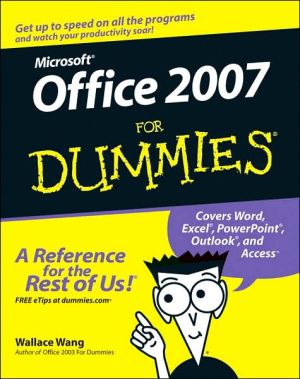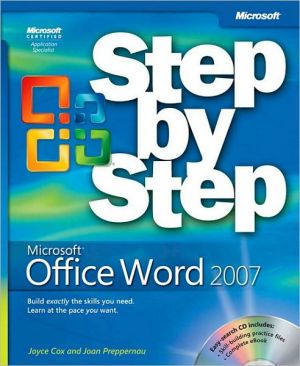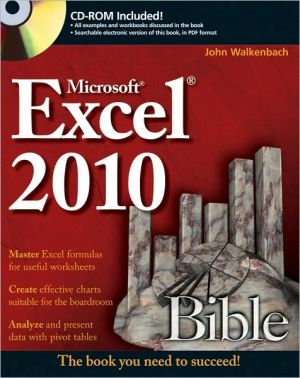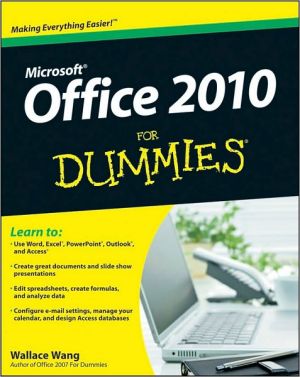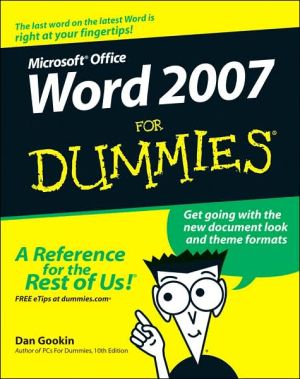Microsoft Project 2010 Step by Step
Experience learning made easy-and quickly teach yourself how to manage your projects with Project 2010. With Step By Step, you set the pace-building and practicing the skills you need, just when you need them! Topics include building a project plan and fine-tuning the details; scheduling tasks, assigning resources, and managing dependencies; monitoring progress and costs; keeping projects on track; communicating project data through Gantt charts and other views.
Search in google:
Experience learning made easy-and quickly teach yourself how to manage your projects with Project 2010. With Step By Step, you set the pace-building and practicing the skills you need, just when you need them! Topics include building a project plan and fine-tuning the details; scheduling tasks, assigning resources, and managing dependencies; monitoring progress and costs; keeping projects on track; communicating project data through Gantt charts and other views.
AcknowledgmentsIntroducing Microsoft Project 2010Modifying the Display of the RibbonFeatures and Conventions of This BookUsing the Practice FilesGetting HelpSimple SchedulingChapter 1: A Guided Tour of ProjectChapter 2: Creating a Task ListChapter 3: Setting Up ResourcesChapter 4: Assigning Resources to TasksChapter 5: Formatting and Sharing Your PlanChapter 6: Tracking Progress on TasksAdvanced SchedulingChapter 7: Fine-Tuning Task DetailsChapter 8: Fine-Tuning Resource DetailsChapter 9: Fine-Tuning Assignment DetailsChapter 10: Fine-Tuning the Project PlanChapter 11: Organizing Project DetailsChapter 12: Tracking Progress on Tasks and AssignmentsChapter 13: Viewing and Reporting Project StatusChapter 14: Getting Your Project Back on TrackSpecial SubjectsChapter 15: Applying Advanced Formatting and PrintingChapter 16: Customizing ProjectChapter 17: Sharing Project Information with Other ProgramsChapter 18: Consolidating Projects and ResourcesAppendicesA Short Course in Project ManagementRoadmap for Developing Your Project and Project Management SkillsUsing the Practice Files if Connected to Project ServerUsing Microsoft Project 2010 Step by Step in a Classroom: Suggestions for InstructorsGlossaryAbout the AuthorsCarl is a principal content project manager at Microsoft. In this role Carl oversees development of assistance material, UI text and web content for a variety of V.1 products and services. Carl also teaches software user assistance in the Human Centered Design and Engineering department at the University of Washington. Carl is a graduate of the Master's program in Technical Communication at the University of Washington and is certified as a Project Management Professional (PMP) by the Project Management Institute. Carl blogs regularly about Project, project management and knowledge worker teams at www.projhugger.com.Tim's first connection with Project began as a product support professional at Microsoft, starting with Project 3.0. Later Tim worked in the Project user assistance team, where he brought his first-hand knowledge of Project customers' issues to new learning solutions for Project. Tim remains involved in the computer industry and continues to look for ways to help customers better understand and use their computer applications.