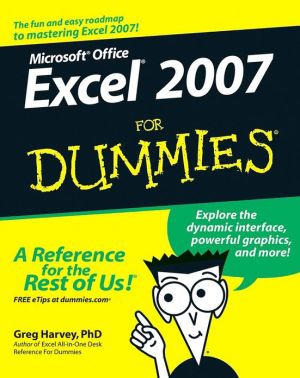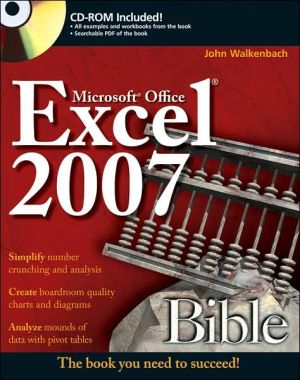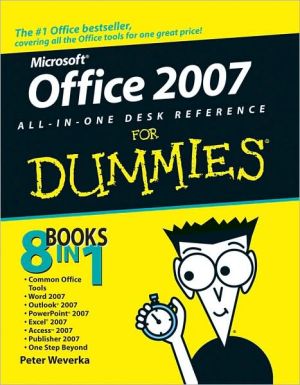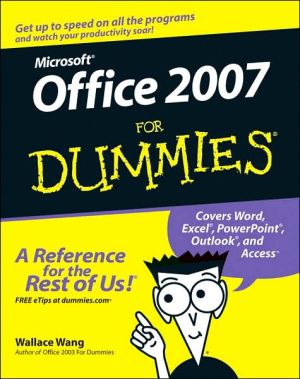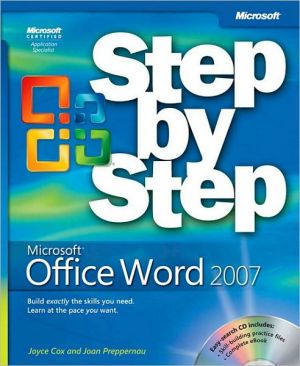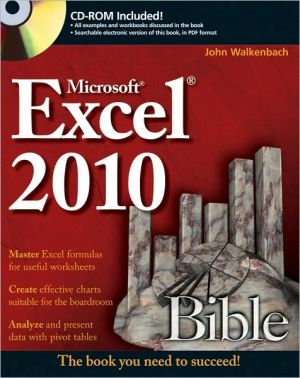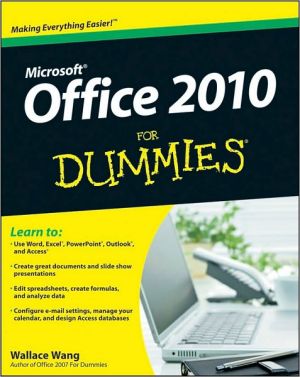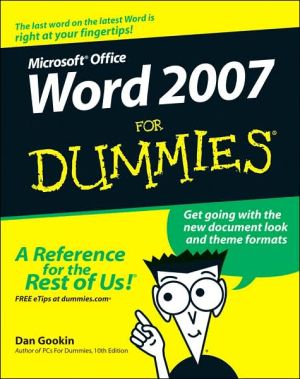Microsoft Project 2010: The Missing Manual
Microsoft Project is brimming with features to help you manage any project, large or small. But learning the software is only half the battle. What you really need is real-world guidance: how to prep your project before touching your PC, which Project tools work best, and which ones to use with care. This book explains it all, helping you go from project manager to project master.\ \ Get a project management primer. Discover what it takes to handle a project successfully\ Learn the program...
Search in google:
Microsoft Project is brimming with features to help you manage any project, large or small. But learning the software is only half the battle. What you really need is real-world guidance: how to prep your project before touching your PC, which Project tools work best, and which ones to use with care. This book explains it all, helping you go from project manager to project master. Get a project management primer. Discover what it takes to handle a project successfully Learn the program inside out. Get step-by-step instructions for Project Standard and Project Professional Build and refine your plan. Put together your team, schedule, and budget Achieve the results you want. Build realistic schedules, and learn how to keep costs under control Track your progress. Measure your performance, make course corrections, and manage changes Use Project's power tools. Customize Project's features and views, and transfer info directly between Project and other programs
The Missing Credits; About the Author; About the Creative Team; Acknowledgments; The Missing Manual Series; Introduction; What's New in Project 2010; Where Microsoft Project Fits In; Choosing the Right Edition; Complementary Software; Getting Around Project; About This Book; Part One: Project Management: The Missing Manual; Chapter 1: Projects: In the Beginning; 1.1 What's So Special About Projects?; 1.2 What Is Project Management?; 1.3 Why Manage Projects?; 1.4 Picking the Right Projects; 1.5 Gaining Support for a Project; 1.6 Publicizing a Project and Its Manager; Chapter 2: Planning a Project; 2.1 Project Planning in a Nutshell; 2.2 Defining the Project; 2.3 Documenting How You'll Run the Project; 2.4 Laying Out Project Processes; Chapter 3: Taking Microsoft Project for a Test Drive; 3.1 Navigating the Project Ribbon; 3.2 The Project Window; 3.3 Creating a Project Schedule; 3.4 Saving Your Project; Chapter 4: Breaking Work into Task-Sized Chunks; 4.1 Identifying the Work to Be Done; 4.2 Building a WBS in Microsoft Project; 4.3 Documenting a WBS in Another Program; 4.4 Setting Up Custom WBS Codes; 4.5 Documenting Work Package Details; Chapter 5: Estimating Task Work and Duration; 5.1 Understanding Work and Duration; 5.2 Getting Good Estimates; 5.3 Getting Estimates into Project; 5.4 Planning with Manually Scheduled Tasks; Chapter 6: Setting Up a Project Schedule; 6.1 Creating a New Project File; 6.2 Saving a New Project; 6.3 Opening a Project File; 6.4 Setting Up Options For a Project; 6.5 Adding Tasks to a Project; 6.6 Inserting, Moving, and Deleting Tasks; 6.7 Copying Tasks; 6.8 Modifying a Task's Level in the Outline; Chapter 7: Making a Schedule That's Easy to Maintain; 7.1 How Tasks Affect One Another; 7.2 Building Relationships Between Tasks; 7.3 Scheduling Task Work Time with Calendars; 7.4 Setting Specific Task Dates; Part Two: Project Planning: More Than Creating a Schedule; Chapter 8: Building a Team for Your Project; 8.1 Identifying Project Resources; 8.2 Understanding Project's Resource Types; 8.3 Adding Resources in Microsoft Project; 8.4 Providing Detailed Resource Information; Chapter 9: Connecting Resources to Tasks; 9.1 Assigning Work Resources to Tasks; 9.2 Assigning Material Resources to Tasks; 9.3 Understanding Duration, Work, and Units; 9.4 Modifying Resource Assignments; 9.5 Adding and Removing Resources from Tasks; Chapter 10: Does the Schedule Work?; 10.1 Making Sure Tasks Are Set Up Correctly; 10.2 Defining Work Schedules with Calendars; 10.3 Task Inspector: Help with Schedule Problems; 10.4 Building Reality into Assignments; 10.5 Balancing Workloads; Chapter 11: Setting Up a Project Budget; 11.1 Putting a Price Tag on Your Project; 11.2 Incorporating Resource Costs; 11.3 Preparing for Cost Calculations; 11.4 Reviewing Cost Information; 11.5 Comparing Costs to Your Budget; 11.6 Reducing Project Costs; 11.7 Setting the Project Fiscal Year; 11.8 Assigning Accounting Codes; Chapter 12: Refining a Project Schedule; 12.1 Evaluating the Project Schedule; 12.2 Project Tools for Change; 12.3 Adjusting Resource Assignments; 12.4 Splitting Tasks into Smaller Pieces; 12.5 Overlapping Tasks; 12.6 Paying More for Faster Delivery; 12.7 Playing What-If Games; Chapter 13: Saving the Project Plan; 13.1 Obtaining Approval for the Plan; 13.2 Storing Project Documents; 13.3 Preserving the Original Plan in Project; Part Three: Projects in Action; Chapter 14: Tracking Progress; 14.1 Picking the Best Way to Track Progress; 14.2 Obtaining Progress and Cost Data; 14.3 Entering Actual Progress in Project; Chapter 15: Evaluating Project Performance; 15.1 Scheduled, Baseline, and Actual Values; 15.2 Is the Project on Time?; 15.3 Checking on Work; 15.4 Is the Project Within Budget?; 15.5 Earned Value Analysis; 15.6 Getting Back on Track; Chapter 16: Managing Change; 16.1 Setting Up a Change Management System; 16.2 Managing Changes in Project; Chapter 17: Reporting on Projects; 17.1 An Overview of Project's Reports; 17.2 Text-Based Reports; 17.3 Working with Visual Reports; 17.4 Printing Views to Report Project Information; Chapter 18: Closing a Project; 18.1 Obtaining Project Acceptance; 18.2 Tying Up Loose Ends; 18.3 Producing Project Closeout Reports; 18.4 What to Do with Project Information; Part Four: Project Power Tools; Chapter 19: Working on Multiple Projects; 19.1 Managing Multiple Projects; 19.2 Sharing Resources Among Projects; Chapter 20: Exchanging Data Between Programs; 20.1 Copying Information; 20.2 Importing and Exporting Data; 20.3 Sharing Projects with SharePoint; Chapter 2111111: Linking and Embedding; 21.1 Linking and Embedding Project Data; 21.2 Linking and Embedding Data into Project; 21.3 Working with Linked and Embedded Objects; Chapter 22: Project on the Internet; 22.1 Hyperlinking to Information; 22.2 Integrating Project and Outlook; Part Five: Customizing Project; Chapter 23: Viewing What You Want; 23.1 Creating Your Own View; 23.2 Changing Tables; 23.3 Changing the Way Text Looks; 23.4 Filtering Through Information; 23.5 Grouping Project Elements; Chapter 24: Defining Your Own Fields; 24.1 Understanding Custom Fields; 24.2 Customizing a Field; 24.3 Coding Tasks and Resources; Chapter 25: Customizing the Ribbon and Quick Access Toolbar; 25.1 Customizing the Ribbon; 25.2 Customizing the Quick Access Toolbar; Chapter 26: Reusable Project: Templates; 26.1 Sharing Custom Elements; 26.2 Storing Project Settings and Elements; 26.3 Building Templates for Projects; Chapter 27: Saving Time with Macros; 27.1 What You Can Do with Macros; 27.2 Recording Macros; 27.3 Running Macros; 27.4 Viewing and Editing Macro Code; 27.5 Learning More About Programming Project; Part Six: Appendixes; Installing Project; Installing Project on Your Computer; Activating Project; Maintaining and Repairing Project; Getting Help for Project; In Search of Project Help; Microsoft Office Online; Interactive and In-Depth Assistance; Keyboard Shortcuts; How to Use Keyboard Shortcuts; Keyboard Shortcuts for Microsoft Project; Selecting Elements in a Project View Table;Bonnie Biafore is an award-wining author of more than a dozen books, including Missing Manuals on Quicken 2009, QuickBooks 2009, and Project 2007, as well as The Better Investing Stock Selection Handbook, Online Investing Hacks, and On Time! On Track! On Target!. She also writes regularly about financial topics for Better Investing bankrate.com and interest.com. As an engineer, she's fascinated by how things work and how to make things work better, and has a knack for mincing dry subjects like accounting and project management into easy-to-understand morsels and spicing them up with her warped sense of humor.