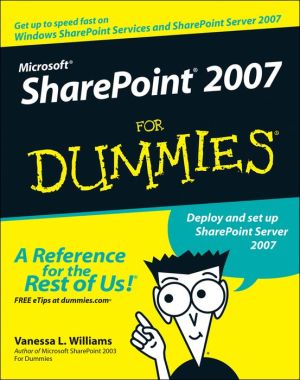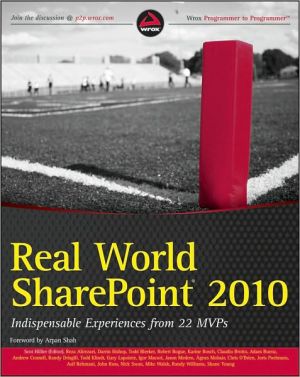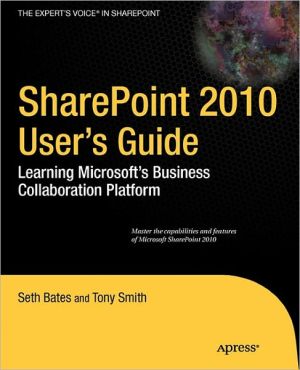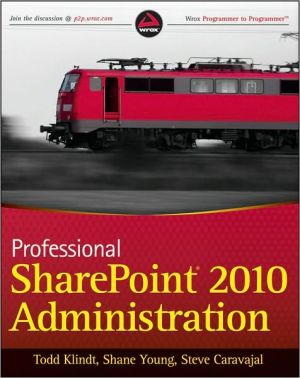Microsoft SharePoint 2007 For Dummies
Microsoft SharePoint now has a 10 percent share of the portal market, and the new release, which features enhanced integration with Office 2007, is sure to give SharePoint a boost\ Offers clear instructions and soup-to-nuts coverage of this complex product, focusing instead on practical solutions to real-world SharePoint challenges\ Features tips, tricks, and techniques for administrators who need to install and configure a SharePoint portal as well as ordinary users who need to populate and...
Search in google:
Microsoft SharePoint now has a 10 percent share of the portal market, and the new release, which features enhanced integration with Office 2007, is sure to give SharePoint a boost Offers clear instructions and soup-to-nuts coverage of this complex product, focusing instead on practical solutions to real-world SharePoint challenges Features tips, tricks, and techniques for administrators who need to install and configure a SharePoint portal as well as ordinary users who need to populate and maintain the portal and use it for collaborative projects Topics covered include setting up a SharePoint portal, matching SharePoint to business needs, managing portal content, branding, collaborating on SharePoint sites, using a portal to improve employee relations and marketing, putting expense reports and other interactive forms on a portal, and monitoring and backing up SharePoint
Introduction. Part I: Setting Up SharePoint. Chapter 1: Getting to Know SharePoint. Chapter 2: Installing SharePoint. Chapter 3: Creating the Site Hierarchy. Part II: Exploring SharePoint’s Building Blocks. Chapter 4: Introducing Sites and Site Content. Chapter 5: Navigating SharePoint. Chapter 6: Granting Access to SharePoint. Chapter 7: Managing Data with SharePoint. Chapter 8: Managing Business Processes with SharePoint. Part III: Improving Information Worker Collaboration and Productivity. Chapter 9: Using SharePoint for Collaboration. Chapter 10: Communicating with SharePoint. Chapter 11: Using Portal Sites. Chapter 12: Configuring Profiles and My Sites. Chapter 13: Personalizing Sites. Chapter 14: Searching the Enterprise. Part IV: Enterprise Applications for SharePoint. Chapter 15: Exploring Document and Records Management. Chapter 16: Publishing Web Content. Chapter 17: Providing Access to Business Intelligence. Part V: Administering SharePoint. Chapter 18: Administering and Monitoring SharePoint. Chapter 19: Backing Up the Server. Part VI: The Part of Tens. Chapter 20: Ten SharePoint Resources Worth Checking Out. Chapter 21: Ten Positive Outcomes from Implementing SharePoint. Index.