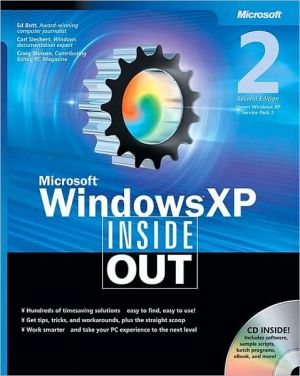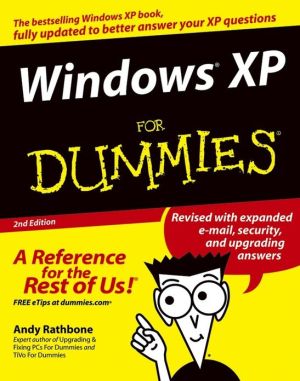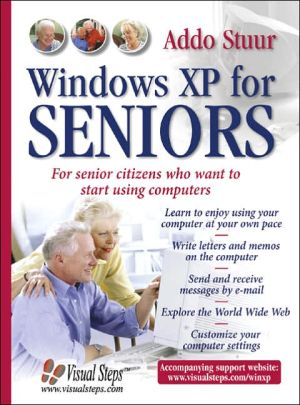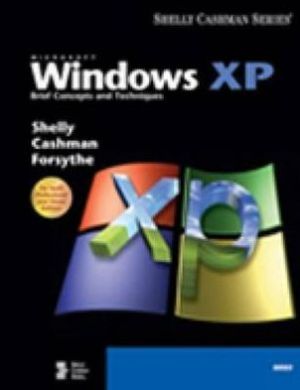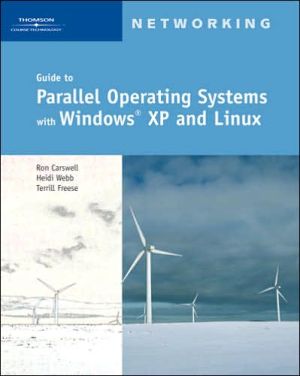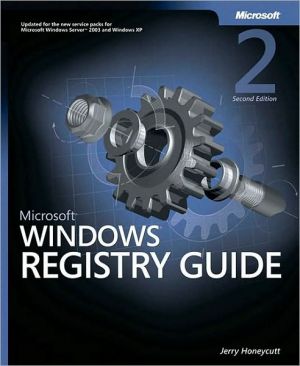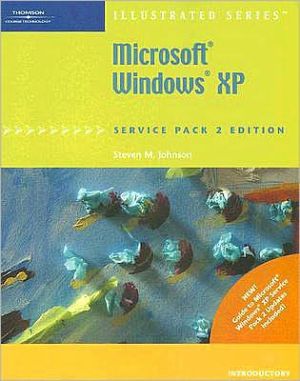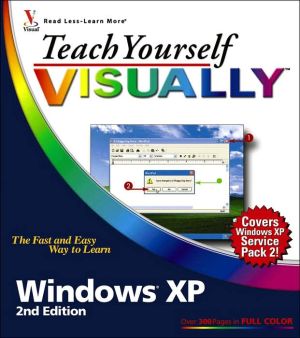Microsoft Windows XP (Inside Out Series)
Hey, you know your way around a desktop—so now dig into Windows XP and really put your PC to work! Fully revised for Windows XP Service Pack 2 and other recent updates, this supremely organized reference now packs even more timesaving solutions, troubleshooting tips, and handy workarounds in concise, fast-answer format. It’s all muscle and no fluff. Discover the best and fastest ways to perform everyday tasks, and challenge yourself to new levels of Windows mastery!\ \ Build on what you...
Search in google:
Microsoft Windows XP Inside Out is the foremost reference to Windows XP for PC "super users". The book provides the information advanced user really need with no beginner content included. Inside Out is designed to help useres build on what they already know about Windows and quickly dive into what's new. Packed with hundreds of timesaving tips, troubleshooting techniques, and workarounds, this book focuses on doing more and getting more from your PC including how to put the rich integration of devices, applications, and Web services in Windows XP to work. Also included is a CD-ROM that holds an electronic version of the book's text, handy Web links, sample macros and code, tutorials, utilities, and additional third party software.
Pt. 1Setup and startupCh. 1What's new in Windows XP3Ch. 2Installing and configuring Windows XP15Ch. 3Help and support options79Ch. 4Installing, uninstalling, and managing programs107Ch. 5Setting up and troubleshooting hardware129Pt. 2Keeping your system secureCh. 6Security essentials165Ch. 7Managing user accounts, passwords, and logons201Ch. 8Securing files and folders251Ch. 9Securing your Internet connection283Pt. 3Customizing WindowsCh. 10Tuning up system performance325Ch. 11Tweaking the Windows XP interface363Ch. 12Advanced Internet Explorer options425Ch. 13Managing user profiles467Ch. 14Configuring shutdown and power management options487Ch. 15Automating Windows XP513Pt. 4Storage and file managementCh. 16Windows Explorer for experts569Ch. 17Managing and finding files617Ch. 18Managing disks and drives663Pt. 5Mastering digital mediaCh. 19Using and customizing Windows Media Player707Ch. 20Managing a digital music collection739Ch. 21Organizing and editing images781Ch. 22Using Windows Movie Maker805Pt. 6NetworkingCh. 23Setting up a small network841Ch. 24Tweaking and troubleshooting a small network887Ch. 25Managing shared folders and printers905Ch. 26Remote access options947Pt. 7E-mail, fax, and massagingCh. 27Using and customizing Outlook Express973Ch. 28Sending and receiving faxes1021Ch. 29Communicating over the Internet1045Pt. 8System maintenance and recoveryCh. 30Performing routine maintenance1081Ch. 31Monitoring system activities with Event Viewer1109Ch. 32Recovering after a computer crash1121Ch. 33Troubleshooting Windows errors1147Ch. 34Editing the registry1161Pt. 9AppendixesApp. AWindows versions at a glance : professional, home edition, and more1183App. BWorking with the command prompt1187App. CUsing and customizing Microsoft management console1209App. DManaging services1223App. EViewing system information1249App. FGroup policy1257
\ From Barnes & NobleThe Barnes & Noble Review\ Can you believe Windows XP’s already more than three years old? Those years have seen thousands of bug fixes, the Windows security crisis and Microsoft’s response, two major updates to Windows Media Player, extensive improvements to wireless networking, and many other changes. Meanwhile, a community of 210,000,000 Windows XP users have been churning out tips and discoveries like mad. The massive Microsoft Windows XP Inside Out, Second Edition reflects all that’s happened to Windows XP since ’01. It’s as close to definitive as a Windows XP book can be. \ Nearly every corner of Windows is covered in exhaustive detail: setup, startup, customization, storage, file management, digital media, email, IM, networking, system maintenance, performance tuning, troubleshooting and recovery, and much more. There’s a 160-page section on security, including the new Windows Firewall and its alternatives, automatic updates, passwords, Internet security, even advanced tools like Microsoft’s Baseline Security Analyzer.\ You’ll find sophisticated tips and troubleshooting help everywhere: from backing up your Outlook Express account information to faxing multiple photos at once, relocating your My Pictures folder to creating new Favorites with a keyboard shortcut (it’s Ctrl+D). There’s even a plain-English explanation of WinXP’s top 20 STOP errors.\ The CD-ROM that comes with this book is actually worth loading. You’ll find the new Microsoft Picture-It Express 10 software, Microsoft Plus! Photo Story 2 LE, the Microsoft Windows Media Bonus Pack, the latest PowerToys, and plenty of bonus information and scripts for power users. The whole 1,300 page-book’s here, too. Whether you read it in print or PDF, it’s outstanding. Bill Camarda, from the December 2004 Read Only\ \ \