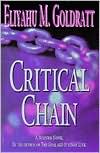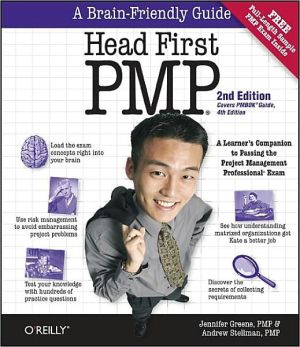Mindmanager For Dummies
The first book available on this fast-growing and highly regarded software package MindManager allows users to visually map their ideas and brainstorming sessions in order to better organize thoughts and put them into action. Exploring all there is to know about the MindManager product, including the Standard, Business, Enterprise, and handheld releases, this book walks readers through the process and techniques in using MindManager to communicate ideas.\ Hugh Cameron (Indianapolis, IN) heads...
Search in google:
Picture your best ideas mapped out for action! Make meetings more productive, hook up with resources, and present results Have no fear – MindManager isn’t going to get inside your head and take control! But with this guide to help, it will take all those terrific ideas your team tosses out and turn them into plans you can really act upon. It’ll help you locate resources, build presentations, and look like a wizard to your boss. The Dummies Way Explanations in plain English "Get in, get out" information Icons and other navigational aids Tear-out cheat sheet Top ten lists A dash of humor and fun Discover how to: Record meeting notes in MindManager Link different types of maps Define planning markers Set up and use wizards Find and filter new information Create PowerPoint® presentations from your maps
Introduction. Part I: Discovering Visual Organization. Chapter 1: Getting Organized — Visually. Chapter 2: Making Your First Map. Chapter 3: Exploring the Neighborhood. Part II: The Path Takes You There. Chapter 4: Icons and Colors. Chapter 5: Images: Graphic Ideas. Chapter 6: Grouping and Relating Topics. Chapter 7: Getting Wordy. Chapter 8: Catapulting Your Creativity. Part III: Maps and Buried Treasure. Chapter 9: Putting Plans in Place. Chapter 10: Big Maps for Big Ideas or Projects. Chapter 11: Adding Supplemental Information. Chapter 12: Putting the World at Your Mouse Click. Chapter 13: Finding and Filtering the Information You Need. Chapter 14: Getting a Fast Start with Templates and Styles. Chapter 15: Letting a Wonderful Wizard Guide You. Chapter 16: Recombining the Building Blocks with Scripting. Part IV: Maps through Webs and Windows. Chapter 17: Mining and Managing Information. Chapter 18: To the Host with It: Creating Web Pages. Chapter 19: Presenting Your Maps with PowerPoint. Chapter 20: Word Wonders. Chapter 21: Out to Outlook. Chapter 22: Linking with Microsoft Project. Part V: The Part of Tens. Chapter 23: Ten Helpful Add-Ins and User Groups. Chapter 24: Ten (Or So) Shortcuts. Chapter 25: Ten Useful Things You Won’t Need Every Day. Part VI: Appendixes. Appendix A: Differences in MindManager Editions. Appendix B: Using Tablets and PDAs. Appendix C: Useful Scripts. Index.
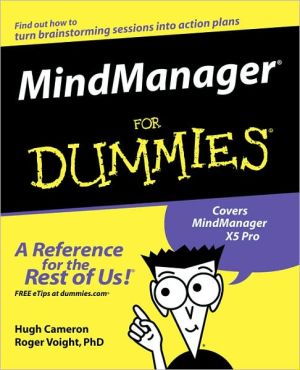

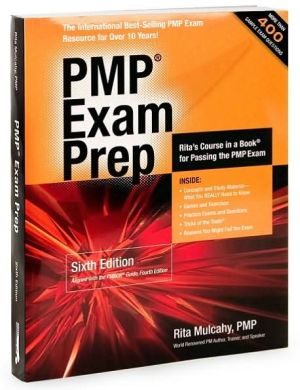
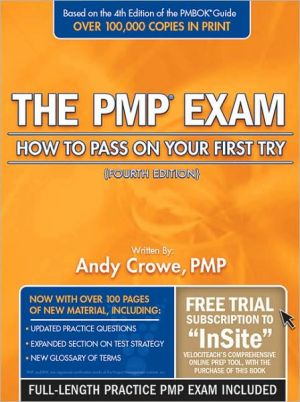
![Microsoft Office Project 2007 Step by Step [With CDROM] Microsoft Office Project 2007 Step by Step [With CDROM]](/application/data/covers/30/57/9780735623057.jpg)