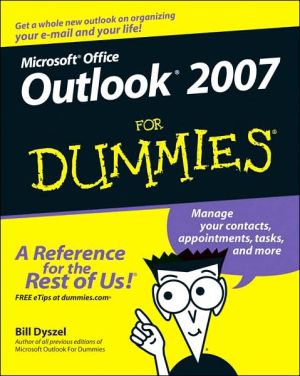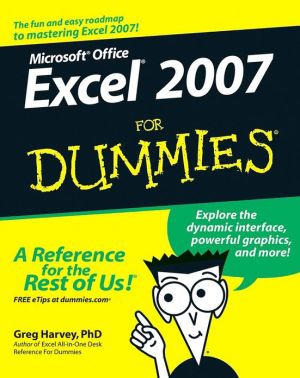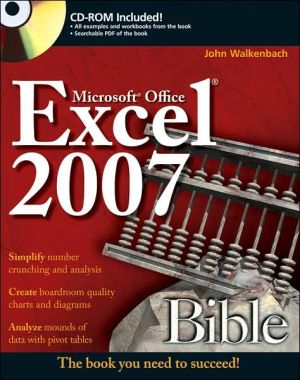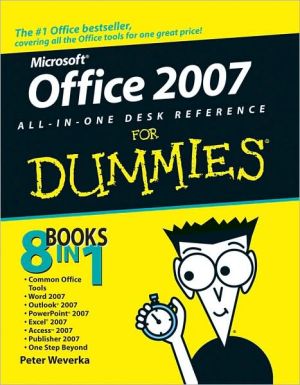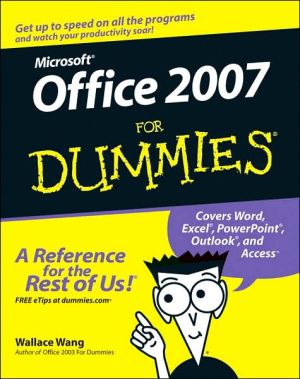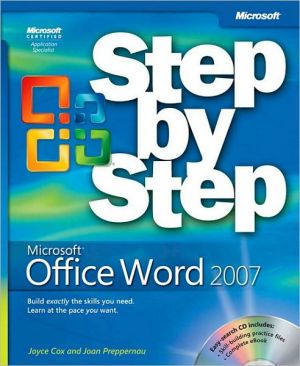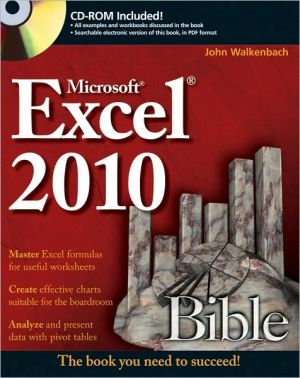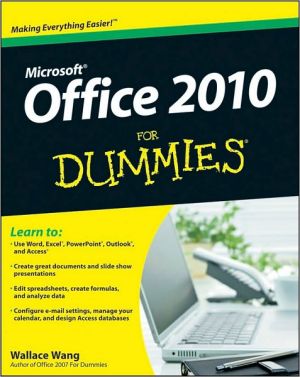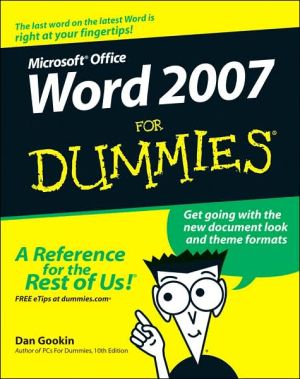Outlook 2007 For Dummies
Most users take advantage of only two percent of Outlook's power; this book shows them how to harness frequently overlooked tricks and techniques that can significantly boost productivity\ Shows how to manage time and information in the new interface, covering instant searches, the To-Do bar, color categories, and task integration with OneNote, Project, Access, and Windows SharePoint Services\ Explains how to connect across boundaries with access to WSS data, two-way sync and offline access,...
Search in google:
Most users take advantage of only two percent of Outlook's power; this book shows them how to harness frequently overlooked tricks and techniques that can significantly boost productivity Shows how to manage time and information in the new interface, covering instant searches, the To-Do bar, color categories, and task integration with OneNote, Project, Access, and Windows SharePoint Services Explains how to connect across boundaries with access to WSS data, two-way sync and offline access, calendar sharing, smart scheduling, RSS support, electronic business cards, and the improved out-of-office assistant Demonstrates how to stay safe and in control with the improved spam filter, anti-phishing capabilities, e-mail postmark features, e-mail folder organization, and information rights management
Introduction. Part I: Getting the Competitive Edge with Outlook. Chapter 1: Fundamental Features: How Did You Ever Do without Outlook? Chapter 2: Inside Outlook: Mixing, Matching, and Managing Information. Chapter 3: On the Fast Track: Drag ’til You Drop. Part II: Taming the E-Mail Beast. Chapter 4: The Essential Secrets of E-Mail. Chapter 5: E-Mail Tools You Can’t Do Without. Chapter 6: Conquering Your Mountain of Messages. Part III: Managing Contacts, Dates, Tasks, and More. Chapter 7: Your Little Black Book: Creating Contact Lists. Chapter 8: The Calendar: How to Unleash Its Power. Chapter 9: Task Mastery: Discovering All the Bells and Whistles. Chapter 10: For the Record: Outlook Notes and Journal Entries. Part IV: Beyond the Basics: Tips and Tricks You Won’t Want to Miss. Chapter 11: Feeding on Blogs, Podcasts, and News with Outlook RSS. Chapter 12: What You Need to Know to Use Outlook at Home. Chapter 13: Supercharging Your Sales with Business Contact Manager. Part V: Outlook at the Office. Chapter 14: Big-Time Collaboration with Outlook. Chapter 15: Keeping Secrets Safe with Outlook Security. Chapter 16: See It Your Way: Organizing and Customizing Outlook. Chapter 17: Work from Anywhere with Outlook Web Access. Part VI: The Part of Tens. Chapter 18: Top Ten Accessories for Outlook. Chapter 19: Ten (Or So) Things You Can’t Do with Outlook. Chapter 20: Ten ThingsYou Can Do After You’re Comfy. Chapter 21: Ten Shortcuts Worth Taking. Index.