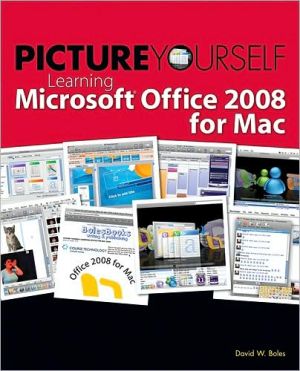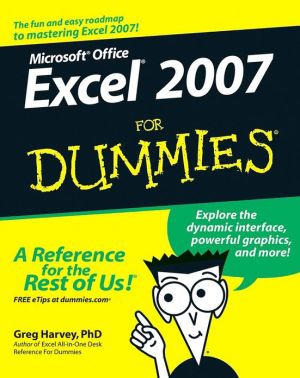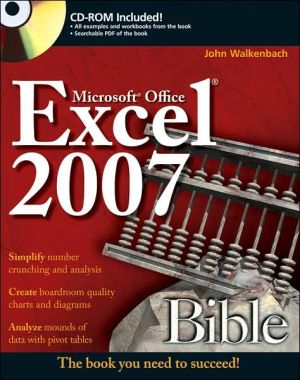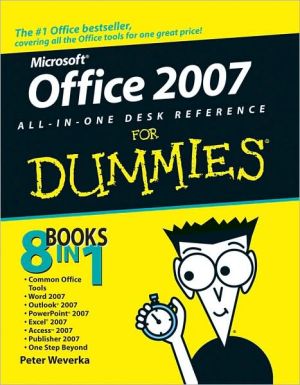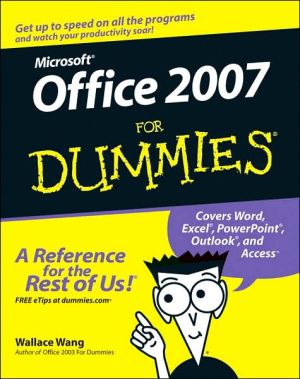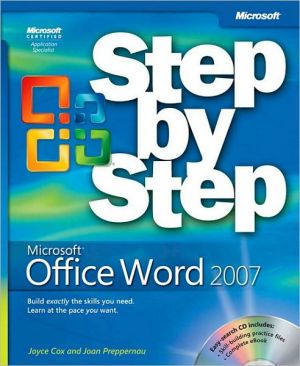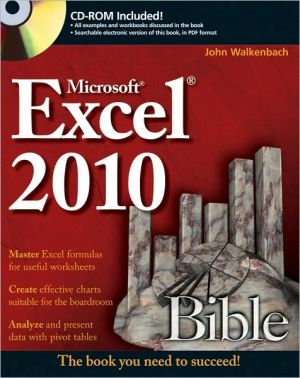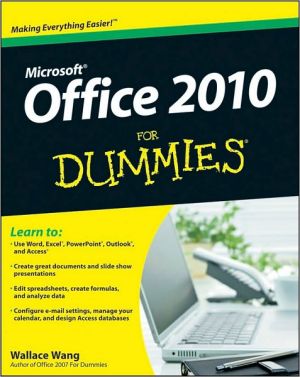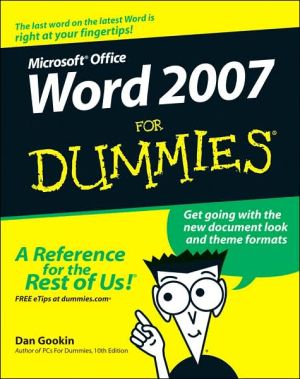Picture Yourself Learning Microsoft Office 2008 for Mac
Get ready to maximize all the dynamic features of Microsoft Office on your Mac with Picture Yourself Learning Microsoft Office 2008 for Mac! Whether you are new to using the Microsoft Office suite on your Mac or just want to get up-to-speed quickly with this latest version, this book is packed with clear, step-by-step instructions and full-color images that will walk you through the basics of each application. You'll learn how to install the software and explore the basic keystrokes and...
Search in google:
Get ready to maximize all the dynamic features of Microsoft Office on your Mac with Picture Yourself Learning Microsoft Office 2008 for Mac! Whether you are new to using the Microsoft Office suite on your Mac or just want to get up-to-speed quickly with this latest version, this book is packed with clear, step-by-step instructions and full-color images that will walk you through the basics of each application. You'll learn how to install the software and explore the basic keystrokes and techniques that work across all of the applications to help you get familiar with Office 2008. Once you're comfortable, you'll dive right in, customizing the Toolbar, working within Word for all your document and publishing needs, utilizing Excel for spreadsheets and charting, creating attention-grabbing presentations with PowerPoint, and organizing your email communications and schedule with Entourage. You'll even learn how to set up Messenger for Mac for live chat communication and how to use the Microsoft Project Gallery to start and then manage all your projects. Picture Yourself Learning Microsoft Office 2008 for Mac will help you get the most out of your Office for Mac experience.
Introduction xiWhy Did I Buy This Book? 1What's in This Book? 2How Should I Use This Book? 2Now What? 3Ending Version Confusion and Installation 5Getting It Right 6Office 2008 for Mac 6Office 2008 for Mac Special Media Edition 7Office for Mac Home and Student Edition 8Avoiding the Installation Blues 9The Setup Assistant 16Opening Rescued Items 18Total Satisfaction 20Learn Once, Use Everywhere 23Mastering Suite-Wide Features 23The Foundations: Universal Binary and Open XML 24The Elements Gallery Is Elementary and Elemental 26Setting Quick Tables 27Charts in Dimensions 28SmartArt Graphics Add Shadow and Texture 28WordArt Sculpts Your Text 29Where Did My Gallery Go? 29Making Your Toolbox a Part of Every Job 30Picking a Document Theme 31Tooling Around with the Object Palette 32Shapes Shading and Gradient Curves 32Making Clip Art Magic 33Playing with Symbols 34Photos 35Secret Toolbox Settings 36Help, I'm Stuck! I Need Un-Sticking! 38Save as .PDF 41Working It in Word 2008 43Your World Is Ruled by Word 2008 43Choosing .DOC or .DOCX as Your Default File Format 44Return of the Object Palette 46Formatting a Shape with AutoShape 47Image Formatting 49Word 2008 Goes Crash-Boom-Bang! 52Symbols Must Maintain Meaning in Editorial Essence and Design 54Quicker Photo Formatting 54Stop and Save Your Day 57A Closer Look at the Elements Bar 58Opening a New Notebook 60The Beauty in Appearance 61Customizing Your Workspace 63Create Entourage Tasks Inside Your Notebook 64Audio Recording 65Quick Searching 66The Publishing Layout Crown Jewel 67Newsletters 68Brochures 69Flyers 69Invitations 70Programs 70Postcards 70Catalogs 71Awards 71Menus 72Posters 72Signs 73CD Labels 73Designing a Sign 74Going Big and Getting Small with the Zoom Loupe 74Shape Shifting 75Drawing the Line 75Automator Workflows 76Creating Citations and Bibliographies 77Scraping Your Scrapbook 81Looking Up Reference Tools 83Are We Compatible? 85Enjoying OpenType Ligature Support 86Merge That Mail! 87Figuring It with Excel 2008 89Crunching Numbers with Excel 2008 90No Macros for You! 90Setting the Default File Format from .XLSX to .XLS 91Picking Apart Ledger Sheets 92Unexpected Quitting in Excel 2008 95The Gory Details of Crash Number One! 95The Gory Details of Smash Number Two! 96Navigating Your Charts 98Brewing Your Formula Builder 100Start Typing for Formula AutoComplete 102Getting Out of Excel Without Leaving Excel 103Powering Up PowerPoint 2008 105Making PowerPoint 2008 Work as You Wish 106Setting the Default File Format from .PPTX to .PPT 106Open a File: SAVE THAT FILE! 107The PowerPoint 2008 Workspace 108Push Me, Pull Me, View Me, Love Me 108The PowerPoint 2008 Elements Gallery 110Trying on Slide Themes 110Dictating Slide Layouts 112Editing Slides 113Inserting and Editing a Photo 116Crop That Photo! 116Dynamic Guides 117Shadowing Janna 118Trying Transitions 119Setting Table Styles 122Skipping Charts and WordArt 124Going into SmartArt Graphics 124Sending to Apple iPhoto and Using Remote Control 125Presenter Tools Make Perfect Practice 126Saving a Custom Layout 127Accessing Automator Workflows 129Entering Entourage 2008 131The Big View of Entourage 2008 132Flags as To Dos 132Calendaring Reminders 133Getting Along with My Day 134Making My Day Work Your Way 134Adding a New Task via My Day 135Strolling Through the My Day Days 136Adding a Mail Account 137Auto-Sensing Your Settings 137Trust Entourage 2008, but Always Verify 139Branding Your Account 140Managing Your Mail 141Flags of Specificity 141Mnemonic Mail Category Colorization 142Dragging the Favorites Bar 143Do You to Do or Do You Task To? 144Cranking Up the Toolbar 145Setting Entourage 2008 Preferences 146To Sync or Not to Sync? 146Sync Conflict Resolution 147Making Your Searches Shine 149Finding Janna 149Saving Janna 150Junking Spam and Finishing Phishing 151Determining Level Protection 151Approving Safe Domains 152Blocking Senders 152Automator Workflows for Entourage 2008 153Communicating with Messenger for Mac 155Setting Up Messenger 156Creating Contacts 159Gotcha: Almost! 160Accepting and Declining Invitations 160Live Chat for Chits! 162Starting a Chat 162The Back and Forth of Being 163Personalizing Chat Preferences 164Catching Spalling Errirs 165Creating Custom Emoticons 166Upload Your Image 166Emoticon: Activate! 168Quitting and Saving Messenger for Mac 170Gotcha: Again! 172The Project Gallery and Refreshing Live Resources 175The Project Gallery 176Viewing New 176Finding Files without Searching 178Checking Settings 179Refreshing Live Resources 180Mactopia 180Art of Office 181Is It Microsoft or Mactopia? 181Boles Books: Raw and Alive 182The Microsoft Mac Chapter 185Asking the Hard Questions 186General Questions 186Word 2008 192Excel 2008 Qs 192Entourage 2008 192Index 198