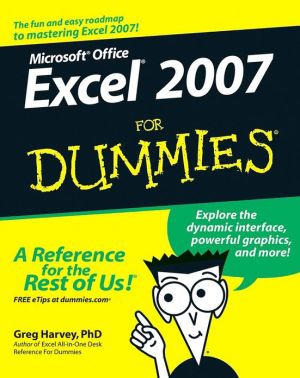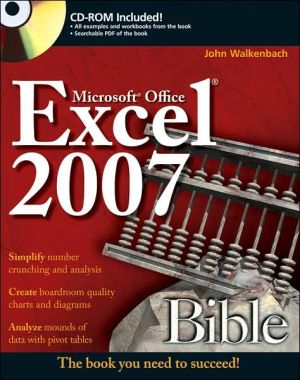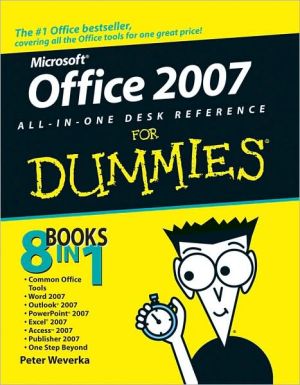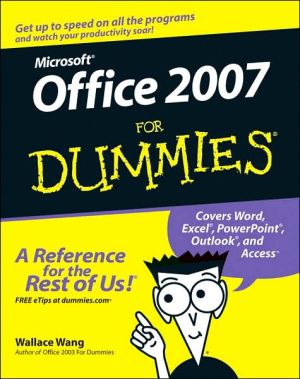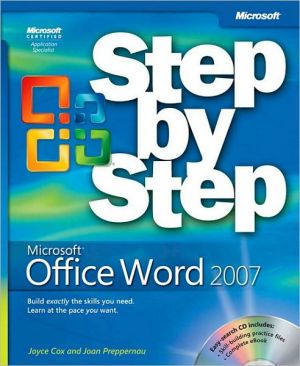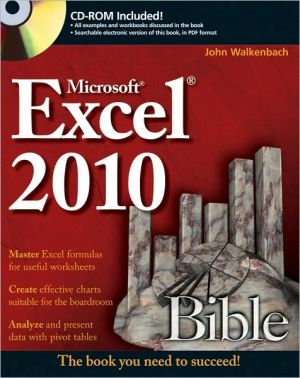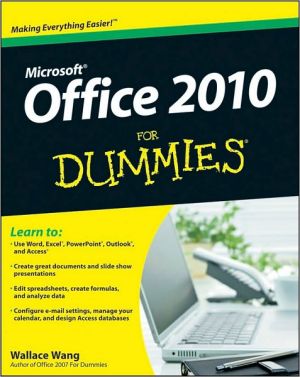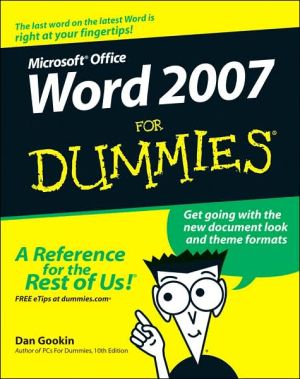Pro InfoPath 2007
Pro InfoPath 2007 is an excellent book for developers trying to learn the scope and range of application forms that can be built with Microsoft Office InfoPath 2007. InfoPath is now in its second generation and it enables the creation of rich desktop and web forms using XML technologies and allows gathering of structured, business-critical information. Together with Microsoft Windows SharePoint Server 2007, InfoPath allows built-in integration with back-end processes, databases, and work...
Search in google:
Pro InfoPath 2007 is an excellent book for developers trying to learn the scope and range of application forms that can be built with Microsoft Office InfoPath 2007. InfoPath is now in its 2nd generation and it enables the creation of rich desktop and web forms using XML technologies and allows gathering of structured, business-critical information. Together with Microsoft Windows SharePoint Server 2007, InfoPath allows built-in integration with back-end processes, databases, and work flow, and provides developers with rich tools to build enterprise-wide forms solutions.During the development and stabilization phase of InfoPath 2007, Philo worked closely with the product team to testfeatures, provide feedback on scenarios, and to build and apply solutions for the government and public sector. He haspoured all that experience in an engaging manner into this booka great read for every developer trying to learnInfoPath.— Kamaljit Bath, Principal Program Manager Lead, Microsoft Office InfoPath and Forms ServicesInfoPath enables users to design forms and publish them for use by other users. It combines the ease of use of Access forms with the enterprise scalability of a network-based platform. Microsofts goal with InfoPath is to get form design and maintenance out of the IT shop and onto the desktop, while maintaining the power of connecting to web services or a SQL Server. Since InfoPath is wholly XML-based, it is easy to introduce it into a heterogeneous enterprise environment &emdash; via web services InfoPath can act as the interface for any back end system. InfoPath 2007, coupled with Microsoft Office SharePoint Server, adds the ability to deploy InfoPath forms in a web browser with no client side application. SharePoint and Office 2007 have leveraged InfoPath in many other ways &emdash; making InfoPath forms part of the workflow engine embedded in SharePoint, and using InfoPath forms to capture and maintain arbitrary metadata in Office documents.Pro InfoPath 2007 was written so that developers can read it as an introduction to InfoPath 2007, as well as use it as a reference for common tasks. Targeted at developers, power users should also find a lot of value in this book to learn how to design and use forms in InfoPath.This book will show form designers how to:Use InfoPath to fill in electronic formsDesign and publish formsConnect to data sources to read and publish dataDesign and leverage the power of InfoPath viewsWork with SharePoint form libraries to get the most out of InfoPath form dataImport existing Word and Excel forms into InfoPathCreate workflows with SharePoint DesignerWork with digital signaturesIn addition, developers will learn how to:Create an InfoPath form template based on a data connection or web servicePublish InfoPath form templates as content typesCreate custom task panes for InfoPath formsUnderstand SharePoint information management policiesWrite .Net code behind InfoPath forms and browser formsCreate an add-in to extend the capabilities of InfoPathCreate a custom workflow for SharePoint, embedding InfoPath forms for gathering informationBuild a .Net web service that InfoPath can connect toUse Altovas XMLSpy to work with InfoPath form templates
About the Author xiiiAbout the Technical Reviewer xvAcknowledgments xviiIntroduction xixIntroducing InfoPath 1InfoPath 1InfoPath As a Smart Client 6E-forms 8InfoPath for Forms Solutions 9Summary 11Tour of the InfoPath Client 13Form Templates vs. Form Data 13InfoPath and Form Maintenance 14Tour of the InfoPath Client 14Rich Text Fields 17Repeating and Optional Sections 17File and Picture Controls (and Ink) 20Views 21Errors 21Digitally Signing a Form 22Form Settings 24Submitting Forms 25Exporting Forms 26Digital Rights Management 26Browser Forms 26E-mailing Forms 28Forms for Metadata 28Summary 29Tour of the InfoPath Designer 31Introduction to InfoPath Form Design 31Form Design Philosophy 31Creating a New Form 32Types of InfoPath Forms 34The Design Tasks Pane 35Form Laycut 35Controls 40Template Parts 62Data Source 62Design Checker 63Publishing the Form Template 63Summary 63InfoPath Views 65InfoPath Views in Detail 65Form Paging 66Alternative Views 69View Options 72Exporting Views 80Changing Views 80Summary 80Publishing InfoPath Forms 81Publishing Overview 81Form Security 82Xcopy Publishing 84Network Location 84Via E-mail 87SharePoint 93Publishing to a SharePoint Form Library 94Publishing to a SharePoint Site As a Content Type 98Installable Form Template 99Summary 99SharePoint Integration 101SharePoint Form Libraries 102Check-In/Check-Out 103Item-Level Security 104Versioning 104Alerts 105Form Property Promotion/Demotion 105InfoPath Browser-Capable Forms 106Creating a Browser-Capable Form 109Views 110Forcing Forms to Open in a Browser 111Browser-Specific Options 112Saving and Submitting 113E-mail Enabling Document Libraries 116SharePoint Workflow 117Windows Workflow Foundation 117Designing a Workflow 118InfoPath and SharePoint Workflows 118Summary 121Data Connections 123Overview 123Data Connections 125Data Source 127SQL Server 128Web Services 135E-mail 139Hosting Environment 141SharePoint 141Lists 142Data Connection Library (DCL) 143Single Sign-On 144Summary 144Advanced InfoPath Topics 145Importing Word/Excel Forms 146Importing Forms 147Word Forms 148Excel Forms 150Cascading Drop-Down Lists 153Content Types 154Custom Task Panes 161Policies 161Labels 162Auditing 162Expiration 163Barcodes 164Merging Forms 164Summary 165Writing Code in InfoPath 167Visual Studio Tools for Applications (VSTA) 167InfoPath and Visual Studio 169Understanding the InfoPath Object Model 172Application 173Windows/ActiveWindow 173XmlFormCollection/XmlForm Class 173XPathNavigator 175InfoPath Form Events 176Manipulating the Form 177Optional Sections 178Repeating Sections/Tables 182File Attachments 182Working with Data Connections 185Browser-Capable Forms 186Security 188Summary 188InfoPath Add-Ins and Task Panes 189Writing an InfoPath Add-In 191Creating and Using a Custom Task Pane 199Hosting InfoPath Forms 202Hosting an InfoPath Form in a Windows Form 203Hosting an InfoPath Form in an ASP.NET Form 206Summary 206Workflow 207Windows Workflow Foundation (WF) 207SharePoint Designer and Workflow 208Designing Workflow in Visual Studio 215Creating a Workflow Project 218Creating the Form Library 222Creating an InfoPath Workflow Initiation Form 223Creating an InfoPath Task Editing Form 225Wiring Up the Workflow 227Deploying the Workflow 232Summary 237Understanding the Manifest 239xDocument Class 240Package 240DateAdapters 240FileNew 241Repacakaging an XSN 241InfoPath SDK 242Web Services 243Simple Object Access Protocol (SOAP) 244Web Service Description Language (WSDL) 245Writing .NET Web Services Suitable for InfoPath 245Web Services Enhancements (WSE) 255Windows Communication Foundation (WCF) 256Universal Discovery, Description, and Integration (UDDI) 256Web Services and SQL Server 257Summary 259Using XMLSpy with InfoPath 261About XMLSpy 261XMLSpy and XML Files 263Schemas 267Using Projects 270Index 273