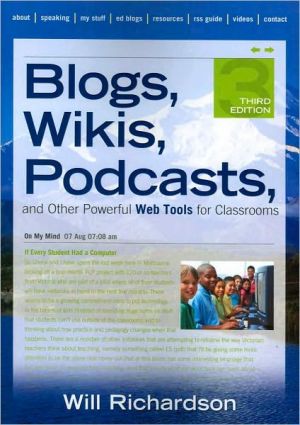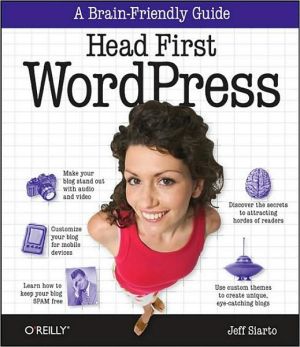Smashing WordPress : Beyond the Blog
Search in google:
Go Beyond the Blog Smashing WordPress shows you how to utilize the power of the WordPress platform, and provides a creative spark to help you build WordPress-powered sites that go beyond the obvious. You will learn the core concepts used to build just about anything in WordPress, resulting in fast deployments and greater design flexibility. Inside, WordPress expert Thord Daniel Hedengren takes you beyond the blog and shows you how WordPress can serve as a CMS, a photo gallery, an e-commerce site, and more. You will learn:The anatomy of a WP install and how WordPress actually worksHow to build beautiful WordPress themes – including child themesHow to create custom login forms and admin themesHow to use the loop to control content, and even use alternatives to the loopHow to integrate theme optionsHow to build plugins – including widget functionalityHow to build your WordPress projects for SEOIntegrate WordPress with the social webHow to create amazing navigationHow to use conditional control elements Smashing Magazine (smashingmagazine.com) is one of the world’s most popular web design sites. True to the Smashing mission, the Smashing Magazine book series delivers useful and innovating information to web designers and developers.
About the Author. Introduction. PART I : THE WORDPRESS ESSENTIALS. Chapter 1: Anatomy of a WordPress Install. The Basic Install. Moving the WordPress Install to a Diff erent Directory. Hacking the Database. Backing Up. WordPress and Switching Hosts. How to Make a WordPress Install More Secure. Summary. Chapter 2: The WordPress Syntax. WordPress and PHP. Th emes and Templates. Using the Template Tags. The Include Tags. Passing Multiple Parameters to a Template Tag. Conditional Tags. Summary. Chapter 3: The Loop. Understanding the WordPress Loop. Using the Loop. Multiple Loops. Custom Fields. Now You Get to Build Something. PART II: DESIGNING AND DEVELOPING WORDPRESS THEMES. Chapter 4: The WordPress Theme Essentials. Theme Basics. A Closer Look at Notes Blog Core. Template Files. Using functions.php. Widgets, and When to Use Them. Making Comments Look Good. Custom Fields. Developing a Core Theme. Releasing a Theme. Moving Onward with Themes. Chapter 5: The Child Theme Concept. The Brilliance of Child Themes. A Few Words on Th eme Semantics. The Flipside of Inheritance. Managing Several Sites Using Child Themes. What about Theme Frameworks? Taking Themes to the Next Level. Chapter 6: Advanced Theme Usage. Outlining the Theme. Individual Styling Techniques. Mastering Action Hooks. Using Taxonomies. Theme Option Pages. Multiple Language Support. Conditional Design. Working with RSS Feeds. Basic SEO Implementations. Trimming WordPress on the Theme Side. Some Final Words on Themes. PART III: DEVELOPING WORDPRESS PLUGINS. Chapter 7: Anatomy of a WordPress Plugin. Plugin Basics. Hooks and How to Use Them. Creating Your Own Template Tags. The Pluggable Functions. Must-have Functionality. Adding Widget Support. Things to Consider When Using the Database. Backwards Compatibility. Plugins and WordPress MU. Good Practice for Releasing Plugins. This Is Really All You Need. Chapter 8: Plugins and functions.php. When to Use a Plugin. The Issue with Speed. When to Use functions.php. Planning Your WordPress Site. PART IV: BEYOND THE BLOG. Chapter 9: WordPress as a CMS. What Is a CMS? Things to Consider When Using WordPress as a CMS. Trimming WordPress to the Essentials. Static Pages and News Content. Putting Widgets to Good Use. Managing Menus. Custom Shortcodes. Integrating Non-WordPress Content. Taking the CMS One Step Further. Chapter 10: Uncommon WordPress Usage. The Job Board. WordPress as an FAQ-like Knowledge Base. WordPress and E-Commerce. The Portfolio Site. Building a Links Site. The Gallery. You Can Build Anything You Want. Chapter 11: Essential WordPress Plugins. Content-focused Plugins. Media Plugins. Administrative Plugins. Spam and Comment Management Plugins. Social Networking Plugins. Subscription and Mobile Plugins. SEO and Search Plugins. Code and Output Plugins. Do You Need a Plugin? PART V: WORDPRESS TOOLBOX. Chapter 12: Design Trickery. Tag-based Design. Improving the Menu. Placing Ads Within the Loop. 404s That Help. The WordPress JavaScripts. Making WordPress Your Own. Polishing a WordPress Site. Chapter 13: Extra Functionality. Tabbed Boxes. Displaying RSS Feeds. Sending e-Mail with WordPress. Adding a Login Form. Print That Blog. Adding Some More. Chapter 14: Fun with Images. Working with Image Galleries. Styling the Gallery. Random Image Elements. Making the Most of Image-sharing Services. Beware the Clutter. Chapter 15: Integrating the Social Web. Show off Your Twitter. Lifestreaming with WordPress. Social Web Submit Buttons. Pimping the Comments. About Building Great Sites. Index.