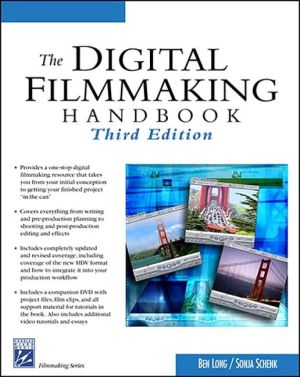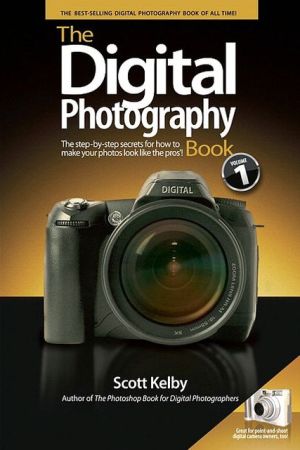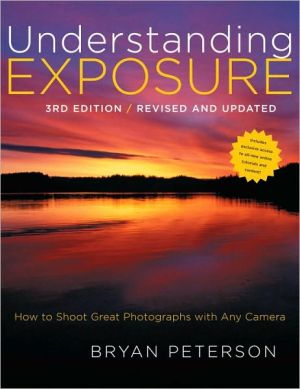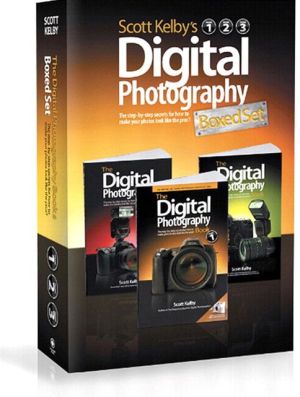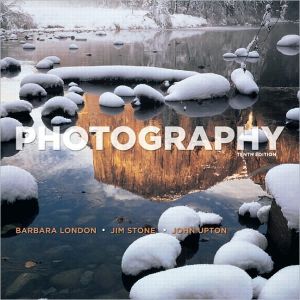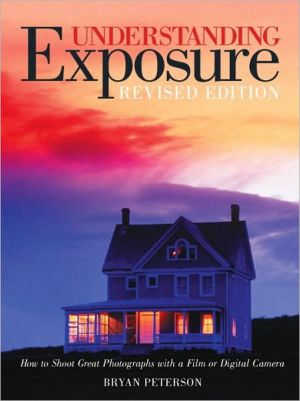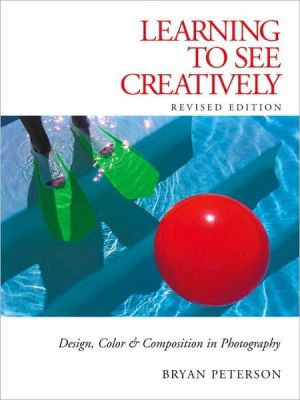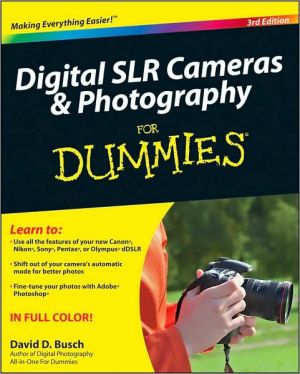The Digital Filmmaking Handbook
Since the advent of digital video and desktop editing software, scores of independent producers have become equipped to make their own movies. But because filmmaking involves much more than just buying a camera and a computer, there's The Digital Filmmaking Handbook. This one-stop digital filmmaking resource will guide you from your initial idea to getting your finished project "in the can." It will show you how to create shots and effects that are rarely associated with low-budget...
Search in google:
Digital movie making has gone Hollywood! Though digital video has been long-embraced by independent movie makers, with recent releases like Star Wars: Episode II being shot with digital equipment, it's clear that digital is here to stay. Fortunately, even if you don't have access to the higher-end tools used by the major studios, you can still create professional-quality productions with a reasonably priced DV camera and your computer. With The Digital Filmmaking Handbook, Second Edition, you'll learn everything you need to know to produce your own projects. Whether your goal is a feature-length production for theatrical release or film festival, or a short production for corporate or industrial use, this book will explain every step of the production process, from writing and planning, to shooting, editing and post-production effects. This new edition has been completely updated and reorganized to better reflect a typical DV production workflow. Extensive new material on writing is included, and expanded coverage of budgeting and financing can be found on the companion DVD. There is also detailed information on all the latest software and hardware, comprehensive new editing tutorials, and a new chapter on video technology basics. Whether you're a film student, advertising professional, instructor, or hobbyist, this book will explain everything you need to know to get the job done. If you're already an experienced filmmaker or videographer, The Digital Filmmaking Handbook, 2nd Edition will help you make the transition to the latest digital technologies. Highlights: Completely updated, revised, and re-written Extensive new material and tutorials on non-linear editing software and editing techniques Up-to-date coverage of all output options including DVD authoring and video-to-film transfer New exercises for further practice and challenge Detailed discussions of digital video basics, choosing the right camera, and planning your shoot Comprehensive coverage of writing, lighting, shooting, production sound, and building a workstation ON THE DVD Demo versions of Adobe Premiere, After Effects, and Photoshop for Macintosh and Windows Over 100 pages of additional essays an articles on writing, budgeting, financing, scheduling, music supervision and more 1.5 gigabytes of media and project files required for the book's tutorials System Requirements: Mac 300 Mhz G3 or better 128 MB of RAM 1 GB+ of available hard disk space QuickTime 5 or higher Windows Pentium class processor running at 300 Mhz or better Windows 98 or later 128 MB of RAM 1GB+ of available hard disk space 24-bit or greater video display card QuickTime 5 or later Booknews Explains how to shoot a movie on digital video and edit it on a computer. Storyboarding, lighting, sound, and software options are discussed. The second edition adds a tutorial that walks through the editing of an entire scene, and moves the chapter on financing to the DVD. The DVD contains demonstration versions of Adobe Premiere, After Effects, and Photoshop for Macintosh and Windows. Annotation c. Book News, Inc., Portland, OR
Chapter 1: Introduction Chapter 2: Preproduction Chapter 3: Choosing a Format Chapter 4: Building a Workstation Chapter 5: Choosing a Camera Chapter 6: Non-linear Editing Software Chapter 7: Lighting and Art Directing Chapter 8: Previsualization Chapter 9: Shooting Digital Video Chapter 10: Production Sound Chapter 11: Editing Hardware Chapter 12: Preparing to Edit Chapter 13: Editing Chapter 14: Sound Editing Chapter 15: Color Correction Chapter 16: Titling and Simple Composing Chapter 17: Rotoscoping and More Compositing Chapter 18: Outputs Chapter 19: Shooting for Film Appendix A: Calibrating your NTSC Monitors Appendix B: About the DVD-ROM Appendix C: Suggested Reading Glossary Index
\ From Barnes & NobleThe Barnes & Noble Review\ This is one serious guide to digital filmmaking. It brings together virtually all the knowledge and skills you’d need to make a full-fledged indie video. And if your aspirations are less lofty (say you’re creating a training film or trade show presentation), well -- piece of cake. \ This new Second Edition hasn’t just been thoroughly updated; it’s also been reorganized to closely reflect professional workflow. Ben Long and Sonja Schenk cover it all: DV technology fundamentals, choosing DV cameras, writing, planning, scheduling, lighting, shooting, sound, post-production workstations, editing, color correction, titling, compositing, output, and a whole lot more.\ Never written a script? The authors explain everything from classic Hollywood three-act structure to screenplay formatting and script breakdowns. Never shot anything more than a kid’s birthday party? Read this book and learn the fundamentals of production design, effects planning, camera angles, shot coverage, and composition. Never prepared footage for editing? The authors walk you through logging, timecodes, numbering, adjusting audio levels, even figuring out where that annoying hum is coming from.\ You’ll find loads of tutorials, step-by-step checklists, and exercises. You’ll also find an entire DVD full of goodies, including demo versions of Adobe Premiere, After Effects and Photoshop for Windows and Mac, 1.5 GB of media and project files, and 100-plus pages of extra content, covering essentials like budgeting, financing, and pitching your story. This is DV complete: just add talent. Bill Camarda\ Bill Camarda is a consultant, writer, and web/multimedia content developer. His 15 books include Special Edition Using Word 2000 and Upgrading & Fixing Networks For Dummies®, Second Edition.\ \ \ \ \ \ Explains how to shoot a movie on digital video and edit it on a computer. Storyboarding, lighting, sound, and software options are discussed. The second edition adds a tutorial that walks through the editing of an entire scene, and moves the chapter on financing to the DVD. The DVD contains demonstration versions of Adobe Premiere, After Effects, and Photoshop for Macintosh and Windows. Annotation c. Book News, Inc., Portland, OR\ \