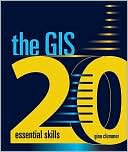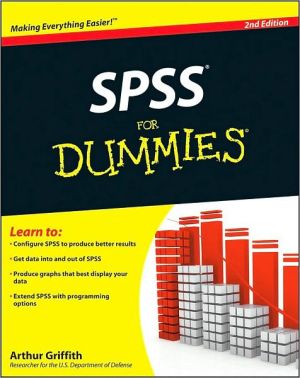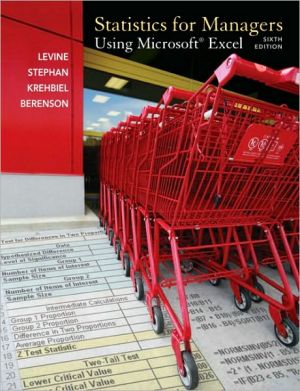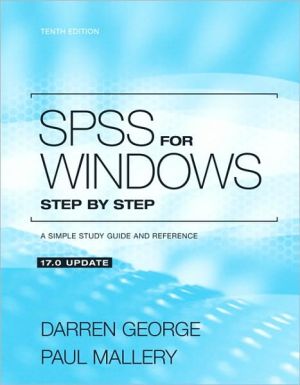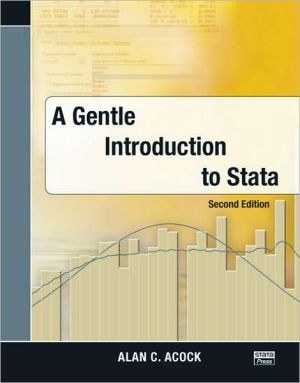The GIS 20: Essential Skills
Search in google:
The GIS 20 is a no-nonsense workbook that demonstrates how to perform twenty essential GIS skills as indicated by 500 GIS practitioners. Written for professionals with no time for classroom training, this book can be treated as a weekly self-assignment or an as-needed reference. Each chapter offers a handy checklist of basic functions and steps covered in the text, as well as executive level summaries of how the functions are commonly applied for different types of analysis. If you are a GIS beginner, The GIS 20: Essential Skills is your best friend.
Getting startedSetting up the Desktop The Help Menu Language Incredibly useful tips The BasicsChapter 1: Creating a reference map (working with layers, symbology, labels, layouts, saving)Chapter 2: Creating good layouts (color, font, page flow, legends, sources)Chapter 3: Projections Working with dataChapter 4: Preparing data for ArcMap (preparing Excel® files, working with Census data) Chapter 5: Attribute tables (adding/deleting columns, editing values, calculations, statistics, summarizing) Chapter 6: Joining data and maps Showing data on a mapChapter 7: Creating a thematic map (thematic mapping, constructing a legend, color shading) Chapter 8: Creating a categorical map (categorical mapping of polygons and points) Displaying points on a mapChapter 9: GPS point mapping (GPS points, gps devices) Chapter 10: Address mapping EditingChapter 11: Editing Boundaries (changing physical boundaries, merging multiple geographies in to one, merging multiple shapefiles in to one, clipping, custom selections) Chapter 12: Joining Boundaries (spatial joining) Aerial photography and digitizingChapter 13: Aerial Photography Chapter 14: Digitizing a Paper Map (making a digital image, drawing polygon and line boundaries by hand) AnalysisChapter 15: Attribute QueriesChapter 16: Location QueriesChapter 17: Calculating Distances (calculating distance among many points)Chapter 18: Creating Buffers Publishing maps and organizationChapter 19: Publishing maps (getting maps into Google Earth®, Google Maps, in to HTML format, PDF®, Map Book)Chapter 20: File Organization (file types, geodatabases, ArcCatalog) Additional resourcesAppendix 1: Where to get shapefiles Appendix 2: How to download Census data