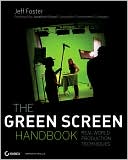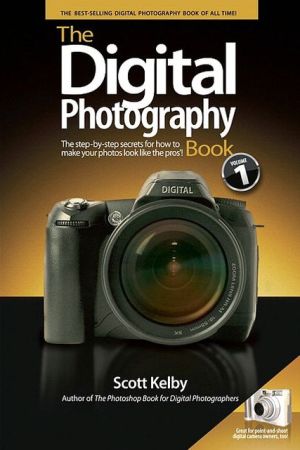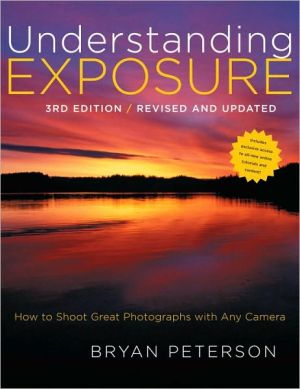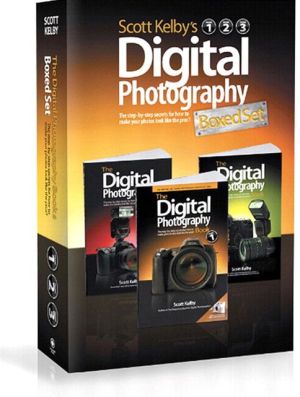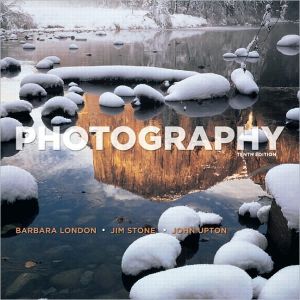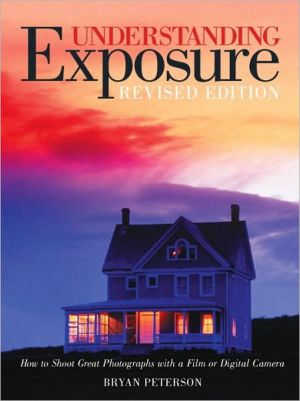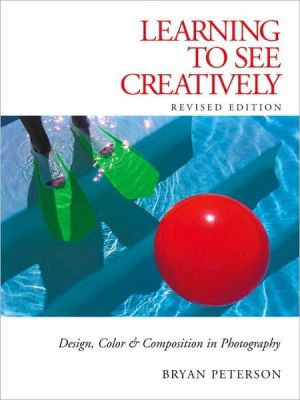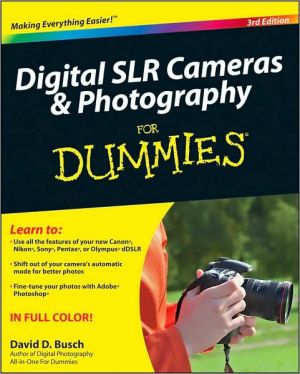The Green Screen Handbook: Real-World Production Techniques
Search in google:
Bring Reality and Fantasy Together with Cinematic ResultsIf you want to make movies with green screen compositing technology, The Green Screen Handbook is just for you. This unique guide is a comprehensive how-to of professional production techniques, step-by-step instruction, and tips that can save you time and money. Learn when to use green screens instead of blue, find out how the pros operate in professional studios, and get amazing results—even on a shoestring budget.Topics include matting and keying basics; setups using fabric, portable background panels, or paint; lighting and digital camera essentials; broadcast TV hardware switchers; professional HD and major motion picture compositing; multiple-colored screen composites (background, foregrounds, and objects); directing storyboards and talent; working with virtual sets; motion tracking; and much more. See how to plan, set up, and execute your shots to reduce fixes in postChoose the right keying process for your projectMaster basic shooting setups and live broadcast keyingUnderstand proper lighting and how to match subjects to the backgroundCreate a working storyboard and learn how to select and direct talentComposite your footage and fix problem shotsWork creatively with virtual sets, motion tracking, and match movingMaster techniques that apply to all compositing software and plug-insThe DVD includes sample footage and all project files to accompany the chapters in the book.
Part 1: Exploring the Process. 1 Chroma Keying & Compositing Defined. 2 Digital Keying Concepts. 3 Basic Shooting Setups. 4 Basic Compositing Techniques. 5 Simple Setups on a Budget. 6 Green Screens in Live Broadcast . 7 How the Pros Do It . Part 2: Setting the Scene. 8 Choosing the Right Keying Process for Your Project. 9 Proper Lighting Techniques. 10 Matching the Subjects to the Intended Background. 11 Camera Lenses & Angles Examined. 12 Storyboarding and Directing Your Talent. 13 Interacting with the Background and Objects. Part 3: Compositing the Footage. 14 Getting a Great Key. 15 Color Balancing the Subject and Background. 16 Fixing Problem Shots. 17 Working with Virtual Sets. 18 Motion Tracking and Matchmoving. 19 Complex Composite Keys.