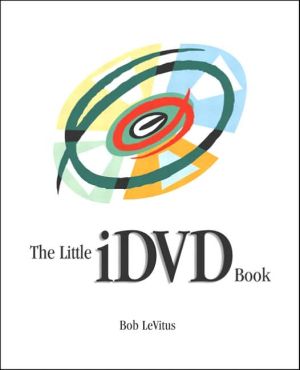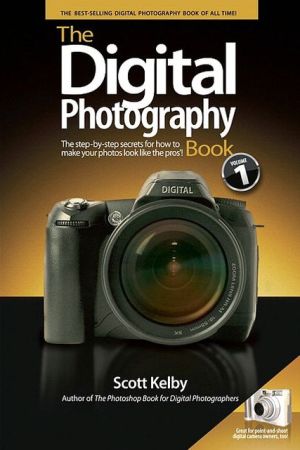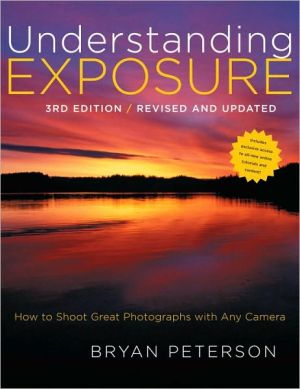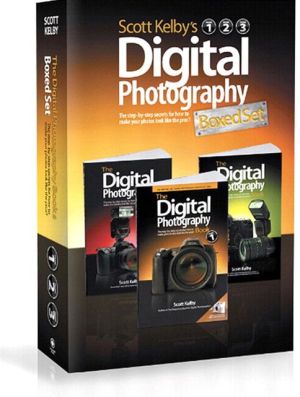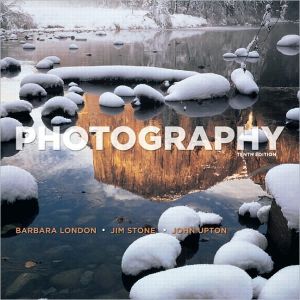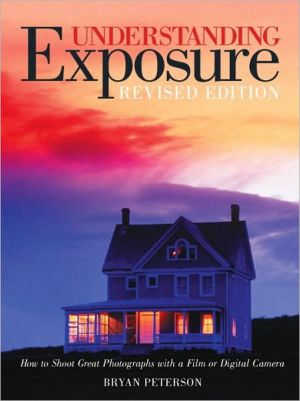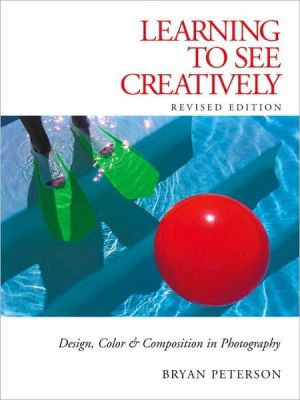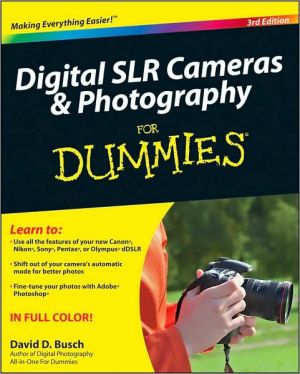The Little iDVD Book
Learning a new technology can be an intimidating prospect, even when the tools are as straightforward as Apple's iDVD 3. If you've been hesitating to take the step into DVD production, wait no more--there's no gentler approach than that offered by Peachpit's best-selling "Little" book series and noted Mac columnist Bob ("Dr. Mac") LeVitus. In The Little iDVD Book, Second Edition Bob helps you conquer your fears and get down to the exciting business of creating interactive DVDs with iDVD 3 and...
Search in google:
Learning a new technology can be an intimidating prospect, even when the tools are as straightforward as Apple's iDVD 3. If you've been hesitating to take the step into DVD production, wait no more--there's no gentler approach than that offered by Peachpit's best-selling "Little" book series and noted Mac columnist Bob ("Dr. Mac") LeVitus. In The Little iDVD Book, Second Edition Bob helps you conquer your fears and get down to the exciting business of creating interactive DVDs with iDVD 3 and Apple's tightly integrated iLife applications, iTunes, iPhoto, and iMovie. Through jargon-free language and step-by-step instructions, he shows you how to share movies, music, and pictures on DVD.In these pages, you'll learn about all the features that are new to this version of iDVD, including the dozens of new menu "themes"; support for iMovie chapter markers, which lets viewers skip quickly from scene to scene; automatic creation of Scene Selection menus; as well as how you can access iTunes and iPhoto libraries directly from within iDVD. And if you're interested in using iDVD software to archive or share other data (such as AppleWorks, Word, PowerPoint, and Excel files), you'll find that info as well.
IntroductionCh. 1In the Beginning3Ch. 2Before You Even Think About Burning a DVD17Ch. 3Introduction to Making DVDs35Ch. 4Shooting and Editing Tips for Great Video59Ch. 5Getting Your Stuff into iDVD91Ch. 6Working with Menus and Buttons105Ch. 7Adding Audio121Ch. 8How to Back Up or Archive iDVD Projects133Ch. 9iDVD in Depth145App. AThe Pit You Throw Your Money Into179App. BCompression for Smart People (the MPEG Story)193Index207