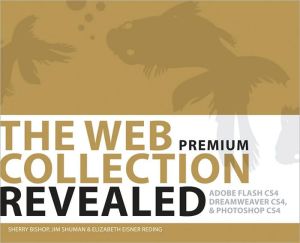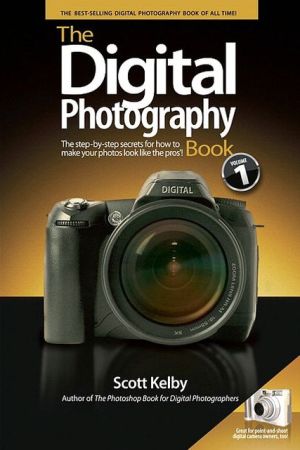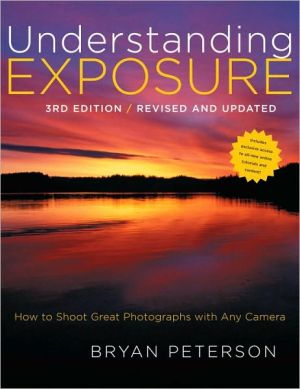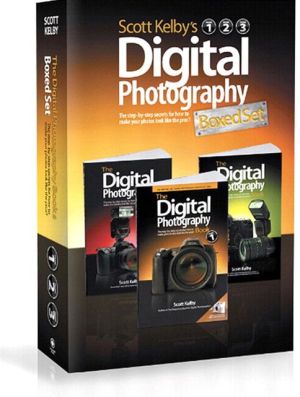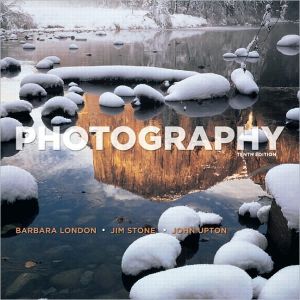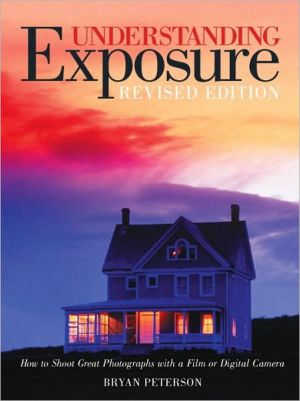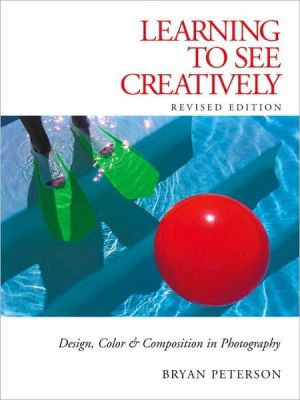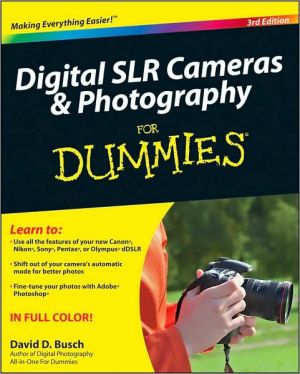The WEB Collection Revealed Premium Edition: Adobe Dreamweaver CS4, Adobe Flash CS4, and Adobe Photoshop CS4
With the release of Adobe's Creative Suite 4, the integration that Web developers and graphic designers had once only dreamed about continues to become a reality. The Web Collection Revealed Premium Edition is the first book on the market to feature Adobe Dreamweaver, Adobe Flash, and Adobe Photoshop all together in the same text. Readers gain practical experience with the software as they work through end-of-chapter learning projects and step-by-step tutorials. An integration chapter...
Search in google:
With the release of Adobe's Creative Suite 4, the integration that Web developers and graphic designers had once only dreamed about continues to become a reality. The Web Collection Revealed Premium Edition is the first book on the market to feature Adobe Dreamweaver?, Adobe Flash?, and Adobe Photoshop? all together in the same text. Readers gain practical experience with the software as they work through end-of-chapter learning projects and step-by-step tutorials. An integration chapter demonstrates how to move from one application to the other while creating a Dreamweaver website that incorporates both Flash and Photoshop files. Full-color illustrations and a user-friendly design combine to create a solid learning experience that reveals how to master the latest features of these popular applications.
Dreamweaver 1. Getting Started with Dreamweaver 2. Developing a Web Page 3. Working with Text and Images 4. Working with Links 5. Positioning Objects with CSS and Tables 6. Managing a Web Server and Files Flash 1. Getting Started with Adobe Flash CS4 2. Drawing Objects in Adobe Flash 3. Working with Symbols and Interactivity 4. Creating Animations 5. Creating Special Effects Photoshop 1. Getting Started with Adobe Photoshop CS4 2. Working with Layers 3. Making Selections 4. Incorporating Color Techniques 5. Placing Type in an Image 6. Using Painting Tools