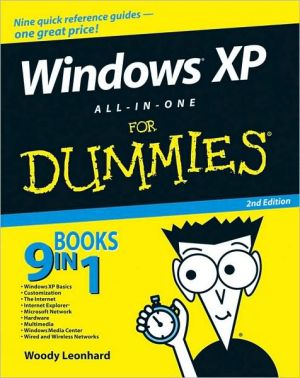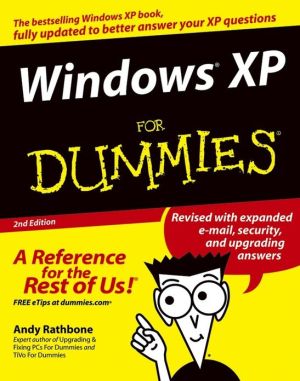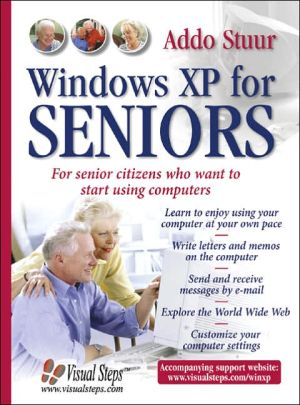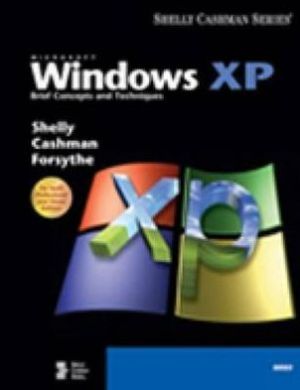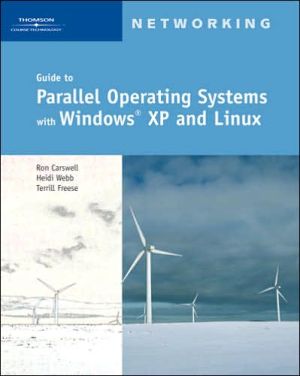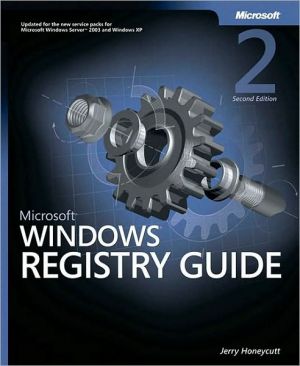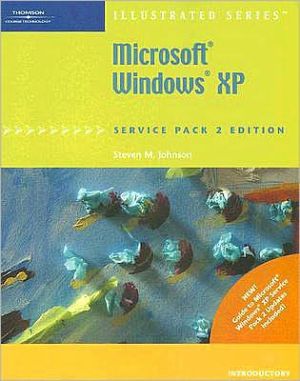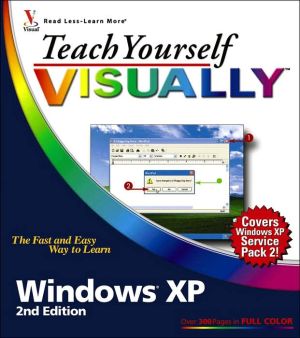Windows XP All-in-One Desk Reference for Dummies
Windows is the number one operating system in the world. There’s a lot to Windows XP, with office productivity applications, multimedia features, the Internet, and security upgrades. Now and then, you probably wish you could call Tech Support.\ That’s when you’ll be grateful to have nine books about Windows XP in one — Windows XP All-in-One Desk Reference For Dummies, Second Edition. It replaces a whole shelf of reference books and covers\ \ Windows XP basics\ Customization\ The...
Search in google:
Windows is the number one operating system in the world. There’s a lot to Windows XP, with office productivity applications, multimedia features, the Internet, and security upgrades. Now and then, you probably wish you could call Tech Support. That’s when you’ll be grateful to have nine books about Windows XP in one — Windows XP All-in-One Desk Reference For Dummies, Second Edition. It replaces a whole shelf of reference books and covers Windows XP basics Customization The Internet Internet Explorer Microsoft Network Hardware Multimedia Windows Media Center Wired and wireless networks Fully updated with the latest information on Microsoft’s improved security features, the newest on multimedia applications and Windows Media Center, and plenty of additional stuff to help you decide about broadband Internet connections, this edition of Windows XP All-in-One Desk Reference For Dummies makes Windows XP manageable. It helps you Get started with Windows XP, search for files, use shortcuts, deal with common problems, and take advantage of built-in help Customize your desktop, menus, icons, and startup programs Protect your PC by using Windows Firewall, appropriate virus protection, and other security measures Compare browsers, connect to the Internet, choose the right e-mail program, and manage newsgroups and chats Work with digital images, download and play music, burn CDs, find out about digital camcorders, and create movies with Movie Maker Decide whether a Media Center PC is right for you Create a home network andtroubleshoot any problems that come up With thumbtabs that make it easy to find what you’re looking for and the famous For Dummies cheat sheet in the front, this book is designed to make life with Windows XP a lot easier, happier, safer, and a whole lot more fun.
Bk. IWindows XP overview7Ch. 1Introducing Windows XP9Ch. 2A Windows XP orientation41Ch. 3Running Windows from start to finish63Ch. 4Getting help with Windows XP103Ch. 5Searching your machine and beyond123Ch. 6Getting the basic stuff done145Ch. 7Maintaining your system177Ch. 8Focusing on Windows XP/Professional201Bk. IICustomizing your Windows experience213Ch. 1Personalizing your desktop215Ch. 2Organizing your Windows XP interface239Ch. 3Lock down : spies, spams, scams, and slams255Ch. 4Security center : Windows firewall277Ch. 5Security center : automatic updates289Ch. 6Security center : virus protection297Bk. IIIWindows XP and the Internet309Ch. 1Expanding your reach through the Internet311Ch. 2Connecting to the Internet329Ch. 3Managing e-mail and newsgroups with Outlook Express345Ch. 4Chatting with Windows Messenger367Bk. IVAdventures with Internet Explorer379Ch. 1Finding your way around the Internet Explorer Windows381Ch. 2Advanced browsing and searching with Internet Explorer397Ch. 3Making Internet Explorer your own415Bk. VConnecting with Microsoft network435Ch. 1MSN : who needs ya, baby?437Ch. 2MSN explorer445Ch. 3Taking MSN explorer for a spin457Ch. 4Hotmail (a.k.a. MSN e-mail)467Ch. 5MSN messenger479Bk. VIAdding and using other hardware491Ch. 1Finding and installing the hardware you want493Ch. 2Working with printers535Ch. 3Getting the scoop on scanners559Bk. VIIJoining the multimedia mix573Ch. 1Jammin' with Windows Media Player575Ch. 2Lights! action! Windows Movie Maker619Ch. 3Discovering digital cameras and recorders643Bk. VIIIWindows Media Center671Ch. 1Windows Media Center : should you buy one?673Ch. 2Setting up a Media Center PC679Ch. 3Running Windows Media Center691Bk. IXSetting up a network with Windows XP701Ch. 1Those pesky network things you have to know703Ch. 2Building your network715Ch. 3Putting the why in Wi-Fi737Ch. 4Protecting your privacy749