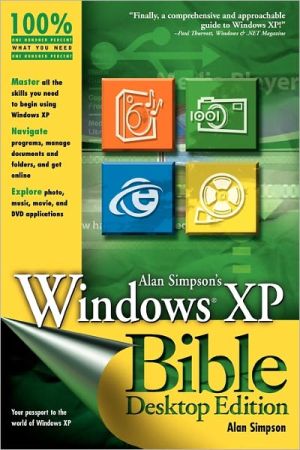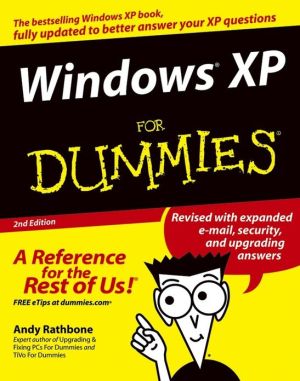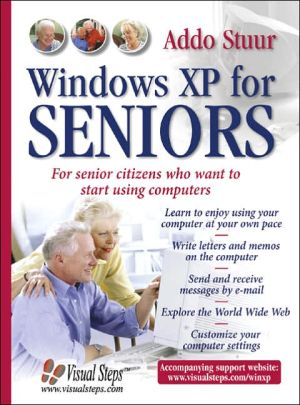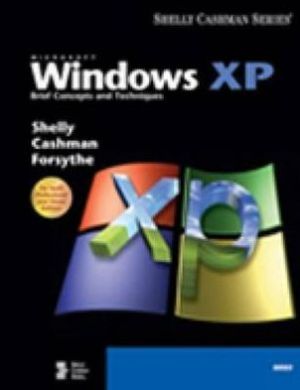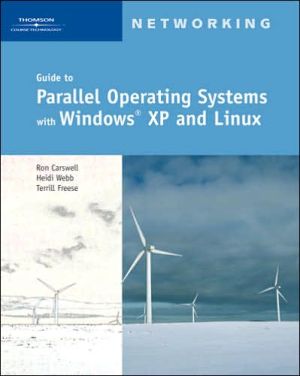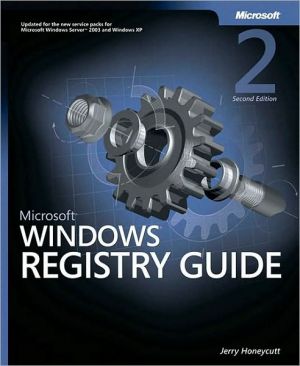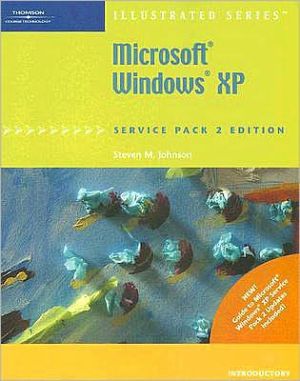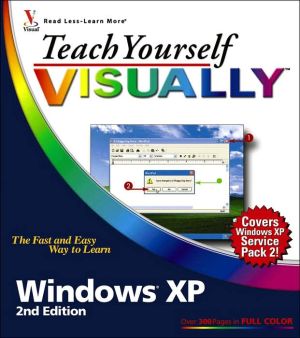Windows Xp Bible Desktop Ed
* Jam-packed with more than 900 pages of comprehensive information on the Service Pack 2 update of Windows XP, this book covers the basics as well as more complex topics\ * Features new coverage of Media Player 10, Movie Maker, and Service Pack 2, with sidebars, workarounds, solutions, and tips\ * Focusing on Windows XP functionality, the book addresses the most popular Internet features, how to customize the work environment, maintain and tweak the system, and work with text, numbers, and...
Search in google:
In this streamlined version of standard Windows "bibles," a prolific author on computer topics introduces Windows XP to computer novices and those "who have Windows XP on their computers, but aren't sure why...." Following a crash course on PC basics, Simpson provides guidance on multimedia, organizational, troubleshooting, and networking aspects. Appendices include installation instructions and a quick reference to key shortcuts. Annotation ©2004 Book News, Inc., Portland, OR
Preface.Acknowledgments.PART I: Know This or Suffer.Chapter 1: What Is Windows XP?Chapter 2: Getting Around Like a Pro.Chapter 3: Opening Programs and Documents.Chapter 4: Shortcuts and Other Cool Tricks.PART II: Becoming an Internet Guru.Chapter 5: Connecting to the Internet.Chapter 6: Browsing the World Wide Web.Chapter 7: Maximum Web.Chapter 8: Internet E-Mail.Chapter 9: Participating in Usenet Newsgroups.Chapter 10: Windows Messenger, Games, and Such.Chapter 11: Online Conferencing with NetMeeting.PART III: Have It Your Way.Chapter 12: General Housekeeping (Copying, Deleting, and So On).Chapter 13: Organizing Your Virtual Office.Chapter 14: Personalizing the Screen.Chapter 15: Speech, Handwriting, Joysticks, and More.PART IV: Growth, Maintenance, and General Tweaking.Chapter 16: Installing and Removing Programs.Chapter 17: Installing and Removing Hardware.Chapter 18: Disaster Prevention and Recovery.Chapter 19: Updates, Maintenance, and Monitoring.Chapter 20: Managing Multiple Users.Chapter 21: Road Warrior Tools and Techniques.PART V: Work and Play.Chapter 22: Numbers, Text, and Pictures.Chapter 23: Cameras, Scanners, and Faxes.Chapter 24: Sounds, Music, Video, and DVD.Chapter 25: Fun with Windows Movie Maker.PART VI: Local Area Networks.Chapter 26: Create Your Own LAN.Chapter 27: Sharing Resources on a LAN.Chapter 28: Cool LAN Tricks.Chapter 29: Beefing Up Security.PART VII: Advanced Stuff.Chapter 30: File Icons, Associations,and Properties.Chapter 31: Partitions, Volumes, and NTFS.Chapter 32: Advanced Security Administration.Chapter 33: Dealing with the Windows XP Registry.Chapter 34: Special Features of Windows XP Professional.Appendix A: Installing Windows XP.Appendix B: What's New in Windows XP.Appendix C: Special Folders and Shortcut Keys.Glossary.Index.