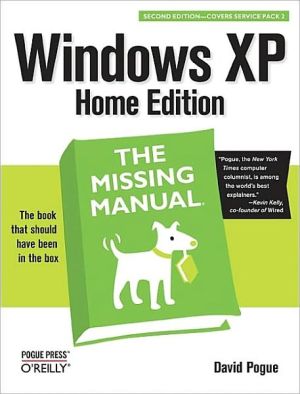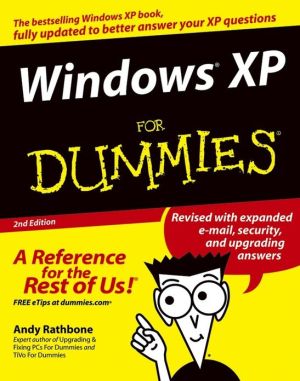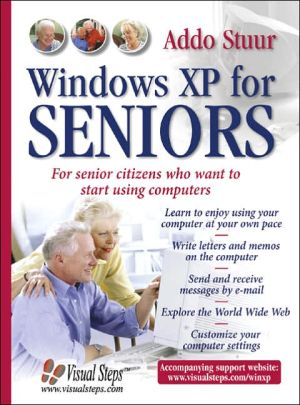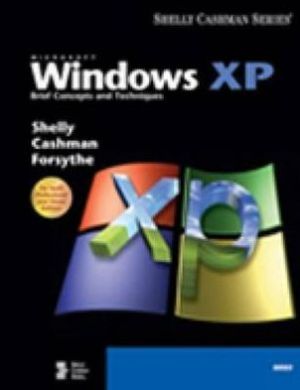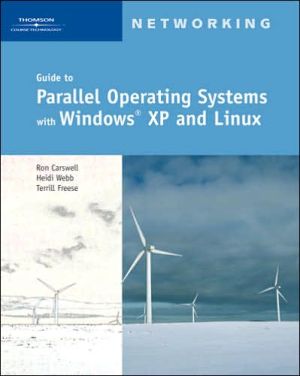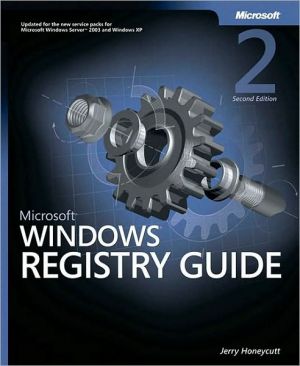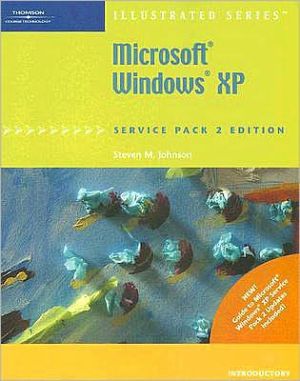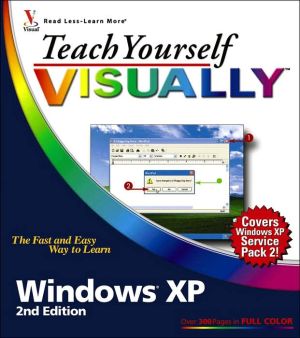Windows XP Home Edition: The Missing Manual
Windows XP Home Edition offers dozens of new features for consumers: an elegant user interface, drag-and-drop CD burning, and powerful ways to view and manage digital photos and music, among other features. With the release of Service Pack 2 (SP2), Windows XP now provides better protection against viruses, worms, and malicious hackers. But it still comes without a single page of printed instructions.\ Fortunately, the new edition of Windows XP Home Edition: The Missing Manual fills the void....
Search in google:
This complete reference covers the entire Windows XP Home operating system inan easy-to-read, all-in-one handbook. Library Journal As the installed base of Microsoft's newest operating system, XP, grows, guides to its use will continue to proliferate (see also Computer Media, LJ 3/1/02). Upgraders with little previous experience will be drawn to 10 Minute Guide, which highlights changes from earlier versions and explains common tasks step by step. Small and leaving no room for background or troubleshooting assistance, this should be purchased in conjunction with more comprehensive guides, such as The Missing Manual. It provides enough background to allow new home users and upgraders to get up and running, while leaving them feeling as if they have a handle on why and how things work. Ample screen shots and sidebars further this process; recommended for all libraries. Headaches, for beginning to intermediate users, focuses on troubleshooting common XP problems and annoyances, like a too-rapid cursor blink rate. Nutshell is a reference for advanced users of home and professional editions, with an alphabetical format that allows quick lookup of functions and features within larger sections (e.g., networking, the registry, etc.). Each is useful and appropriate for larger libraries.'
Introduction1Pt. 1The Windows XP DesktopCh. 1A Welcome to Windows XP7Ch. 2The Desktop and Start Menu21Ch. 3Windows, Folders, and the Taskbar67Ch. 4Organizing Your Stuff103Ch. 5Getting Help137Pt. 2The Components of Windows XPCh. 6Programs and Documents153Ch. 7The Freebie Software185Ch. 8Pictures, Movies, and Sounds205Ch. 9The Control Panel243Pt. 3Windows OnlineCh. 10Hooking Up to the Internet291Ch. 11Web, Chat, and Videoconferencing311Ch. 12Outlook Express 6347Pt. 4Plugging in to Windows XPCh. 13Printing, Fonts, and Faxing375Ch. 14Hardware403Ch. 15Maintenance, Backups, and Troubleshooting421Ch. 16Maintenance, Backups, and Troubleshooting438Pt. 5Building a NetworkCh. 17Accounts, Security, and Logging On457Ch. 18Setting Up a Network481Ch. 19Using Your Network495Pt. 6AppendixesApp. AInstalling Windows XP Home Edition525App. BWindows XP, Menu by Menu543
\ From Barnes & NobleThe Barnes & Noble Review\ Imagine the perfect Windows XP Home manual. Thorough, but no wasted words. Well organized. Fun to read. Practical. Up-to-date. Full of shortcuts. Focused on what you really need to know. On a scale of 10, David Pogue’s Windows XP Home Edition: The Missing Manual, Second Edition easily hits 9.9. \ Pogue covers everything from finding files to uploading digital camera photos, from playing Internet radio stations to controlling notebook power settings. He offers efficient techniques most Windows users simply haven’t explored (from right-click shortcuts to, occasionally, the command line). And he covers pretty much all of Windows XP’s sprawling set of components: Internet Explorer, Outlook Express, MSN Messenger, Windows Media Player 10, Movie Maker 2, Windows Firewall, you name it. He’s hit the sweet spot -- in content, usability, and even price. Bill Camarda, from the March 2005 Read Only\ \ \ \ \ \ Library JournalAs the installed base of Microsoft's newest operating system, XP, grows, guides to its use will continue to proliferate (see also Computer Media, LJ 3/1/02). Upgraders with little previous experience will be drawn to 10 Minute Guide, which highlights changes from earlier versions and explains common tasks step by step. Small and leaving no room for background or troubleshooting assistance, this should be purchased in conjunction with more comprehensive guides, such as The Missing Manual. It provides enough background to allow new home users and upgraders to get up and running, while leaving them feeling as if they have a handle on why and how things work. Ample screen shots and sidebars further this process; recommended for all libraries. Headaches, for beginning to intermediate users, focuses on troubleshooting common XP problems and annoyances, like a too-rapid cursor blink rate. Nutshell is a reference for advanced users of home and professional editions, with an alphabetical format that allows quick lookup of functions and features within larger sections (e.g., networking, the registry, etc.). Each is useful and appropriate for larger libraries.'\ \