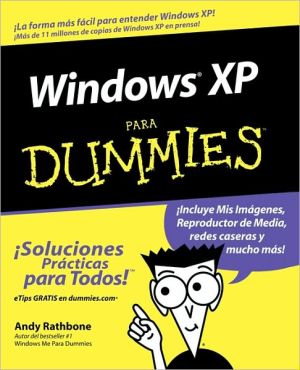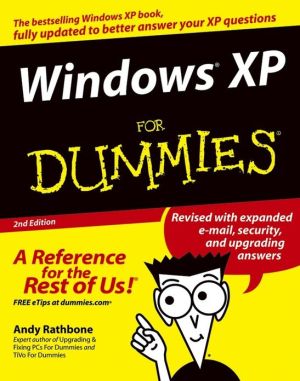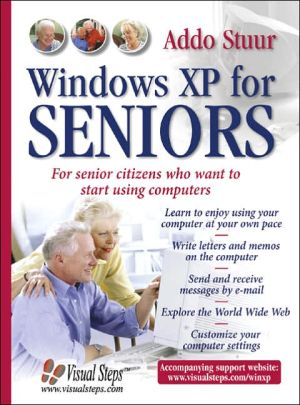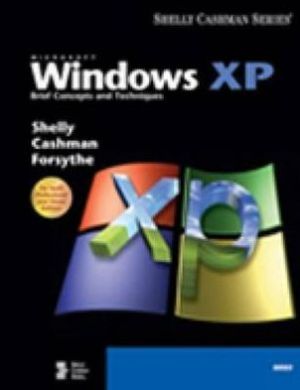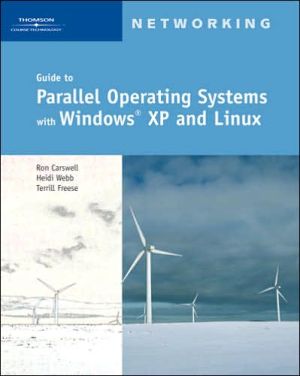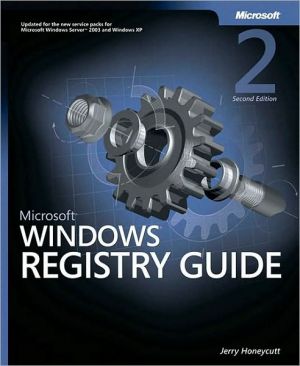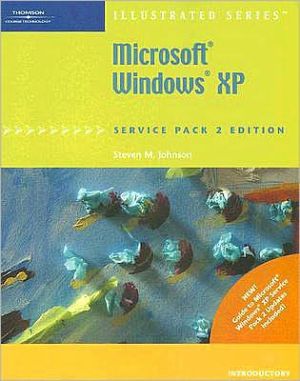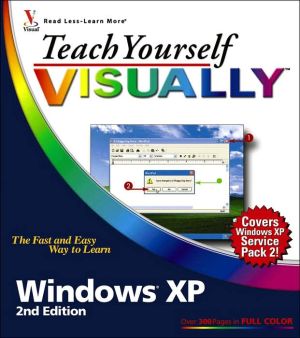Windows Xp Para Dummies
Conéctese con el mundo utilizando el correo electrónico y mensajes instantáneos\ Obtenga más y mejores resultados CON WINDOWS XP\ 'C-mo dominar todas esas nuevas e interesantes caracter-sticas de Windows XP'¡Despreocúpese! Con el renombrado autor de libros de computación Andy Rathbone como su guía personal, usted descubrir? c-mo dominar todos esos botones y cajas, instalar software o una c-mara digital, navegar a través de la nueva interfaz y aprovechar todas las nuevas caracter-sticas de...
Search in google:
Con?ctese con el mundo utilizando el correo electr?nico y mensajes instant?neos Obtenga m'sy mejores resultados CON WINDOWS XP?C?mo dominar todas esas nuevas e interesantes caracter?sticas de Windows XP???Despreoc?pese! Con el renombrado autor de libros de computaci?n Andy Rathbone como su gu?a personal, usted descubrir? c?mo dominar todos esos botones y cajas, instalar software o una c?mara digital, navegar a trav'sde la nueva interfaz y aprovechar todas las nuevas caracter?sticas de multimedia. Prep?rese, es tiempo de comenzar a divertirse. AL ESTILO DUMMIESExplicaciones en un espa?ol simpleF?cil acceso a la informaci?nIconos y ayudas para navegarHoja de referencia desprendibleListas de los diez mejoresUna pizca de humor y diversi?n ?P?ngase al d?a!@www.dummies.comEncuentre listados de todos nuestros librosElija entre una gran cantidad de temasSuscr?base y reciba consejo s en www.dummiesdaily.com
Windows XP Para Dummies / Windows XP for Dummies\ \ By Andy Rathbone \ For Dummies\ Copyright ©2003 Andy Rathbone\ All right reserved.\ ISBN: 0764540971 \ \ \ Chapter One\ What Is Windows XP?\ In This Chapter\ * Understanding what Windows XP is and what it does\ * Finding out how Windows XP affects your current programs\ * Deciding whether you should upgrade to Windows XP\ One way or another, you've probably already heard about Windows, created by the Microsoft company and owned by one of the richest men in the world. Windows posters line the walls of computer stores. Everybody who's anybody talks breezily about Windows, the Internet, and the World Wide Web. Weird code words, such as vw.com, stare out cryptically from magazines, newspapers, bus stops, and blimps.\ To help you play catch-up in the world of Windows, this chapter fills you in on the basics of the newest version of Windows, called Windows XP. The chapter discusses what Windows XP is and what it can do. This chapter also shows how Windows XP works with older Windows programs you may have on your shelf.\ Because Windows XP comes preinstalled on most new computers, this chapter also answers that question nagging away at owners of older computers: Should I bother upgrading to Windows XP?\ What Are Windows and Windows XP?\ Windows is just another piece of software, like the zillions of others lining thestore shelves. But it's not a program in the normal sense - something that lets you write letters or lets your coworkers play Bozark the Destroyer over the office network after everybody else goes home. Rather, Windows controls the way you work with your computer.\ Years ago, computers looked like typewriters connected to TV sets. Just as on a typewriter, people typed letters and numbers onto the computer's keyboard. The computer listened and then placed those letters and numbers onto the screen. But it was ever-so-boring.\ The method was boring because only computer engineers used computers. Nobody expected normal people to use computers - especially not in their offices, their dens, or even in their kitchens. Windows changed all that in several ways.\ \ Windows software dumps the typewriter analogy and updates the look of computers. Windows replaces the old-style words and numbers with colorful pictures and fun buttons. It's fun and flashy, like a Versace necktie.\ \ \ Windows XP is the most powerful of Microsoft's Windows software - software that's been updated many times since starting to breathe in January 1985. XP is short for Experience, but Microsoft calls it Windows XP to make it sound hip, as if Jimi Hendrix would have used it.\ \ \ Programmer types say Windows software is big enough and powerful enough to be called an operating system. That's because Windows "operates" your computer. Other programs tell Windows what to do, and Windows makes your computer carry out those commands.\ \ \ Microsoft built Windows XP on the shoulders of Windows 2000, an older but powerful version of Windows designed for business users. That means Windows XP is much more difficult to crash than Windows Me or Windows 98. Unfortunately, it also means Windows XP is more difficult for beginners to use.\ \ What version of Windows XP do I need?\ Windows XP comes in two basic versions: Windows XP Home and Windows XP Professional. Chances are, you'll use Windows XP Home, the version designed for homes and small businesses. Like its predecessor, Windows Me, Windows XP Home supports networking, modem sharing, and other fancy tricks. You can install Windows XP Home over Windows 98 and Windows Me (but not Windows 95, Windows NT, or Windows 2000).\ Larger businesses need the more advanced version, Windows XP Professional, to handle their more powerful computing needs. It includes ho-hum things, such as corporate security, advanced group policy settings, roaming user profiles, Kerberos Extended Errors facility, and other indigestible buzzwords. The Professional version can be installed over Windows 98, Windows Me, Windows NT 4.0, Windows 2000, and Windows XP Home.\ Strangely enough, Windows XP Professional works better on laptops than Windows XP Home does. The Professional version contains better battery-management features and works better with wireless Internet connections.\ Microsoft also sells Windows XP Server edition, but nobody needs that version - except people who take advanced computer courses that explain why they need it.\ What Does Windows Do?\ Like the mother with the whistle in the lunch court, Windows controls all the parts of your computer. You turn on your computer, start Windows, and start running programs. Each program runs in its own little window on-screen, as shown in Figure 1-1. Yet Windows keeps things safe, even if the programs start throwing food at each other.\ Windows gets its name from all the cute little windows it places on your monitor. Each window shows information, such as a picture, a program that you're running, or a baffling technical reprimand. You can put several windows on-screen at the same time and jump from window to window, visiting different programs. You can even enlarge a window to fill the entire screen.\ Some people say that colorful windows, pictures, and music make Windows easier to use; others say that Windows is a little too artsy. To write a letter in Windows XP, for example, do you select the picture of the notepad, the ballpoint pen, or the folder marked Communications?\ \ A computer environment that uses little pictures and symbols is called a graphical user interface, or GUI (It's pronounced gooey, believe it or not.) Pictures require more computing horsepower than letters and numbers, so Windows XP requires a relatively powerful computer. (You can find a list of the requirements in Chapter 2.)\ \ \ When the word Windows starts with a capital letter, it refers to the Windows program. When the word windows starts with a lowercase letter, it refers to windows you see on-screen. When the word Windows ends with the letters XP, it refers to the latest version of the Windows software, Windows XP.\ \ \ Because Windows uses graphics, it's much easier to use than to describe. To tell someone how to view the next page in a Windows document you say, "Click in the vertical scroll bar beneath the scroll box." Those directions sound weird, but after you've done it, you'll say, "Oh, is that all? Golly!" (Plus, you can still press the PgDn key in Windows. You don't have to "click in the vertical scroll bar beneath the scroll box" if you don't want to.)\ \ \ With Windows XP, your desktop doesn't have to look like a typewritten page or a desktop. It can look like an Internet Web page, as shown in Figure 1-2. (You can find more about Web pages and the Internet in Chapter 12.) In fact, the chameleon-like Windows XP can run like a Web page, resemble earlier Windows versions, or let you customize it to your own fancy, which introduces many more ways for things to go wrong.\ \ How Does Windows XP Affect My Older Programs?\ Windows XP can still run most of your older Windows programs, thank goodness. So after upgrading to Windows XP, you won't have to buy expensive new software immediately. It runs almost any program that worked under Windows Me, Windows 98, and Windows 95.\ \ Because Windows XP is based on the big-business-based Windows NT and Windows 2000 software, Windows XP runs most of those types of programs as well.\ \ \ You can't install Windows XP on your five-year-old computer and expect it to run well. Windows XP is a big operating system for a big computer. You'll probably have to buy a new computer or add bigger shoulders to your older one. (In computer language, "big shoulders" translates to a faster CPU chip, more memory, a larger hard drive, and a CD-ROM drive.) Unfortunately, adding bigger shoulders often costs more than buying a new PC. (Chapter 2 explains what type of computer Windows XP demands.)\ \ \ Windows XP prefers Plug and Play hardware. That means that it prefers devices that come on PCI cards. If your computer uses mostly ISA cards, you'll probably want a new computer.\ \ \ If one of your older programs has trouble running or installing on Windows XP, use the Compatibility Mode described in Chapter 15.\ \ \ When people say that Windows XP is backward compatible, they just mean that it can run software that was written for older versions of Windows. (Don't even think about running Macintosh software, though.)\ \ Should I Bother Using Windows XP?\ Windows users are elbowing each other nervously by the water cooler and whispering the Big Question: Why bother buying Windows XP, going through the hassle of installing it, and learning all its new features?\ Well, many people are just stuck with it: Windows XP comes preinstalled on most new computers. Other people prefer Windows XP for its sturdiness. Microsoft took its strong business version of Windows, tweaked it, and called it Windows XP. That means it's better for running networks. Better yet, it won't crash as often. If one program stops working, you simply shut down that program. Your computer will keep running, as will your other programs. Basically, the upgrade question boils down to this answer: If your computer crashes a lot when using your current version of Windows, it may be time to upgrade. But if you're happy with your current computer setup, don't bother. After all, why buy new tires if your old ones still have some life left?\ Bracing Yourself (And Your Computer) for Windows XP\ With Windows, everything happens at the same time. Its many different parts run around like hamsters with an open cage door. Programs cover up each other on-screen. They overlap corners, hiding each other's important parts. Occasionally, they simply disappear.\ Be prepared for a bit of frustration when things don't behave properly. You may be tempted to stand up, bellow, and toss a nearby stapler across the room. After that, calmly pick up this book, find the trouble spot listed in the index, and turn to the page with the answer.\ \ Windows software may be accommodating, but that can cause problems, too. For example, Windows XP often offers more than three different ways for you to perform the same computing task. Don't bother memorizing each command. Just choose one method that works for you and stick with it. For example, Andrew and Deirdre Kleske use scissors to cut their freshly delivered pizza into slices. It stupefies most of their houseguests, but it gets the job done.\ \ \ Windows XP runs best on a powerful new computer with the key words Pentium III, Pentium 4, AMD Athlon, or testosterone somewhere in the description. Look for as much RAM (random access memory) and as many gigabytes as you can afford. You can find the detailed rundown of the Windows XP finicky computer requirements in Chapter 2.\ \ \ \ Continues... \ \ \ Excerpted from Windows XP Para Dummies / Windows XP for Dummies by Andy Rathbone Copyright ©2003 by Andy Rathbone. Excerpted by permission.\ All rights reserved. No part of this excerpt may be reproduced or reprinted without permission in writing from the publisher.\ Excerpts are provided by Dial-A-Book Inc. solely for the personal use of visitors to this web site. \ \
Introducción.Parte I: El Esqueleto de Windows XP.Capítulo 1: Qué es Windows XP?Capítulo 2: Ignorar este Capítulo sobre Partes de la Computadora.Capítulo 3: Las Cosas de Windows XP que Todo el Mundo Piensa que Usted ya Sabe.Parte II: Hacer que Windows XP Haga Algo.Capítulo 4: Inciar Windows XP.Capítulo 5: Guía de Campo para Botones, Barras, Recuadros, Carpetas y Archivos.Capítulo 6: Mover Ventanas.Capítulo 7: ¡No Puedo Encontrarlo!Capítulo 8: Esa Cosa de "Cortar y Pegar" (Moverse Entre Palabras, Fotografías y Sonidos).Capítulo 9: Compartir Todo en la Red.Parte III: Utilizar Aplicaciones de Windows XP (Y Surfear en la Web).Capìtulo 10: Su Escritorio, el Botón Start y La Barra de Tareas (Y Programas Gratuitos).Capítulo 11: Ese Programa Tenebroso My Computer.Capítulo 12: Viajar por la Web, Enviar Correo Electrónico y Utilizar Grupos de Noticias.Capítulo 13: ¡Sonido! ¡Películas! ¡Reproductor de Media!Parte IV: Ayuda.Capítulo 14: Personalizar Windows XP (Juguetear con el Control Panel).Capítulo 15: El Caso de la Ventana Rota.Capítulo 16: Comprender Esos Mensajes Molestos que Aparecen.Capítulo 17: Ayuda en el Sistema Help de Windows XP.Parte V: Los Diez Mejores.Capítulo 18: Diez Nuevas Opciones Emocionantes de Windows XP.Capítulo 19: Diez Cosas Molestas Acerca de Windows XP (Y Cómo Arreglarlas).Capítulo 20: Diez (O Algo Así) Iconos de Windows XP y Lo Que Hacen.Capítulo 21: Las Diez Preguntas Más Frecuentes de Windows.Apéndice: Glosario. ndice.