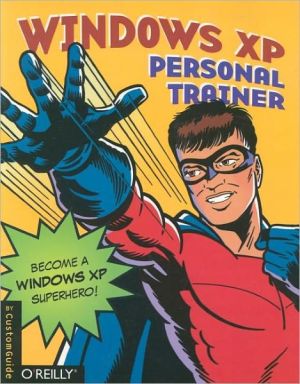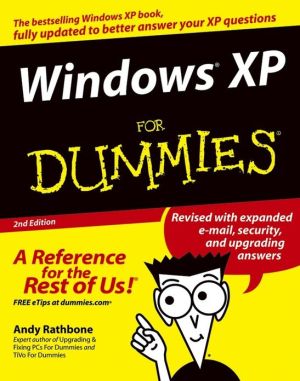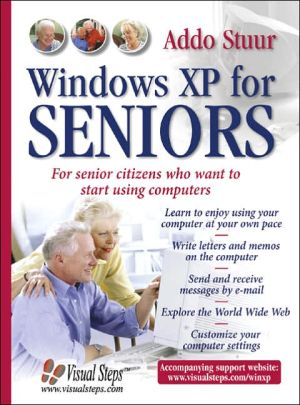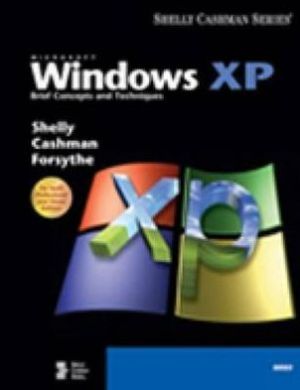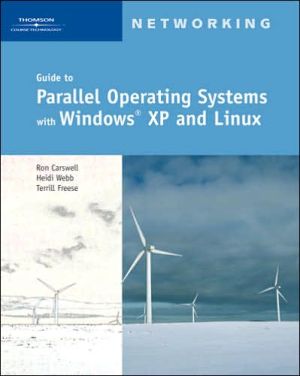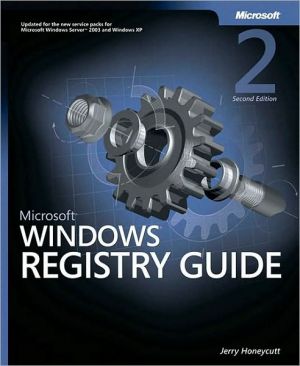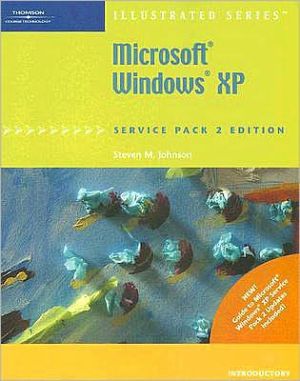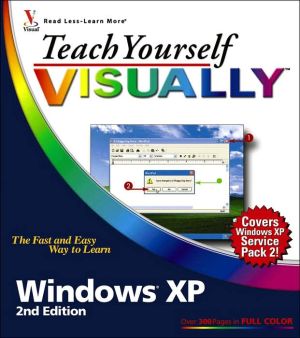Windows XP Personal Trainer
The most widely used operating system in the world, XP is certainly the most reliable and best-looking version of Windows. But it comes with a baffling multitude of features and functionality that you'll struggle to understand—despite all of the hours you've logged with Windows 2000, Windows Me, 98 or 95. And if you're a beginner, where do you start?\ Windows XP Personal Trainer enables beginners and experts alike to become black belts, quickly and easily. This fully illustrated book takes a...
Search in google:
This fully illustrated book takes a modular approach to learning, allowing readers to start with the fundamentals and work their way to advanced topics. The companion CD tutorial guides them through each lesson interactively.
Ch. 1The fundamentals1Ch. 2Working with a window31Ch. 3Working with a Windows program53Ch. 4Working with files and folders97Ch. 5Cutomizing the taskbar and desktop147Ch. 6Customizing Windows173Ch. 7The free programs209Ch. 8Working with pictures and multimedia229Ch. 9Optimizing and maintaining your computer263Ch. 10Exploring the Internet305Ch. 11Passwords, logons, and user accounts351Ch. 12Networking with Windows XP375Ch. 13Setting up a network401
\ From Barnes & NobleThe Barnes & Noble Review\ Gymnasts develop “muscle memory” for their routines. This book’s hands-on workouts help you develop muscle memory for Windows XP, so even complicated tasks become second nature. Don’t worry about fouling up your system, either. You’re working with a simulator: your personal Windows sandbox, where it’s impossible to mess up settings or lose data. \ These workouts cover pretty much everything typical Windows XP users need to know. There’s beginner’s stuff like logons and navigating programs (making this a great gift for Grandma, along with her new PC). But there’s just as much stuff for experienced users. Listening to Internet radio stations. Freeing space on crowded hard drives. Controlling security on shared folders. Scheduling automated tasks. You’d want to do quite a few of these things, if only you knew how. Now you will. Bill Camarda, from the January 2005 Read Only\ \ \