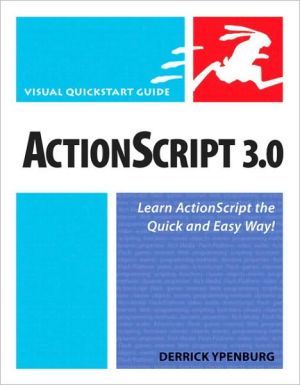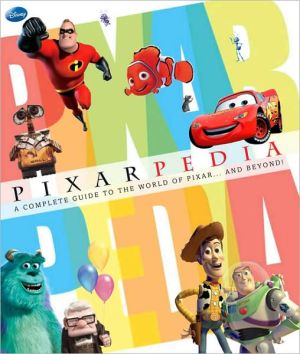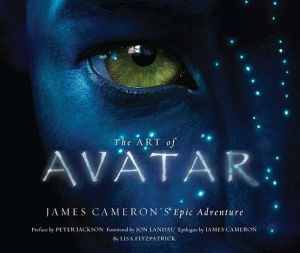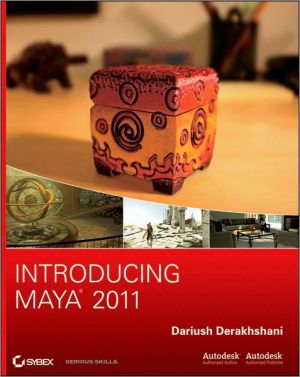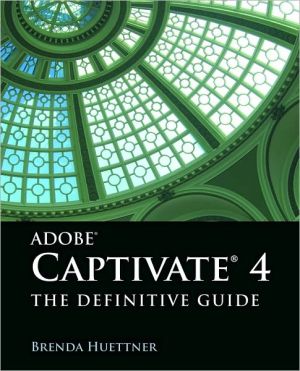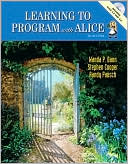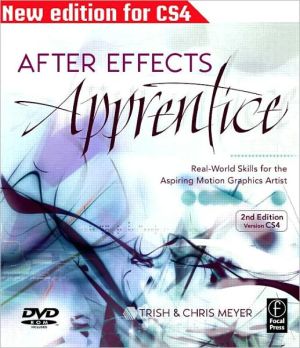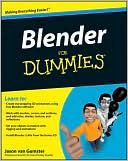Actionscript 3.0: (Visual QuickStart Guide Series)
ActionScript is the programming language integral to the Adobe Technology Platform. It began as a simple scripting language for creating interactivity and animation in Flash, but is now used to create full-featured Web applications, not only in Flash but in Flex. ActionScript 3, introduced with Flex 2, is now a full-fledged object-oriented programming language, and the need for teaching materials, for both newcomers and veterans, is great. This task-based tutorial is for students with no...
Search in google:
ActionScript is the programming language integral to the Adobe Technology Platform. It began as a simple scripting language for creating interactivity and animation in Flash, but is now used to create full-featured Web applications, not only in Flash but in Flex. ActionScript 3, introduced with Flex 2, is now a full-fledged object-oriented programming language, and the need for teaching materials, for both newcomers and veterans, is great. This task-based tutorial is for students with no programming experience as well as those programmers who have learned earlier versions of the programming language and now need to learn the new version. The book walks a reader through all the fundamentals, then moves on to creating interactivity, working with data, looping and decision making, programming visualizations, and working with multimedia. It's a complete end-to-end tutorial.
1. Introduction to ActionScript 3.02. Working with Variables & Properties3. Working with Methods & Functions4. Working with Classes & Objects5. Display Lists & Display Objects6. Working with Display Objects7. Communication & Events8. Controlling the Timeline9. Working with Strings10. Working with TextFields11. Working with the Math and Date classes12. Working with Data Using Arrays and Objects13. Logic and Conditional Statements14. Iteration and Repetition15. HTTP Requests and External Communications16. Loading External Assets17. Using Shapes, Masks, Blends and Filters18. Dynamic Animation19. Working with Sound20. Working with Video