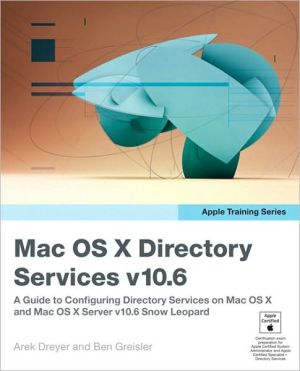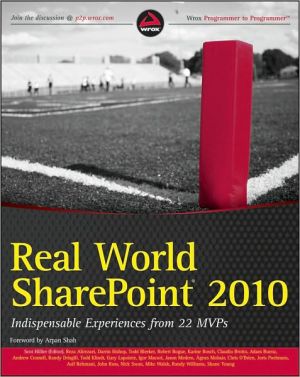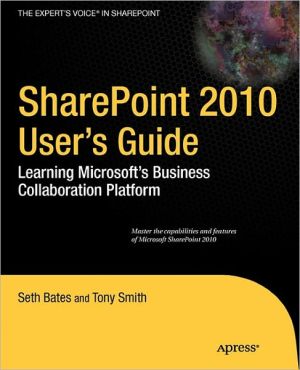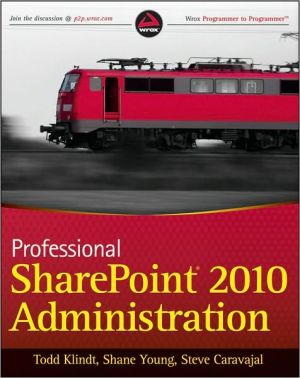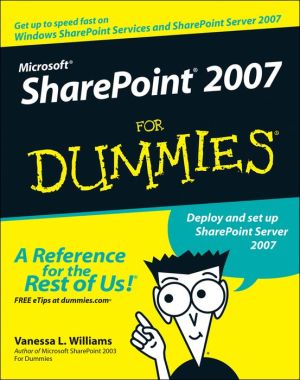Apple Training Series: Mac OS X Directory Services v10.6: A Guide to Configuring Directory Services on Mac OS X and Mac OS X Server v10.6 Snow Leopard
The Apple-Certified Way to Learn\ Completely up-to-date for Mac OS X v10.6 Snow Leopard and certified by Apple, this is the official reference guide for the certification exam preparation course for Apple Certified System Administrator and Apple Certified Specialist-Directory Services. Using task-based instruction and strong visuals, this guide provides in-depth technical information on the directory services architecture in Mac OS X and Mac OS X Server. Cross-platform solutions are...
Search in google:
This reference provides in-depth technical information on Mac OS X and Mac OS X Server's directory services architecture. System administrators and IT professionals will learn the details of how to deploy Mac OS X and Mac OS X Server within a multiplatform, heterogeneous environment, with an emphasis on integrating user accounts and authentication processes. This book is a perfect study aid for the Directory Services exam, and also serves as an in-depth technical reference for experienced system administrators and engineers. This reference follows the learning objectives of the Directory Services exam, which is one requirement toward the Apple Certified System Administrator (ACSA) certification, Apple's highest level of IT certification. Chapter tests reinforce the knowledge gained along the way.The Apple Training Series serves as both a self-paced learning tool and the official curriculum for the Mac OS X and Mac OS X Server certification programs.
Getting Started xiiiChapter 1 Accessing the Local Directory Service 1Exploring Directory Services 2Creating and Editing Local Users 17Creating a Local User Record with dsimport 29Creating and Editing Local Groups 42Troubleshooting Directory Services 54What You've Learned 58References 60Chapter Review 60Chapter 2 Accessing an Open Directory Server 63Configuring Open Directory Clients 64Configuring Directory Services Search Paths 79Troubleshooting Binding Issues 84Troubleshooting Login Issues 94What You've Learned 111References 112Chapter Review 112Chapter 3 Accessing a Third-Party LDAP Service 115Populating an LDAP Server for Network Login 116Configuring Mac OS X to Log In Using a Standard LDAP Server 128Troubleshooting Binding Issues 147Troubleshooting Login Issues 150What You've Learned 156Mac OS X Server References 157Chapter Review 158Chapter 4 Accessing an Active Directory Service 161Configuring Mac OS X to Log In Using Active Directory 162Troubleshooting Binding Issues 185What You've Learned 196References 197Chapter Review 200Chapter 5 Configuring Open Directory Server 203Configuring Mac OS X Server as an Open Directory Master 204Managing Data Stored in an Open Directory Master 226Troubleshooting Issues Configuring Mac OS X Server as an Open Directory Master 244What You've Learned 253References 254Chapter Review 255Chapter 6 Configuring Open Directory Replicas 257Configuring Mac OS X Server as an Open Directory Replica 258Troubleshooting Open Directory Replication 273What You've Learned 286References 287Chapter Review 288Chapter 7 Connecting Mac OS XServer to Open Directory 291Configuring Mac OS X Server to Connect to an Existing Open Directory Master 292Configuring a Service to Use an Open Directory Network User or Group Record 301Troubleshooting Binding Issues 312Troubleshooting Authentication Issues 320What You've Learned 343References 345Chapter Review 346Chapter 8 Integrating Mac OS X Server with Other Systems 349Configuring Mac OS X Server to Supplement a Third-Party Directory Service 350Configuring Mac OS X Server Services to Authenticate in a Third-Party Kerberos Realm 382Configuring a Third-Party Server to Use an Open Directory KDC 388What You've Learned 391References 392Chapter Review 394Index 397