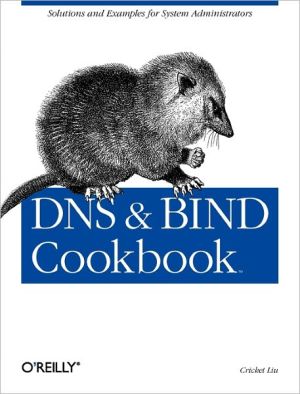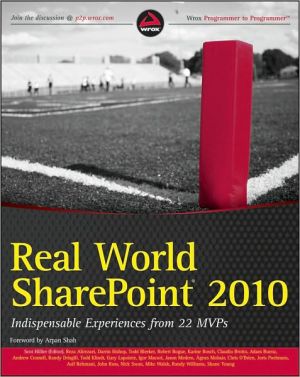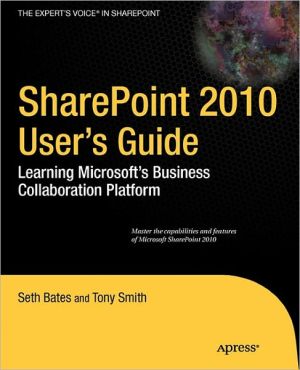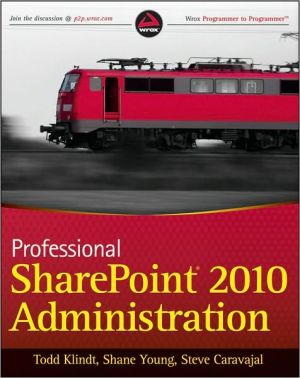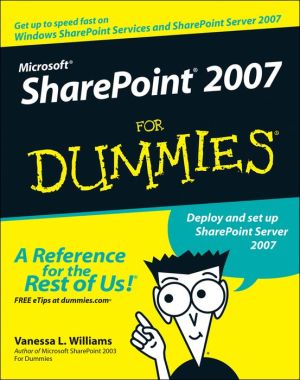DNS & BIND Cookbook
The DNS & BIND Cookbook presents solutions to the many problems faced by network administrators responsible for a name server. Following O'Reilly's popular problem-and-solution cookbook format, this title is an indispensable companion to DNS & BIND, 4th Edition, the definitive guide to the critical task of name server administration. The cookbook contains dozens of code recipes showing solutions to everyday problems, ranging from simple questions, like, "How do I get BIND?" to more...
Search in google:
The "DNS & BIND Cookbook" presents solutions to the many problems faced by network administrators responsible for a name server. Following O'Reilly's popular problem-and-solution cookbook format, this title is an indispensable companion to "DNS & BIND," 4th Edition, the definitive guide to the critical task of name server administration. The cookbook contains dozens of code recipes showing solutions to everyday problems, ranging from simple questions, like, "How do I get BIND?" to more advanced topics like providing name service for IPv6 addresses. It's full of BIND configuration files that you can adapt to your sites requirements. With the wide range of recipes in this book, you'll be able to Check whether a name is registered Register your domain name and name servers Create zone files for your domains Protect your name server from abuse Set up back-up mail servers and virtual email addresses Delegate subdomains and check delegation Use incremental transfer Secure zone transfers Restrict which queries a server will answer Upgrade to BIND 9 from earlier version Perform logging and troubleshooting Use IPv6 and much more. These recipes encompass all the day-to-day tasks you're faced with when managing a name server, and many other tasks you'll face as your site grows. Written by Cricket Liu, a noted authority on DNS, and the author of the bestselling "DNS & BIND" and "DNS on Windows 2000," the "DNS & BIND Cookbook" belongs in every system or network administrator's library.
1. Getting Started 1.1 Finding More Information About DNS and BIND 1.2 Asking Questions You Can't Find Answers To 1.3 Getting a List of Top-Level Domains 1.4 Checking Whether a Domain Name Is Registered 1.5 Registering a Domain Name 1.6 Registering Name Servers 1.7 Registering a Reverse-Mapping Domain 1.8 Transferring Your Domain Name to Another Registrar 1.9 Choosing a Version of BIND 1.10 Finding Out Which Version of BIND You're Running 1.11 Getting BIND 1.12 Building and Installing BIND 1.13 Getting a Precompiled Version of BIND 1.14 Creating a named.conf File 1.15 Configuring a Name Server as the Primary Master for a Zone 1.16 Configuring a Name Server as a Slave for a Zone 1.17 Configuring a Name Server as Authoritative for Multiple Zones 1.18 Starting a Name Server 1.19 Stopping a Name Server 1.20 Starting named at Boot Time 2. Zone Data 2.1 Creating a Zone Data File 2.2 Adding a Host 2.3 Adding an Alias 2.4 Adding a Mail Destination 2.5 Making the Domain Name of Your Zone Point to Your Web Server 2.6 Pointing a Domain Name to a Particular URL 2.7 Setting Up Round Robin Load Distribution 2.8 Adding a Domain Name in a Subdomain Without Creating a New Zone 2.9 Preventing Remote Name Servers from Caching a Resource Record 2.10 Adding a Multihomed Host 2.11 Updating a Name Server's Root Hints File 2.12 Using a Single Data File for Multiple Zones 2.13 Using Multiple Data Files for a Single Zone 2.14 Resetting Your Zone's Serial Number 2.15 Making Manual Changes to a Dynamically Updated Zone 2.16 Moving a Host 2.17 Mapping Any Domain Name in a Zone to a Single IP Address 2.18 Adding Similar Records 2.19 Making Your Services Easy to Find 2.20 Storing the Location of a Host in DNS 2.21 Filtering a Host Table into Zone Data Files 3. BIND Name Server Configuration 3.1 Configuring a Name Server to Work with ndc 3.2 Configuring a Name Server to Work with rndc 3.3 Using rndc with a Remote Name Server 3.4 Allowing "Illegal" Characters in Domain Names 3.5 Dividing a Large named.conf File into Multiple Files 3.6 Organizing Zone Data Files in Different Directories 3.7 Configuring a Name Server as Slave for All of Your Zones 3.8 Finding an Offsite Slave Name Server for Your Zone 3.9 Protecting a Slave Name Server from Abuse 3.10 Allowing Dynamic Updates 3.11 Configuring a Name Server to Forward Dynamic Updates 3.12 Notifying a Slave Name Server Not in a Zone's NS Records 3.13 Limiting NOTIFY Messages 3.14 Configuring a Name Server to Forward Queries to Another Name Server 3.15 Configuring a Name Server to Forward Some Queries to Other Name Servers 3.16 Configuring a Name Server Not to Forward Certain Queries 3.17 Returning Different Answers to Different Queriers 3.18 Determining the Order in Which a Name Server Returns Answers 3.19 Setting Up a Slave Name Server for a Zone in Multiple Views 3.20 Disabling Caching 3.21 Limiting the Memory a Name Server Uses 3.22 Configuring IXFR 3.23 Limiting the Size of the IXFR Log File 3.24 Configuring a Name Server to Listen Only on Certain Network Interfaces 3.25 Running a Name Server on an Alternate Port 3.26 Setting Up a Root Name Server 3.27 Returning a Default Record 3.28 Configuring DNS to Let Clients Find the Closest Server 3.29 Handling Dialup Connections 4. Electronic Mail 4.1 Configuring a Backup Mail Server in DNS 4.2 Configuring Multiple Mail Servers in DNS 4.3 Configuring Mail to Go to One Server and the Web to Another 4.4 Configuring DNS for "Virtual" Email Addresses 4.5 Configuring DNS So a Mail Server and the Email It Sends Pass Anti-Spam Tests 5. BIND Name Server Operations 5.1 Figuring Out How Much Memory a Name Server Will Need 5.2 Testing a Name Server's Configuration 5.3 Viewing a Name Server's Cache 5.4 Flushing (Clearing) a Name Server's Cache 5.5 Modifying Zone Data Without Restarting the Name Server 5.6 Adding or Removing Zones Without Restarting or Reloading the Name Server 5.7 Initiating a Zone Transfer 5.8 Restarting a Name Server Automatically If It Dies 5.9 Restarting a Name Server with the Same Arguments 5.10 Controlling Multiple named Processes with rndc 5.11 Controlling Multiple named Processes with ndc 5.12 Finding Out Who's Querying a Name Server 5.13 Measuring a Name Server's Performance 5.14 Measuring Queries for Records in Particular Zones 5.15 Monitoring a Name Server 5.16 Limiting Concurrent Zone Transfers 5.17 Limiting Concurrent TCP Clients 5.18 Limiting Concurrent Recursive Clients 5.19 Dynamically Updating a Zone 5.20 Sending Dynamic Updates to a Particular Name Server 5.21 Setting Prerequisites in a Dynamic Update 5.22 Sending TSIG-Signed Dynamic Updates 5.23 Setting Up a Backup Primary Master Name Server 5.24 Promoting a Slave Name Server to the Primary Master 5.25 Running Multiple Primary Master Name Servers for the Same Zone 5.26 Creating a Zone Programmatically 5.27 Migrating from One Domain Name to Another 6. Delegation and Registration 6.1 Delegating a Subdomain 6.2 Delegating a Subdomain of a Reverse-Mapping Zone 6.3 Delegating Reverse-Mapping for Networks with Non-Octet Masks 6.4 Delegating Reverse-Mapping for Networks Smaller than a /24 6.5 Checking Delegation 6.6 Moving a Name Server 6.7 Changing Your Zone's Name Servers 7. Security 7.1 Concealing a Name Server's Version 7.2 Configuring a Name Server to Work with a Firewall (or Vice Versa) 7.3 Setting Up a Hidden Primary Master Name Server 7.4 Setting Up a Stealth Slave Name Server 7.5 Configuring an Authoritative-Only Name Server 7.6 Configuring a Caching-Only Name Server 7.7 Running a Name Server in a chroot( ) Jail 7.8 Running the Name Server as a User Other than Root 7.9 Defining a TSIG Key 7.10 Securing Zone Transfers 7.11 Restricting the Queries a Name Server Answers 7.12 Preventing a Name Server from Querying a Particular Remote Name Server 7.13 Preventing a Name Server from Responding to DNS Traffic from Certain Networks 7.14 Protecting a Name Server from Spoofing 8. Interoperability and Upgrading 8.1 Upgrading from BIND 4 to BIND 8 or 9 8.2 Upgrading from BIND 8 to BIND 9 8.3 Configuring a Name Server to Accommodate a Slave Running BIND 4 8.4 Configuring a BIND Name Server to Accommodate a Slave Running the Microsoft DNS Server 8.5 Configuring a BIND Name Server as a Slave to a Microsoft DNS Server 8.6 Preventing Windows Computers from Trying to Update Your Zones 8.7 Handling Windows Registration with a BIND Name Server 8.8 Handling Active Directory with a Name Server 8.9 Configuring a DHCP Server to Update a BIND Name Server 9. Resolvers and Programming 9.1 Configuring a Resolver to Query a Remote Name Server 9.2 Configuring a Resolver to Resolve Single-Label Domain Names 9.3 Configuring a Resolver to Append Multiple Domain Names to Arguments 9.4 Sorting Multiple Addresses in a Response 9.5 Changing the Resolver's Timeout 9.6 Configuring the Order in Which a Resolver Uses DNS, /etc/hosts, and NIS 9.7 Looking Up Records Programmatically 9.8 Transferring a Zone Programmatically 9.9 Updating a Zone Programmatically 9.10 Signing Queries and Dynamic Updates with TSIG Programmatically 10. Logging and Troubleshooting 10.1 Finding a Syntax Error in a named.conf File 10.2 Finding a Syntax Error in a Zone Data File 10.3 Sending Log Messages to a Particular File 10.4 Discarding a Category of Messages 10.5 Determining Which Category a Message Is In 10.6 Sending syslog Output to Another Host 10.7 Logging Dynamic Updates 10.8 Rotating Log Files 10.9 Looking Up Records with dig 10.10 Reverse-Mapping an Address with dig 10.11 Transferring a Zone Using dig 10.12 Tracing Name Resolution Using dig 11. IPv6 11.1 Configuring a Name Server to Listen for Queries on an IPv6 Interface 11.2 Configuring a Name Server to Send Queries from a Particular IPv6 Address 11.3 Adding a Host with an IPv6 Interface 11.4 Configuring rndc to Work Over IPv6 Index