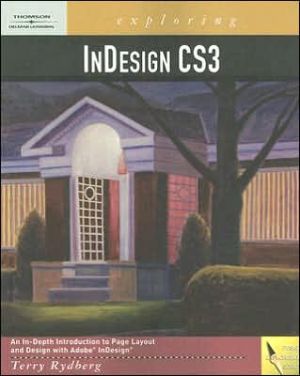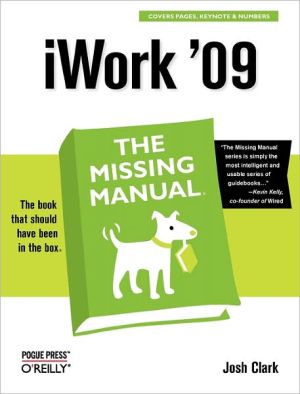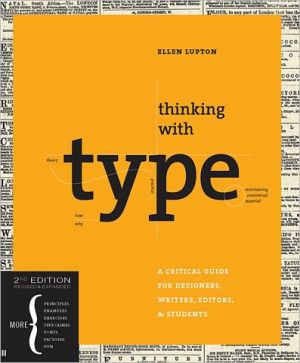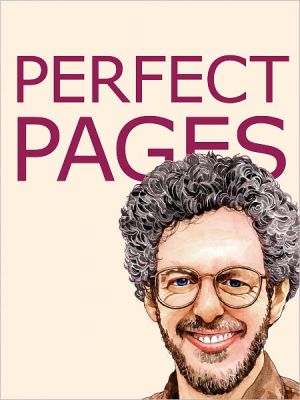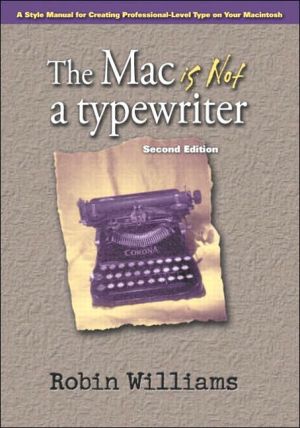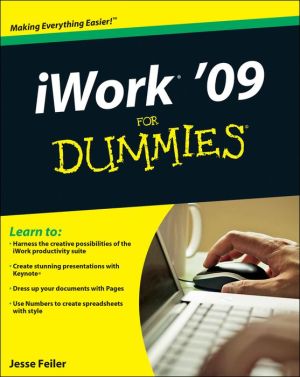Exploring InDesign CS3
In the world of design, projects don't come with directions. The "recipe book" approach used by most software books does little to prepare designers for the demands of a highly competitive industry. Exploring InDesign CS3 takes a different approach. With an emphasis on typography and critical thinking, Exploring InDesign CS3 transforms the novice into a professional who is able to use the software while applying industry-standard design principles. In addition to using the new features of...
Search in google:
In the world of design, projects don't come with directions. The "recipe book" approach used by most software books does little to prepare designers for the demands of a highly competitive industry. Exploring InDesign CS3 takes a different approach. With an emphasis on typography and critical thinking, Exploring InDesign CS3 transforms the novice into a professional who is able to use the software while applying industry-standard design principles. In addition to using the new features of Adobe InDesign C
Preface ixThe InDesign Workspace 2Welcome to InDesign CS3 4The Document Window 5The Menu Bar and Toolbox 8The Control Panel 10Using Tools 12Customizing Your Workspace 20Saving Your Work 20Printing Your Document 22Getting Started 24Summary 23Type, Tools, and Terms 28An Eye-Q Test 30First Things First 31Select an Appropriate Typeface 32Adding Text 33Putting It All Together 40A New System of Measurement 42Working with Text in a Frame 43Using the Glyphs panel 45The Production Sequence 47Summary 48The Fine Art of Setting Type 52The Anatomy of Type 54Understanding Hidden Characters 56How InDesign Defines Paragraphs 57Using Raised and Drop Caps 60Turn Off Hyphenation 62Use Nonbreaking Spaces and Hyphens 62Apply AlignmentSettings, Indent Copy 63Balance Ragged Line 64Use Quotation Marks and Prime Marks 65Hang Punctuation 66Using Hyphens and Dashes 66Calculate Paragraph Line Measure 68Proofreader's Marks 69Summary 70Combining Type and Images 74InDesign's Measuring System 76X and Y Coordinates 77Understanding Paths and Selection Tools 80Working With Text 83Placing Text 84Managing Text Flow 87About Threaded Text Frames 89Underlining and Paragraph Rules 92Check Spelling 94Understanding Tracking and Kerning 95Working with Images 97Summary 102Tabs and Tables 106Working With Tabs 108Setting Tabs 109Creating Tables 117Table Basics 117Create a Table from Existing Text 120Summary 123Grids, Guides, and Aligning Objects 128Back to the Basics 130Create Document Presets 130Guides and Columns 135About Newsletters 137Building a Sample Newsletter 139Using Grids to Align Elements 143Aligning and Distributing Objects 144Other Object Management Techniques 150Summary 156Text Wrap and Layers 160Integrating Text and Graphics 162An Introduction to Text Wrap 162An Introduction to Document Layers 166Designing a CD Cover 174Summary 179Type Continuity: Applying Styles 182Creating a Newsletter 184Preparing Copy 185Introducing the Pages Panel 186How to Begin a Document With a Spread 187Using an Object Library 189Defining Styles 193Creating Character Styles 200Redefining Styles 223Using Find/Change 208Summary 209Page Continuity: Master Pages 212Master Pages 214Basic Operations 214Modifying Master Items on the Document Level 217Creating a Document with Multiple Masters 219Creating and Duplicating Master Pages 222Jump and Continuation Lines 238Creating an Object Library 226Creating Object Styles 227Defining Object Styles 228Changing Document, Object, Paragraph and Character Style Defaults 230Summary 232Business Forms 236General Project Information 238General Design Considerations 238Typography: Business Forms 239A Sample Job 239Identity Packages 239Design Considerations for Letterhead 241Design Considerations for Envelopes 242Design Considerations for Business Cards 243Design Considerations for Newspaper Display Ads 245Designing for the Phone Book 247Design Considerations for Forms 248Summary 249Designing with Type 252Type: A Versatile Design Element 254Placing Type on a Closed Shape 254Placing Type on an Open Path 256Create Text Outlines 261Create Shaped Text Frames 262Bitter Apple Game Preserve 262Make the Bitter Apple Logo 264Finishing Up the Flyer 269Summary 271Production Essentials 274Production Essentials 276Specifying Color 276Applying Color to Your Document 278The Swatches Panel 281Color Separations 290Printer's Marks and Printing Options 292Managing Graphics Files 294The Links Panel 294Using Adobe Stock Photos and Bridge 296James Wamser's Essential Prepress Tips 298Preflight the Document 300Summary 302Basic Graphic Elements 306Graphics Tools 308The Mighty Pen Tool 308Making a Closed Path 309Making an Open Path 313Compound Paths 320Summary 322Index 324