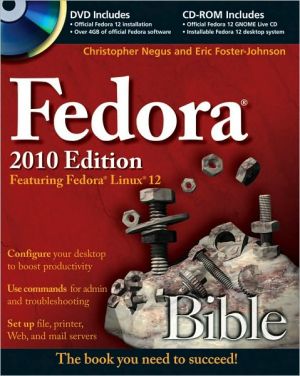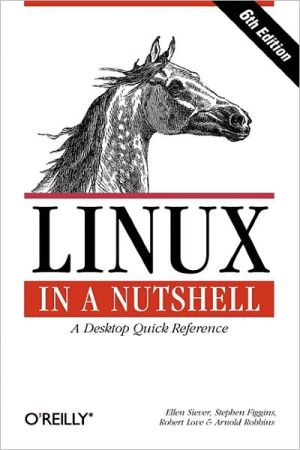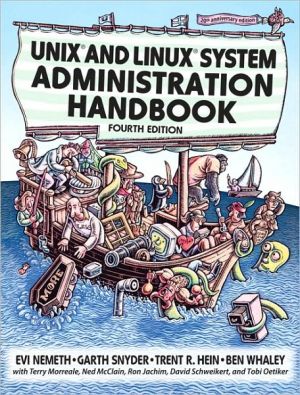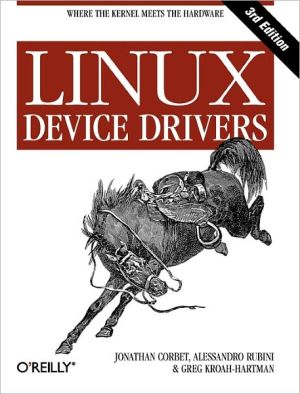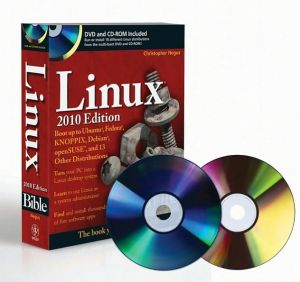Fedora Bible 2010 Edition: Featuring Fedora Linux 12
The perfect companion for mastering the latest version of Fedora\ As a free, open source Linux operating system sponsored by Red Hat, Fedora can either be a stepping stone to Enterprise or used as a viable operating system for those looking for frequent updates. Written by veteran authors of perennial bestsellers, this book serves as an ideal companion for Linux users and offers a thorough look at the basics of the new Fedora 12.\ Step-by-step instructions make the Linux installation simple...
Search in google:
The perfect guide to getting the most out of Fedora 12 Install Fedora 12 and you'll have your hands on the latest Linux technology. With bestselling authors Christopher Negus and Eric Foster-Johnson at your side, you'll be up to speed and productive in no time. Whether you're managing a simple desktop or an Internet server, learn how to install, configure, and administer Fedora systems with this valuable guide. Install or run Fedora from the included DVD and Live CD. Set up Fedora to: Erase your old Windows PC and replace it with a new Linux system Go online with improved NetworkManager support Get more out of your laptops and netbooks Create office documents, spreadsheets, and presentations Manage, play, and stream your music and images Build a server with e-mail, Web, DNS, FTP, and database services Run Fedora alongside other operating systems using virtualization Run Windows applications using virtualization or WINE What's on the DVD and CD-ROM?Official Fedora 12 install DVDOfficial Fedora 12 GNOME desktop live/install CDSystem Requirements: See the Preface and Appendix A for details and complete system requirements. New in Fedora 12 Improved laptop power management Support for more webcams Improved video and audio Runs better on low-end systems such as netbooks Better virtualization Improved security Boot up the Fedora 12 live CD to start now Spin, wobble, or minimize with desktop effects Get online quickly and safely
Preface. Part I: Getting Started in Fedora. Chapter 1: An Overview of Fedora. Chapter 2: Installing Fedora. Chapter 3: Getting Productive with the Desktop. Chapter 4: Using Linux Commands. Part II: Using Fedora. Chapter 5: Accessing and Running Applications. Chapter 6: Publishing with Fedora. Chapter 7: Music, Video, and Images in Linux. Chapter 8: Using the Internet and the Web. Part III: Administering Fedora. Chapter 9: Understanding System Administration. Chapter 10: Setting Up and Supporting Users. Chapter 11: Automating System Tasks. Chapter 12: Backing Up and Restoring Files. Chapter 13: Computer Security Issues. Part IV: Fedora Network and Server Setup. Chapter 14: Computer Security Issues. Chapter 15: Connecting to the Internet. Chapter 16: Setting Up Printers and Printing. Chapter 17: Setting Up a File Server. Chapter 18: Setting Up a Mail Server. Chapter 19: Setting Up an FTP Server. Chapter 20: Setting Up a Web Server. Chapter 21: Setting Up an LDAP Address Book Server. Chapter 22: Setting Up a DHCP Server. Chapter 23: Setting Up a MySQL Database Server. Chapter 24: Making Servers Public with DNS. Chapter 25: Setting Up Virtual Servers. Appendix A: About the Media. Appendix B: Running Network Services. Index.