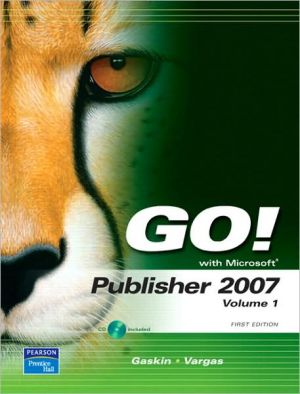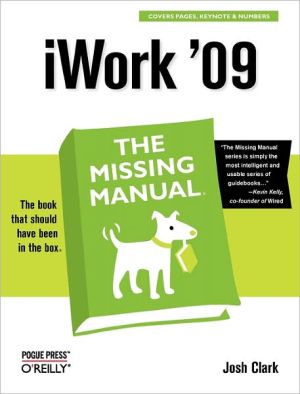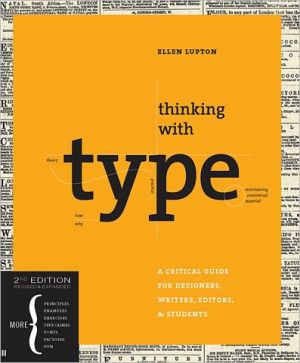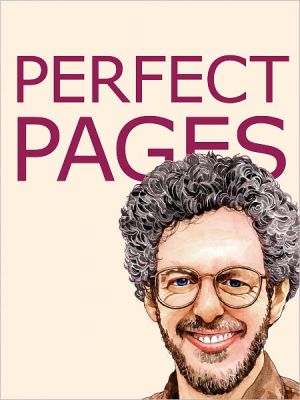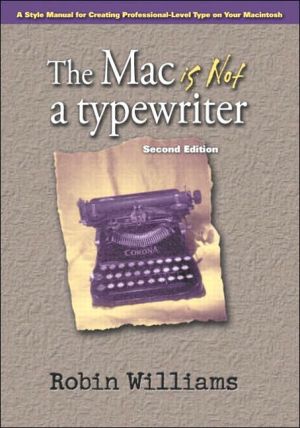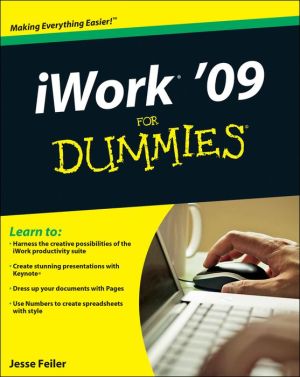GO! with Microsoft Publisher, Volume 1
The GO! Series enables readers to learn the application they want in less time. This new series title explores Microsoft Publisher 2007 quickly and easily, with an approach that is based on clearly defined projects.\ Creating Publications with Publisher 2007; Designing Event Programs and Newsletters; Designing Brochures and Managing Graphics; Starting with a Blank Publication and Working with Multipage Publications; Creating Business Forms, Templates, Tables, and Mail Merge; Creating A Web...
Search in google:
The GO! Series enables readers to learn the application they want in less time. This new series title explores Microsoft Publisher 2007 quickly and easily, with an approach that is based on clearly defined projects.Creating Publications with Publisher 2007; Designing Event Programs and Newsletters; Designing Brochures and Managing Graphics; Starting with a Blank Publication and Working with Multipage Publications; Creating Business Forms, Templates, Tables, and Mail Merge; Creating A Web Site.A useful step-by-step guide for individuals seeking a project-based introduction to Publisher.
Chapter 1 Creating Publications with Publisher 2007 Project 1A Create a Flyer for Personal or Business Use Objective 1 Create a Publication by Using a Template Activity 1.1 Exploring the Publisher Window Objective 2 Create Business Information Activity 1.2 Creating Business Information Activity 1.3 Using the Menu Bar and Toolbars Objective 3 Insert Text in a Publication Activity 1.4 Inserting Text in a Publication Objective 4 Save and Close a Publication and Open an Existing Publication Activity 1.5 Creating a New Folder and Saving a Publication by Using Save As Activity 1.6 Closing a Publication, Exiting Publisher, and Restarting Publisher Objective 5 Delete and Insert Objects Activity 1.7 Deleting and Inserting Objects Objective 6 Insert a Footer on Every Page of a Publication Activity 1.8 Creating a Footer on the Master Page Objective 7 Preview and Print a Publication Activity 1.9 Previewing and Printing a Publication Project 1B Create a Letterhead for Personal or Business Use Objective 8 Create Business Stationery and Forms Activity 1.10 Creating a Letterhead Objective 9 Move and Resize Objects in a Publication Activity 1.11 Moving and Resizing Objects in a Publication Objective 10 Edit and Format Text in a Publication Activity 1.12 Formatting Text in a Letterhead Objective 11 Use Publisher’s Help System Activity 1.13 Using Publisher’s Help System Summary Key Terms Matching Fill in the Blank Mastering Publisher Rubric Problem SolvingChapter 2 Designing Event Programs and NewslettersProject 2A Create a Program Describing the Events, People, and Features of a Play, Dinner, Agenda, Performance, or Public Event Objective 1 Open, Print, and Rename an Existing Publication Activity 2.1 Opening an Existing Publication and Saving It with a New Name Objective 2 Navigate, Select, Align, and Format Text Activity 2.2 Navigating and Selecting Text Using the Mouse and Keyboard Activity 2.3 Aligning and Formatting Text and Paragraphs Activity 2.4 Using Best Fit to Adjust Text Size in a Text Box Activity 2.5 Applying Font Effects Objective 3 Format a Text Box Activity 2.6 Applying a Border and Fill Color to a Text Box Activity 2.7 Applying a Gradient Fill to a Text Box Objective 4 Format Bullets and Line Spacing Activity 2.8 Formatting Bullets and Line Spacing Project 2B Create a Newsletter to Distribute News and Information to a Group Objective 5 Identify the Parts of a Newsletter Activity 2.9 Identifying the Parts of a Newsletter Objective 6 Create a Story by Importing a Text File Activity 2.10 Creating a Story by Importing a Text File Objective 7 View Connected Text Boxes and Layered Objects Activity 2.11 Viewing Connected Text Boxes and Layered Objects Activity 2.12 Viewing Text Boxes in a Story Objective 8 Flow Text in a Publication Activity 2.13 Using Autoflow Activity 2.14 Deleting and Enlarging Text Boxes Objective 9 Add a Continued Notice Activity 2.15 Adding a Continued Notice Objective 10 Use Spelling, Hyphenation, AutoCorrect, Copy, and Paste Activity 2.16 Using Spelling and Hyphenation Activity 2.17 Using AutoCorrect, Copy, and Paste Objective 11 Edit a Story in Microsoft Word Activity 2.18 Editing a Story in Microsoft Word Summary Key Terms Matching Fill in the Blank Mastering Publisher Rubric Problem SolvingChapter 3 Designing Brochures and Managing GraphicsProject 3A Create and Position Graphic Objects in a Publication Objective 1 Create and Position Objects on a Page Activity 3.1 Creating a Blank Quick Publication Activity 3.2 Drawing and Formatting Lines Activity 3.3 Drawing and Formatting Circles Objective 2 Create Ruler Guides Activity 3.4 Creating Ruler Guides Objective 3 Insert and Format AutoShapes Activity 3.5 Inserting and Formatting AutoShapes Objective 4 Group, Ungroup, and Flip Objects Activity 3.6 Grouping, Ungrouping, and Flipping Objects Objective 5 Add Text to a Shape Activity 3.7 Adding Text to a Shape Objective 6 Rotate and Nudge an Object Activity 3.8 Rotating and Nudging an Object Objective 7 Create and Format WordArt Activity 3.9 Creating and Formatting WordArt Objective 8 Recolor a Picture, Format a Background, and Insert SmartArt Activity 3.10 Recoloring a Picture Activity 3.11 Formatting a Background and Inserting SmartArt Project 3B Create an Informative Brochure Containing Text And Graphics Objective 9 Create a Brochure and a Custom Font Scheme Activity 3.12 Creating a Brochure and a Custom Font Scheme Activity 3.13 Identifying the Parts of a Brochure Objective 10 Insert and Format Pictures in a Publication Activity 3.14 Inserting a Picture in a Publication Objective 11 Add a Caption to and Crop a Picture Activity 3.15 Changing, Moving, and Adding a Caption to a Picture Activity 3.16 Cropping a Picture Objective 12 Arrange Text With Graphics Activity 3.17 Arranging Text With Graphics Activity 3.18 Applying Wrapping Styles to an Object Objective 13 Locate and Insert Clip Art Activity 3.19 Inserting Clip Art Objective 14 Apply a Drop Cap and Format a Form Activity 3.20 Applying a Drop Cap and Formatting a Form Summary Key Terms Matching Fill in the Blank Mastering Publisher Rubric Problem SolvingChapter 4 Starting with a Blank Publication and Working with Multipage PublicationsProject 4A Create and Design a Publication from a Blank Page Objective 1 Set Page Size, Color Schemes, and Font Schemes in a Blank Publication Activity 4.1 Starting a Blank Publication Objective 2 Align Objects by Using Layout Guides and Insert Line Breaks Activity 4.2 Using Guides to Align Graphics Activity 4.3 Using Guides to Align Text Boxes Activity 4.4 Inserting Line Breaks Objective 3 Insert Design Gallery Objects Activity 4.5 Inserting Design Gallery Objects 2Objective 4 Check Your Publication Design with Design Checker Activity 4.6 Using the Design Checker Project 4B Create a Multipage Publication Objective 5 Create a Multipage Publication with Mirrored-Page Layout Activity 4.7 Creating a Multipage Publication Activity 4.8 Creating a Mirrored-Page Layout 2Objective 6 Create a Logo and Save It in the Content Library Activity 4.9 Creating a WordArt Logo Activity 4.10 Saving a Logo in the Content Library Objective 7 Create Facing Footers Activity 4.11 Creating Facing Footers Objective 8 Link Text Boxes Activity 4.12 Linking Text Boxes Objective 9 Create and Apply Text Styles Activity 4.13 Creating and Applying Text Styles Objective 10 Insert Text in Columns Activity 4.14 Inserting Text in Columns Objective 11 Create Horizontal Rules Activity 4.15 Creating Horizontal Rules Summary Key Terms Matching Fill in the Blank Mastering Publisher Rubric Problem SolvingChapter 5 Creating Business Forms, Templates, Tables, and Mail Merge Project 5A Create a Business Form with a Table and Save It as a Template Objective 1 Create Business Forms Activity 5.1 Creating a Purchase Order Activity 5.2 Formatting a Business Form Objective 2 Modify a Table Within a Publication Activity 5.3 Modifying a Table within a Business Form Activity 5.4 Inserting Graphics in a Table Objective 3 Save a Publication as a Template Activity 5.5 Saving a Publication as a Template Activity 5.6 Entering Data into the Table of a Customized Template Project 5B Create a Mail Merge With a Publication Objective 4 Create a Publication for Mailing Activity 5.7 Creating a Postcard Activity 5.8 Formatting the Postcard Publication Activity 5.9 Changing an Attached Business Logo Objective 5 Create a Table Activity 5.10 Creating a Table by Using the Objects Toolbar Activity 5.11 Using Table AutoFormat Activity 5.12 Formatting a Table Objective 6 Create a Mail Merge Activity 5.13 Creating a Data Source Activity 5.14 Connecting a Data Source to a Publication Activity 5.15 Printing a Merged Publication Summary Key Terms Matching Fill in the Blank Mastering Publisher Rubric Problem SolvingChapter 6 Creating A Web Site Project 6A Create a Web Site Objective 1 Create a Web Site Activity 6.1 Creating a New Web Site Objective 2 Insert Pages in a Web Site Activity 6.2 Inserting Pages in a Web Site Objective 3 Format a Home Page Activity 6.3 Formatting a Home Page Objective 4 Modify a Calendar Page in a Web Site Activity 6.4 Modifying a Calendar Page in a Web Site Objective 5 Insert Hyperlinks in a Web Site Activity 6.5 Inserting Hyperlinks in a Web Site Objective 6 Modify a General Information Page in a Web Site Activity 6.6 Modifying a General Information Page in a Web Site Objective 7 Create a Sign-Up Form Page in a Web Site Activity 6.7 Creating a Sign-Up Form Page in a Web Site Objective 8 Insert a Related Links Page Activity 6.8 Inserting a Related Links Page Objective 9 Add Background Color to a Web Site Activity 6.9 Changing the Background of a Web Page Objective 10 Preview a Web Site in Internet Explorer Activity 6.10 Previewing a Web Site in Internet Explorer Objective 11 Print a Web Site Activity 6.11 Printing a Web Site Project 6B Convert a Publication to a Web Site Objective 12 Convert a Print Publication to a Web Site Activity 6.12 Converting a Publication to Web Layout Summary Key Terms Matching Fill in the Blank Mastering Publisher Rubric Problem SolvingGlossary Index