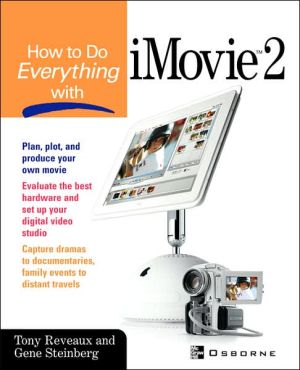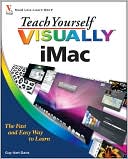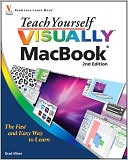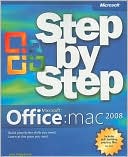How To Do Everything With Imovie
Ready for prime time? With the help of this indispensable manual you'll learn everything about iMovie 2 from click-and-drag, cut-and-paste, beginning editing to professional filmmaking and editing techniques. Answer critical questions about memory, hardware, and operating system compatibility, then follow a step-by-step approach to movie-making fundamentals. Learn about lenses, lighting, and capturing sound. Use timeline editing, and incorporate transitions and effects. Create compelling...
Search in google:
Ready for prime time? With the help of this indispensable manual you'll learn everything about iMovie 2 from click-and-drag, cut-and-paste, beginning editing to professional filmmaking and editing techniques. Answer critical questions about memory, hardware, and operating system compatibility, then follow a step-by-step approach to movie-making fundamentals. Learn about lenses, lighting, and capturing sound. Use timeline editing, and incorporate transitions and effects. Create compelling digital movies from existing digital and analog media -- even TV broadcasts, photographs, and vinyl albums. Regardless of your experience level, How to Do Everything with iMovie 2 will prove a ready resource for your iMovie 2 productions. Library Journal Apple's iMovie software, included with new Macs and OS X 10.1, is partially responsible for Mac's resurgence. While the straightforward iMovie interface appeals, its lack of printed documentation creates a need for beginners' manuals. This work starts with video project ideas and proceeds through setting up Macs for video, purchasing a camcorder, shooting, and importing video before even touching on using iMovie's editing features. The book would benefit from clearer screenshots and additional explanations in some areas. An optional purchase for public libraries owning other iMovie 2 guides. Copyright 2002 Cahners Business Information.
AcknowledgmentsIntroductionPt. IGetting StartedCh. 1Making iMovies that Work for You3Ch. 2Setting Up Your DV Studio17Ch. 3Looking at Camcorders49Pt. IICreating iMoviesCh. 4Planning, Plotting, and Producing73Ch. 5Supporting and Moving Your Camera95Ch. 6Capturing the Shot111Ch. 7Working with Exposure and Lighting141Ch. 8Recording Sound159Pt. IIIEditing Your iMoviesCh. 9Working With iMovie 2181Ch. 10Importing Video197Ch. 11Editing to the Timeline211Ch. 12Editing Video and Sound227Pt. IVAdvanced Editing TechniquesCh. 13Adding Effects and Transitions245Ch. 14Adding Text and Titles265Ch. 15Expanding Your Sources289Pt. VSharing iMoviesCh. 16Making Copies of Your iMovies311Ch. 17Making iMovies for the Web337Ch. 18Transferring Your Videos to DVD with iDVD 2351App. A: Troubleshooting371App. B: Web References377Index391
\ Library JournalApple's iMovie software, included with new Macs and OS X 10.1, is partially responsible for Mac's resurgence. While the straightforward iMovie interface appeals, its lack of printed documentation creates a need for beginners' manuals. This work starts with video project ideas and proceeds through setting up Macs for video, purchasing a camcorder, shooting, and importing video before even touching on using iMovie's editing features. The book would benefit from clearer screenshots and additional explanations in some areas. An optional purchase for public libraries owning other iMovie 2 guides. Copyright 2002 Cahners Business Information.\ \