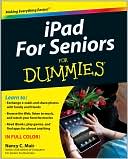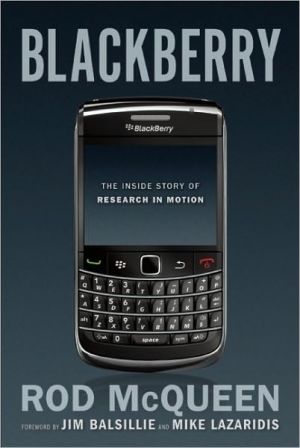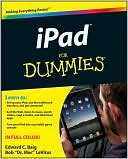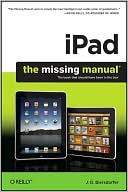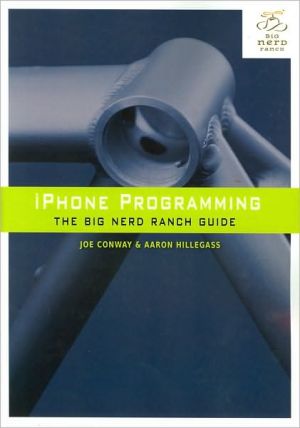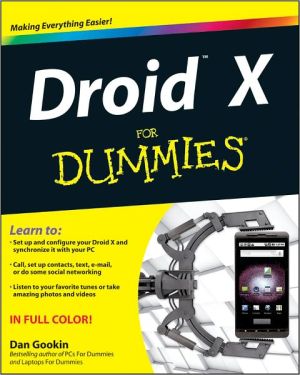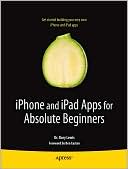iPad For Seniors For Dummies
Search in google:
Put e-mail, music, books, movies, the Internet, and more right in your lap! Your iPad is an e-book reader, music player, movie screen, online shopping center, mailbox, and more — all in a device small enough to take anywhere. This guide shows you how to set it up and use its features, including great options that make life a lot easier if you have vision or hearing challenges. You'll wonder how you did without it! Customize your iPad — personalize accessibility features and have your iPad read settings to you with VoiceOver Online we go — connect to the Internet, access e-mail, explore social media sites like Facebook and Twitter, and shop for music, movies, and e-books Media magic — explore YouTube videos, use the iBooks reader, and plan a trip with Maps Stay on track — track appointments with the Calendar and replace your old address book with Contacts Keep it happy — learn iPad cleaning tips, basic troubleshooting techniques, and how to maximize battery life Open the book and find: How to charge your iPad battery Accessibility features that help with vision and hearing issues How to set up your e-mail account Cool apps recommended for seniors Where to buy e-books Tips on getting detailed travel routes and directions with Maps How to view, organize, and share photos Learn to: Exchange e-mails and share photos with family and friends Browse the Web, listen to music, and watch your favorite movies Read iBooks, play games, and get cool apps online IN FULL COLOR!
Introduction. Part I: Making the iPad Your Pad. Chapter 1: Buying Your iPad. Chapter 2: Looking Over the Home Screen. Chapter 3: Getting Going. Chapter 4: Accessibility and Ease of Use. Part II: Taking the Leap Online. Chapter 5: Browsing the Internet with Safari. Chapter 6: Working with E-Mail in Mail. Chapter 7: Shopping the iTunes Store. Chapter 8: Expanding Your iPad Horizons with Apps. Part III: Having Fun and Consuming Media. Chapter 9: Using Your iPad as an eReader. Chapter 10: Playing Music with the iPod App. Chapter 11: Playing with Photos. Chapter 12: Watching Videos and YouTube. Chapter 13: Finding Your Way with Maps. Part IV: Managing Your Life and Your iPad. Chapter 14: Keeping On Schedule with Calendar. Chapter 15: Managing Contacts. Chapter 16: Making Notes. Chapter 17: Troubleshooting and Maintenance. Index.