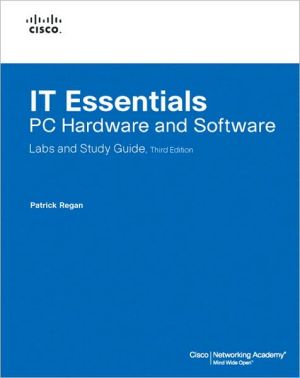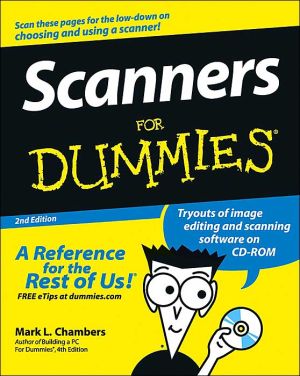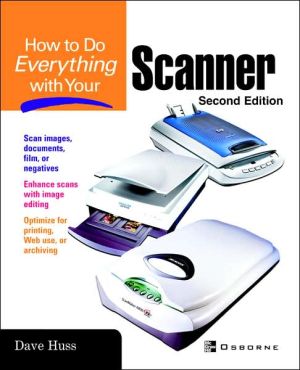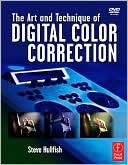IT Essentials: PC Hardware and Software: Labs and Study Guide
IT Essentials PC Hardware and Software\ Labs and Study Guide, Third Edition\ Patrick Regan\ The IT Essentials: PC Hardware and Software version 4 course in the Cisco® Networking Academy® is designed to prepare you to take and pass the CompTIA A+ exams based on the 2006 objectives. You must pass both the A+ Essentials and one of the technician exams to earn the A+ certification. Chapters 1 through 10 cover the foundational knowledge that aligns with the CompTIA A+ Essentials exam (220-601)....
Search in google:
IT Essentials PC Hardware and SoftwareLabs and Study Guide, Third EditionPatrick ReganThe IT Essentials: PC Hardware and Software version 4 course in the Cisco® Networking Academy® is designed to prepare you to take and pass the CompTIA A+ exams based on the 2006 objectives. You must pass both the A+ Essentials and one of the technician exams to earn the A+ certification. Chapters 1 through 10 cover the foundational knowledge that aligns with the CompTIA A+ Essentials exam (220-601). Chapters 11 through 16 explore more advanced concepts in greater depth to prepare you for the specialized CompTIA A+ technician exams (220-602 for IT Technician, 220-603 for Remote Support Technician, and 220-604 for Bench Technician).IT Essentials: PC Hardware and Software Labs and Study Guide, Third Edition, is designed as a valuable teaching and learning tool, incorporating new features to improve your hands-on skills and reinforce the key topics of the course. Each chapter contains a Study Guide section and a Labs section.The Study Guide section is designed to provide additional exercises and questions to reinforce your understanding of the course topics, preparing you for the course assessments and focusing on preparing for the associated certification exams.The Labs section features the complete collection of the lab exercises and worksheets specifically designed by Cisco to give students hands-on experience in a particular concept or technology.Chapters 1–10 cover the following skills and competencies: Core competencies in the latest hardware and software technologies Information security skills Safety and environmental issues Soft skills for career developmentChapters 11–16 cover the following skills and competencies: Advanced troubleshooting skills Preparation for all three CompTIA job environment certification exams Advanced installation of computers, peripheral devices, networks, and security componentsUse this book with:IT Essentials: PC Hardware and SoftwareCompanion Guide, Third EditionISBN-10: 1-58713-199-4ISBN-13: 978-158713-199-8Patrick Regan has been a PC technician, network administrator/engineer, design architect, and security analyst for 16 years. He holds many certifications, including the Microsoft MCSE, MCSA, and MCT; CompTIA’s A+, Network+, Server+, Linux+, Security+, and CTT+; Cisco CCNA®; and Novell’s CNE and CWNP Certified Wireless Network Administrator (CWNA).This book is part of the Cisco Networking Academy Series from Cisco Press®. Books in this series support and complement the Cisco Networking Academy curriculum.
IntroductionChapter 1 Introduction to the Personal ComputerDefining a ComputerVocabulary Exercise: MatchingProcessorsVocabulary Exercise: CompletionMotherboardsConcept QuestionsRAMVocabulary Exercise: CompletionPortsIdentify Ports and ConnectorsExpansion Slots and BoardsVocabulary Exercise: CompletionCasesConcept QuestionsPower SuppliesHard DriveConcept QuestionsVocabulary Exercise: CompletionVideo SystemsVocabulary Exercise: MatchingConcept QuestionsStudy QuestionsWorksheet 1.1.2: Job OpportunitiesWorksheet 1.4.7: Research Computer ComponentsChapter 2 Safe Lab Procedures and Tool UseElectrostatic DischargeConcept QuestionsPC MaintenanceConcept QuestionsPower FluctuationsVocabulary Exercise: MatchingConcept QuestionsFires and Fire ExtinguishersConcept QuestionsMaterial Safety and Data Sheets and Component DisposalVocabulary Exercise: CompletionConcept QuestionsMaintenance SafetyConcept QuestionsTools of the TradeConcept QuestionsStudy QuestionsWorksheet 2.2.2: Diagnostic SoftwareLab 2.3.4: Computer DisassemblyChapter 3 Computer Assembly—Step by StepInstalling a ProcessorConcept QuestionsInstalling RAMConcept QuestionsInstalling the MotherboardConcept QuestionsInstalling a Power SupplyConcept QuestionsInstalling Optical DrivesConcept QuestionsInstalling Floppy Disk DrivesConcept QuestionsInstalling a Hard DriveVocabulary Exercise: CompletionBIOS and the BIOS Setup ProgramConcept QuestionsStudy QuestionsLab 3.2.0: Install the Power SupplyLab 3.3.3: Install the MotherboardLab 3.5.2: Install the DrivesLab 3.6.3: Install Adapter CardsLab 3.7.2: Install Internal CablesLab 3.8.2: Complete the Computer AssemblyLab 3.9.2: Boot the ComputerChapter 4 Basics of Preventive Maintenance and TroubleshootingPreventive MaintenanceConcept QuestionsTroubleshootingConcept QuestionsTroubleshooting ExampleStudy QuestionsChapter 5 Fundamental Operating SystemsIntroduction to Operating SystemsConcept QuestionsInstalling WindowsVocabulary Exercise: CompletionConcept QuestionsVocabulary Exercise: MatchingRegistryConcept QuestionsWindows 98 Boot SequenceConcept QuestionsWindows 2000/XP Boot SequenceConcept QuestionsWindows 2000 and Windows XP Advanced Boot MenuConcept QuestionsWindows File SystemsConcept QuestionsFile ManagementConcept QuestionsControl PanelConcept QuestionsTroubleshooting ToolsConcept QuestionsStudy QuestionsWorksheet 5.2.2: Search NOS JobsWorksheet 5.3.2: Upgrade Hardware ComponentsLab 5.4.2: Install Windows XPLab 5.4.5: Create Accounts and Check for UpdatesWorksheet 5.4.9: Answer NTFS and FAT32 QuestionsLab 5.5.1: Run CommandsLab 5.5.4: Install Third-Party SoftwareLab 5.6.2: Restore PointsLab 5.6.3: Windows Registry Backup and RecoveryChapter 6 Fundamental Laptops and Portable DevicesLaptop FundamentalsVocabulary Exercise: CompletionIdentify the Parts of a LaptopPower ManagementVocabulary Exercise: MatchingConcept QuestionsLaptop MaintenanceConcept QuestionsTroubleshooting Laptop ComputersConcept QuestionsStudy QuestionsWorksheet 6.1.2: Research Laptops, Smart Phones, and PDAsWorksheet 6.2.3: Complete Docking Stations True or False QuestionsWorksheet 6.3.4: Answer Laptop Expansion QuestionsWorksheet 6.4.1: Match ACPI StandardsWorksheet 6.7.2: Research Laptop ProblemsChapter 7 Fundamental Printers and ScannersPrintersVocabulary Exercise: MatchingElectrophoto (EP) StagesVocabulary Exercise: MatchingVocabulary Exercise: CompletionPrinter TroubleshootingScannersVocabulary Exercise: CompletionStudy QuestionsLab 7.4.2: Install All-in-One Device and SoftwareChapter 8 Fundamental NetworksDefining a NetworkVocabulary Exercise: MatchingNetwork DevicesVocabulary Exercise: CompletionCable Types and ConnectorsVocabulary Exercise: CompletionNetwork TopologiesVocabulary Exercise: MatchingNetworking TechnologyConcept QuestionsConnecting to the InternetVocabulary Exercise: MatchingNetwork Troubleshooting ToolsConcept QuestionsStudy QuestionsWorksheet 8.3.2: Identify IP Address ClassesWorksheet 8.9.1: Internet Search for NIC DriversLab 8.9.2: Configure an Ethernet NIC to Use DHCPWorksheet 8.10.3: Answer Broadband QuestionsWorksheet 8.12.2: Diagnose a Network ProblemChapter 9 Fundamental SecurityImportance of SecurityVocabulary Exercise: MatchingConcept QuestionsWireless SecurityVocabulary Exercise: CompletionVirusesVocabulary Exercise: CompletionDenial of Service AttacksVocabulary Exercise: MatchingStudy QuestionsWorksheet 9.1.0: Security AttacksWorksheet 9.2.1: Third-Party Antivirus SoftwareWorksheet 9.4.2: Operating System UpdatesRemote Technician 9.5.2: Gather Information from the CustomerChapter 10 Communication SkillsDealing with the CustomerConcept QuestionsStudy QuestionsWorksheet 10.1.0: Technician ResourcesClass Discussion 10.2.2: Controlling the CallClass Discussion 10.2.3: Identifying Difficult Customer TypesClass Discussion 10.3.0: Customer PrivacyChapter 11 Advanced Personal ComputersMotherboardsConcept QuestionsRAMConcept QuestionsCooling the SystemConcept QuestionsPower SupplyConcept QuestionsHard DriveConcept QuestionsRedundant Array of Inexpensive Disks (RAID)Concept QuestionsVideo SystemsConcept QuestionsPerformance BottlenecksConcept QuestionsStudy QuestionsWorksheet 11.1.0: Job OpportunitiesWorksheet 11.3.7: Research Computer ComponentsLab 11.4.1: Install a NICLab 11.4.3: Install Additional RAMLab 11.4.4: BIOS File SearchLab 11.4.5: Install, Configure, and Partition a Second Hard DriveLab 11.6.3: Repair Boot ProblemRemote Technician 11.6.3: Repair Boot ProblemChapter 12 Advanced Operating SystemsUsing the Command PromptConcept QuestionsInstalling Windows 2000 and Windows XPConcept QuestionsWindows Folder StructureConcept QuestionsControl Panel and Administrative ToolsConcept QuestionsFontsConcept QuestionsDisk ManagementConcept QuestionsWindows Boot OptionsConcept QuestionsTroubleshooting ToolsConcept QuestionsStudy QuestionsLab 12.2.2: Advanced Installation of Windows XPCurriculum Lab 12.2: Creating a Partition in Windows XP Pro (12.2.3)Lab 12.2.4: Customize Virtual Memory SettingsLab 12.2.5: Install an Alternate Browser (Optional)Lab 12.4.1: Schedule Task Using GUI and at CommandLab 12.5.3: Fix an Operating System ProblemRemote Technician 12.5.3: Fix an Operating System ProblemChapter 13 Advanced Laptops and Portable DevicesProcessors and RAMConcept QuestionsExpansion CardsConcept QuestionsMobile Wireless DevicesConcept QuestionsBatteriesVocabulary Exercise: CompletionConcept QuestionsMobile Video SystemsConcept QuestionsStudy QuestionsWorksheet 13.2.0: Investigating Repair CentersWorksheet 13.3.1: Laptop BatteriesWorksheet 13.3.2: Docking StationWorksheet 13.3.3: Research DVD DriveWorksheet 13.3.4: Laptop RAMWorksheet 13.5.3: Verify Work Order InformationChapter 14 Advanced Printers and ScannersPrinter Technology and InterfacesConcept QuestionsTroubleshooting PrintersConcept QuestionsPrinting in WindowsConcept QuestionsScannersConcept QuestionsStudy QuestionsLab 14.2.4: Install an All-in-One Printer/ScannerLab 14.3.2: Share the All-in-One Printer/ScannerLab 14.4.2: Optimize Scanner OutputWorksheet 14.5.1: Search for Certified Printer Technician JobsLab 14.6.3: Fix a PrinterRemote Technician 14.6.3: Fix a Printer ProblemChapter 15 Advanced NetworksOSI ModelIdentify the OSI LayersTCP/IP Protocol SuiteVocabulary Exercise: MatchingVocabulary Exercise: MatchingIdentify the TCP/IP PortsIP AddressingConcept QuestionsConfiguring WindowsConcept QuestionsTroubleshooting ToolsConcept QuestionsStudy QuestionsWorksheet 15.2.2: ProtocolsWorksheet 15.3.2: ISP Connection TypesLab 15.4.2a: Configure Browser SettingsLab 15.4.2b: Share a Folder, Share a Printer, and Set SharePermissionsLab 15.5.1: Install a Wireless NICLab 15.5.2: Configure a Wireless RouterLab 15.5.3: Test the Wireless NICLab 15.8.3: Fix Network ProblemRemote Technician 15.8.3: Fix Network ProblemChapter 16 Advanced SecurityAccess ControlConcept QuestionsNTFS and Share PermissionsConcept QuestionsAuditingConcept QuestionsWireless SecurityConcept QuestionsSocial EngineeringConcept QuestionsDenial of Services Attacks and Other Forms of AttacksConcept QuestionsStudy QuestionsWorksheet 16.1.1: Answer Security Policy QuestionsWorksheet 16.2.3: Research FirewallsLab 16.3.2: Configure Windows XP FirewallLab 16.5.3: Fix a Security ProblemRemote Technician 16.5.3: Fix a Security Problem1587131986 TOC 12/19/2007