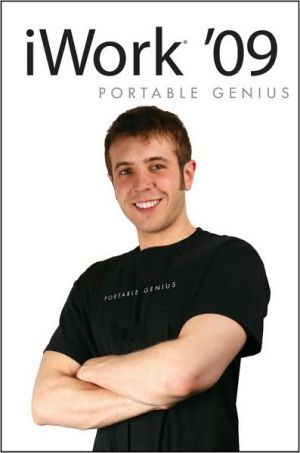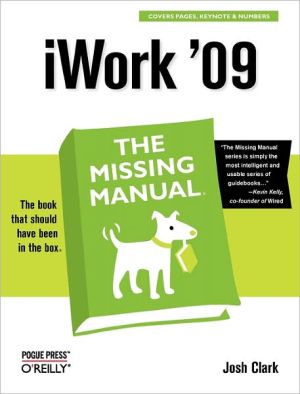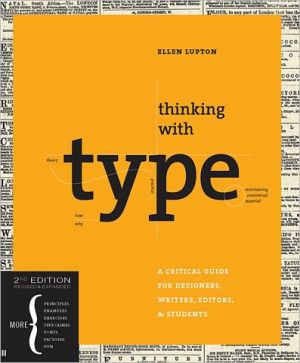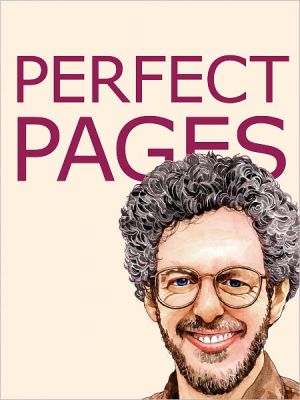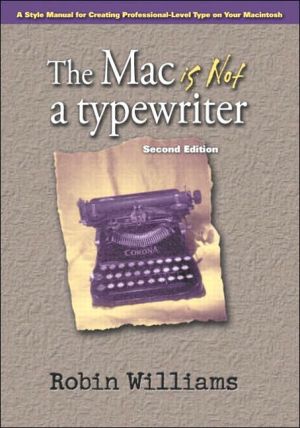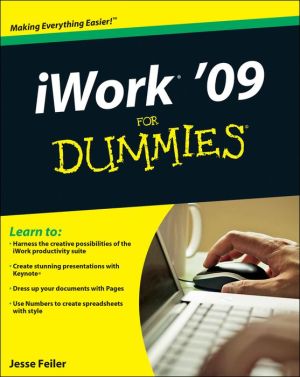iWork '09 Portable Genius
A portable guide to the most-used features of iWork '09, Apple's office productivity suite\ Even in a down economy, Macs are enjoying increased popularity. iWork '09 provides an alternative to Microsoft Office. This guide covers the key skills, tools, and shortcuts to help you make the most of the iWork applications: keynote presentation software, pages for document creation, and the numbers spreadsheet program.\ Here are the tips and tricks that will help you work more efficiently and use...
Search in google:
The Genius is in. You don't have to be a genius to use iWork '09. But if you want to get the very most out of this suite of applications, put this savvy Portable Genius guide to work and start ramping up the pace. Want to create professional-quality documents? Make your spreadsheets powerful and unique? Deliver a persuasive presentation in person, on paper, or via the Internet? You'll find cool and useful Genius tips, full-color screenshots, and pages of easy-to-access shortcuts and tools that will save you loads of time and let you enjoy the iWork '09 applications to the max. Keep this indispensable Genius on hand and watch your iWork IQ soar. Portable GENIUS Fun, hip, and straightforward, the new Portable Genius series gives forward-thinking Apple users useful information in handy, compact books that are easy to navigate and don't skimp on the essentials. Collect the whole series and make the most of your Apple digital lifestyle.
Acknowledgments. Introduction. Chapter 1: What Are the Common iWork Features That I Need to Know? Chapter 2: How Can I Work Faster in Pages? Chapter 3: How Can I Get the Most Out of Styles and Formatting? Chapter 4: What Special Formatting Can I Use to Give My Documents Impact? Chapter 5: Now That I’ve Made My Document, How Can I Use It? Chapter 6: How Can I Work More Efficiently in Numbers? Chapter 7: How Do I Perform Calculations in Numbers Spreadsheets? Chapter 8: How Can I Make My Spreadsheets Dynamic? Chapter 9: How Can I Make My Spreadsheet Easy to Use and Share? Chapter 10: How Can I Create Presentations Quickly in Keynote? Chapter 11: How Do I Make My Presentations Lively and Compelling? Chapter 12: What Is the Best Way to Give My Presentation? Glossary. Index.