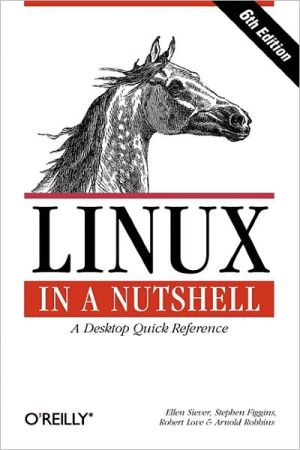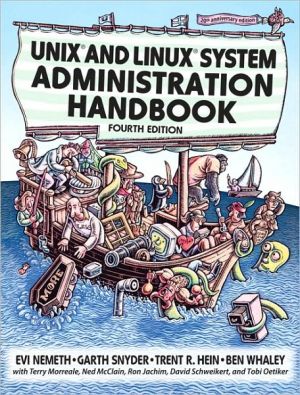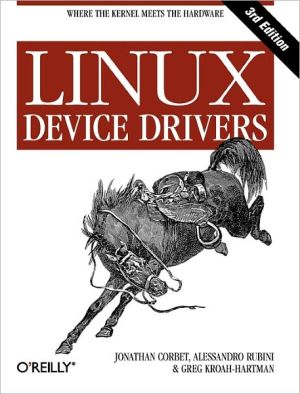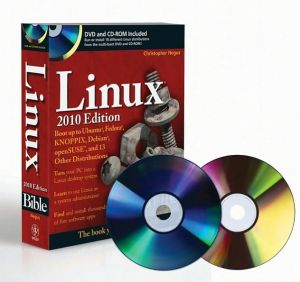Linux Command Line and Shell Scripting Bible
Search in google:
Learn all the command lines for all Linux shells in this one-stop guide There's a lot to be said for going back to basics. Not only does this Bible give you a quick refresher on the structure of open-source Linux software, it also shows you how to bypass the hefty graphical user interface on Linux systems and start interacting the fast and efficient way—with command lines and automated scripts. You'll learn how to manage files on the filesystem, start and stop programs, use databases, even do Web programming—without a GUI—with this one-stop resource. Understand the Linux desktop and various command-line parameters Learn filesystem navigation, file handling, and the basics of bash shell commands Write shell scripts to automate routine functions and reports Harness nesting loops and structured commands Monitor programs, master file permissions, and make queries Run scripts in background mode and schedule jobs Use sed, gawk, and regular expressions Explore all alternate shells, including ash, tcsh, ksh, korn, and zsh
Pt. I The Linux Command lineCh. 1 Starting with Linux Shells 3Ch. 2 Getting to the Shell 25Ch. 3 Basic bash Shell Commands 59Ch. 4 More bash Shell Commands 91Ch. 5 Using Linux Environment Variables 123Ch. 6 Understanding Linux File Permissions 147Ch. 7 Working with Editors 171Pt. II Shell Scripting BasicsCh. 8 Basic Script Building 201Ch. 9 Using Structured Commands 229Ch. 10 More Structured Commands 255Ch. 11 Handling User Input 285Ch. 12 Presenting Data 313Ch. 13 Script Control 335Pt. III Advanced Shell ScriptingCh. 14 Creating Functions 363Ch. 15 Adding Color to Scripts 385Ch. 16 Introducing sed and gawk 419Ch. 17 Regular Expressions 447Ch. 18 Advanced sed 473Ch. 19 Advanced gawk 501Pt. IV Alternative Linux ShellsCh. 20 The ash Shell 533Ch. 21 The tcsh Shell 557Ch. 22 The Korn Shell 587Ch. 23 The zsh Shell 611Pt. V Advanced TopicsCh. 24 Using a Database 639Ch. 25 Using the Web 673Ch. 26 Using E-Mail 701Ch. 27 Shell Scripts for Administrators 725Appendix A Quick Guide to bash Commands 749Appendix B Quick Guide to sed and gawk 759Appendix C Comparing Shells 771Index 777