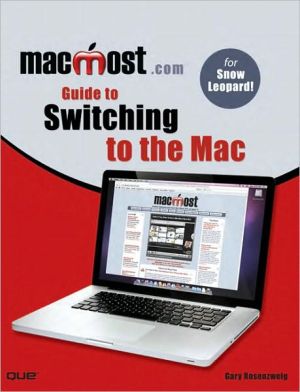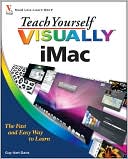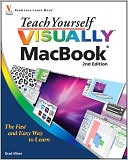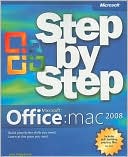MacMost.com: Guide to Switching to the Mac
MacMost.com Guide to Switching to the Mac\ Switching to the Mac? Awesome! You’ve got company—lots of it! And with this book, you’ve got help, too... all the help you’ll ever need!\ MacMost.com founder Gary Rosenzweig quickly gets you comfy with your new Mac, demonstrates the ”Mac way” to perform every common Windows task, and shows how to do more with Macs than you ever could in Windows... way more!\ It’s all here—everything from choosing the right Mac to creating your own videos and DVDs....
Search in google:
MacMost.com Guide to Switching to the MacSwitching to the Mac? Awesome! You’ve got company—lots of it! And with this book, you’ve got help, too... all the help you’ll ever need!MacMost.com founder Gary Rosenzweig quickly gets you comfy with your new Mac, demonstrates the ”Mac way” to perform every common Windows task, and shows how to do more with Macs than you ever could in Windows... way more!It’s all here—everything from choosing the right Mac to creating your own videos and DVDs. Rosenzweig covers the latest Macs and the new Mac OS X 10.6 Snow Leopard operating system. Best of all, he focuses on what today’s computer users need to know, including loads of coverage of using your Mac on the Web.Every Mac switcher needs a friendly Mac expert to show them the ropes. With this book, you’ve got yours!• Discover what’s different about your Mac’s hardware and software—and what’s similar, too• Navigate the Finder and learn how Mac files are organized• Make the most of the Mac’s built-in applications• Move your stuff from your PC to your new Mac• Use Safari, Mac’s great built-in Web browser• Set up Mac email, instant messaging, and audio and video chatting• Share, back up, and archive your files• Choose and use Mac business and productivity applications• Organize your music and buy new songs with iTunes• Import, manage, edit, and share your photos• Create awesome videos with iMovie, QuickTime, and iDVD• Run Windows on your Mac, if you must• Keep your Mac up to date and running smoothlyGary Rosenzweig is the producer of MacMost.com and the host of the MacMost Now video podcast. MacMost focuses on teaching people how to get the most from their Macs with tutorials, reviews, and tips. His previous 12 books include ActionScript 3.0 Game Programming University and The MacAddict Guide to GarageBand. He also runs several Web-based game websites, including GameScene.com.CATEGORY: Mac Operating Systems
PrologueIntroductionPart I Getting to Know Your MacChapter 1 Buying a MacChapter 2 Examining Mac HardwareChapter 3 Starting Up and Shutting DownChapter 4 Getting AroundChapter 5 Working with Files and FoldersChapter 6 Controlling Windows and ApplicationsChapter 7 Applications That Come with Your MacChapter 8 Moving from Windows to MacPart II Web, Email and InternetChapter 9 Setting Up Your Internet ConnectionChapter 10 Using Safari, the Mac Web BrowserChapter 11 Getting and Sending EmailChapter 12 Instant Messaging and VOIPChapter 13 Networking and File SharingPart III Getting Things DoneChapter 14 Word Processing and PrintingChapter 15 Business ApplicationsChapter 16 Importing and Managing PhotosChapter 17 Managing Your Music and VideoChapter 18 Running Windows on Your MacPart IV Creative ComputingChapter 19 Creating with ImagesChapter 20 Creating with GarageBandChapter 21 Creating with VideoPart V Caring for Your MacChapter 22 Customizing Your MacChapter 23 Keeping Your Mac Up to DateChapter 24 Backing Up and Archiving Your FilesChapter 25 Getting Help