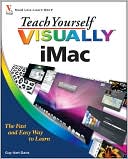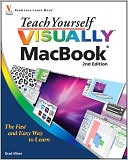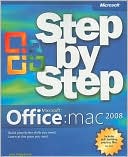Macs All-in-One For Dummies
Search in google:
Here's your guide to getting started, getting creative, and getting more from your MacWhether you're meeting your first Mac or you have a long-time relationship, there's something in this all-in-one guide for you. Newbies will learn to set up a Mac, use the Finder, and juggle folders. Veterans will get the scoop on using iSync, enjoying iLife, building Web sites with iWeb, staying organized, running Windows on a Mac, and so much more!!Begin with the basics — starting up, going to sleep, navigating the interface, and the Mac approach to files and foldersMac specials — get more from Dashboard widgets, back up with Time Machine®, and meet the AutomatorThat's entertainment — listen to music, watch movies, and play online gamesConnect — browse the Web; use e-mail, iChat instant messaging and video conferences; and set up Internet security optionsGet creative — make albums of your digital photos, compose and record music, and build your own Web siteMac at work — learn the capabilities of iWork's document, presentation, and spreadsheet programsOrganize your life — manage contacts with Address Book and appointments with iCalDo the network thing — understand wired and wireless (Wi-Fi) networks, share files and resources, and connect to Bluetooth® devicesOpen the book and find:How to set up and configure your MacTips for getting around on the Mac desktopHow to use iPhoto®, iMovie®, iDVD®, GarageBand®, iTunes®, and iWebSteps for networking your MacsHow to work with iWork®Maintenance and troubleshooting adviceDetails about running Windows® on your MacValuable advice on making and storing backups
Introduction. Book I: Mac Basics. Chapter 1: Getting to Know Your Mac. Chapter 2: Starting Up, Sleeping, and Shutting Down. Chapter 3: Getting Acquainted with the Mac User Interface. Chapter 4: Running, Installing, and Uninstalling Programs. Chapter 5: Working with Files and Folders. Chapter 6: Customizing Your Mac and Adjusting Settings. Book II: Beyond the Basics. Chapter 1: Doing More with Dashboard Widgets. Chapter 2: Protecting Your Data with Time Machine and Other Programs. Chapter 3: Syncing Your Mobile Phone or PDA with iSync. Chapter 4: Automating Your Mac. Chapter 5: Maintenance and Troubleshooting. Book III: Your Mac as Your Entertainment Center. Chapter 1: Tuning In to Music, Audio, and iTunes. Chapter 2: Importing, Viewing, and Organizing Photos. Chapter 3: Watching Videos and Movies on Your Mac. Chapter 4: Using a Mac Remote to Control Programs and Using Front Row for Music, Movies, and Photos. Chapter 5: Having Fun with a Mac. Book IV: Online Endeavors and Safety. Chapter 1: Connecting to the Internet and Browsing the Web. Chapter 2: Sending and Receiving E-Mail. Chapter 3: Instant Messaging and Video Chatting with iChat. Chapter 4: Protecting Your Mac against Threats. Book V: iLife. Chapter 1: Viewing and Organizing Photos with iPhoto. Chapter 2: Making Movies with iMovie. Chapter 3: Burning DVDs with iDVD. Chapter 4: Making Music with GarageBand. Chapter 5: Building Web Sites with iWeb. Book VI: iWork. Chapter 1: Creating Documents with Pages. Chapter 2: Presenting with Keynote. Chapter 3: Crunching with Numbers. Book VII: Address Book, iCal, and Running Windows. Chapter 1: Managing Contacts with Address Book. Chapter 2: Staying on Schedule with iCal. Chapter 3: Running Windows on a Mac. Book VIII: Mac Networking. Chapter 1: Networking Your Macs. Chapter 2: Sharing Files and Resources on a Network. Chapter 3: Connecting to Bluetooth Wireless Devices and Networks. Appendix: Brushing Up on Painting and Drawing. Index.