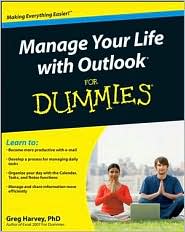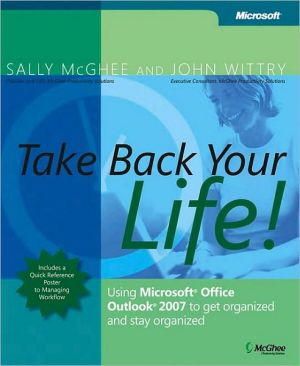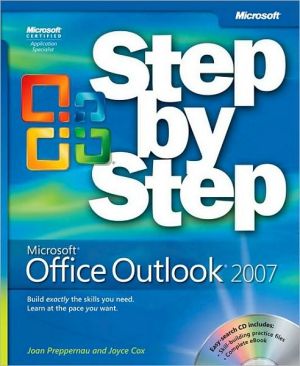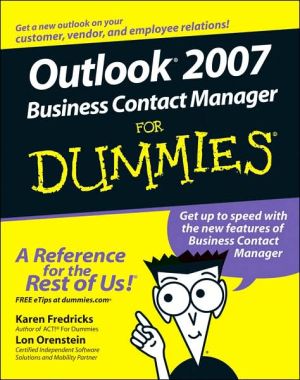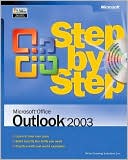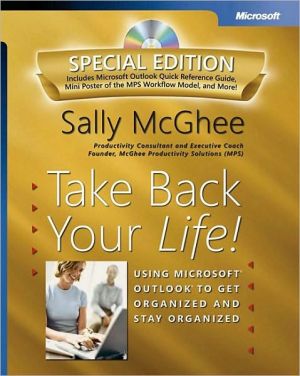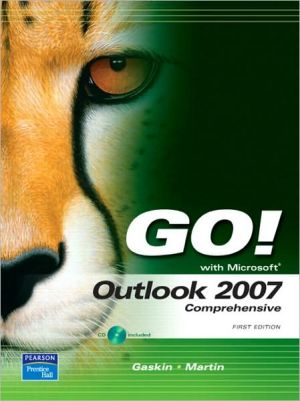Manage Your Life with Outlook For Dummies
An all-new guide that unlocks the secrets of greater Office 2007 productivity-a must-have for power users and everyone who would like to work more efficiently\ Offers scores of tips, tricks, and techniques to boost productivity with the programs people use every day-Word, Outlook, Excel, and PowerPoint\ Topics covered include dealing effectively with e-mail, effectively managing files, using and creating templates, reusing and remixing content, sharing and reviewing content, and efficiently...
Search in google:
An all-new guide that unlocks the secrets of greater Office 2007 productivity-a must-have for power users and everyone who would like to work more efficiently Offers scores of tips, tricks, and techniques to boost productivity with the programs people use every day-Word, Outlook, Excel, and PowerPoint Topics covered include dealing effectively with e-mail, effectively managing files, using and creating templates, reusing and remixing content, sharing and reviewing content, and efficiently managing time and scheduling The CD-ROM and companion Web site offer podcasts of key productivity tips from the book Note: CD-ROM/DVD and other supplementary materials are not included as part of eBook file.
Introduction. Part I: Preparing for Personal Productivity. Chapter 1: Planning for Better Balance between Your Work and Personal Life. Chapter 2: Exploring Accepted Beliefs on Personal Productivity. Chapter 3: Surveying Some Popular Outlook Productivity Systems. Chapter 4: Defining Personal Productivity on Your Own Terms. Part II: Making Outlook Your Key to Personal Productivity. Chapter 5: Mastering Information Management with Outlook. Chapter 6: Giving Outlook a Productivity Makeover. Part III: Taking Control of Your E-Mail Inbox. Chapter 7: Doing Your Initial E-Mail Inbox Housecleaning. Chapter 8: Doing Your Ongoing E-Mail Inbox Housekeeping. Part IV: Developing Your Outlook Productivity Practices. Chapter 9: Creating and Sending E-Mail Messages Like a Pro. Chapter 10: Using Calendar to Keep Yourself on Schedule. Chapter 11: Using Contacts to Stay in Touch. Chapter 12: Using Tasks to Successfully Stay on Top of Your Obligations. Chapter 13: Using Notes to Capture Your Ideas. Chapter 14: Using the Journal to Keep an Eye on Your Activities. Chapter 15: Outlook on the Go. Part V: The Part of Tens. Chapter 16: Top Ten Personal Productivity Strategies. Chapter 17: Top Ten Outlook Productivity Techniques. Appendix A: Personal Productivity Resources. Appendix B: Personal Productivity Self-Assessment. Index.