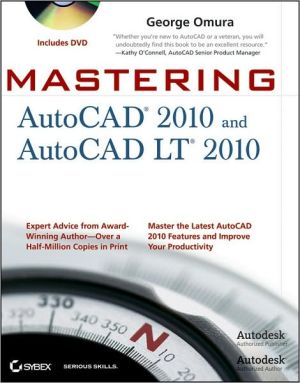Mastering AutoCAD 2010 and AutoCAD LT 2010 [With DVD ROM]
An award-winning author presents a detailed tutorial covering every feature of this popular program\ Each year, Mastering AutoCAD appears at the top of the AutoCAD book sales charts; it's the world's all-time bestselling series on the AutoCAD design software. This revision thoroughly covers all the new features and gives you a complete education in AutoCAD and AutoCAD LT.\ Whether you're an architect or drafter, involved in another discipline that uses CAD software, or an AutoCAD instructor,...
Search in google:
The World's Bestselling AutoCAD Resource Fully Updated for 2010 There's a reason why Mastering AutoCAD is so popular year after year. Loaded with concise explanations, step-by-step instructions, and hands-on projects, this comprehensive reference and tutorial from award-winning author George Omura has everything you need to become an AutoCAD expert. If you're new to AutoCAD, the tutorials will help you build your skills right away. If you're an AutoCAD veteran, Omura's in-depth explanations of the latest features, including the exciting new free-form 3D design tool and new parametric capability, will turn you into an AutoCAD pro. Whatever your experience level and however you use AutoCAD, you'll refer to this indispensable reference again and again. Coverage includes:Effectively using hatches, fields, and tablesManipulating dynamic blocks and attributesLinking drawings to databases and spreadsheetsRendering realistic interior views with natural lightingGiving a hand-drawn look to 3D viewsPresenting 3D models with cutaway and x-ray viewsImporting PDF documents as drawing backgroundsExploring parametric modeling with geometric constraints Turn Ideas into Reality with the New Free-Form 3D Design ToolOrganize Drawing Information with LayersTrack Your Projects with the Sheet Set ManagerAnnotate, Secure, and Authenticate FilesPrint in 3D, Publish Drawings over the Internet, or eTransmit Your Files Featured on the DVDFind all of the project files for the book's exercises, Autodesk-created videos highlighting new features in AutoCAD 2010, 20 video tutorials, a trial version of AutoCAD 2010, a searchable PDF of the book, and additional tools and utilities.
Foreword. Introduction. Part 1: The Basics. Chapter 1: Exploring the AutoCAD and AutoCAD LT Interface. Chapter 2: Creating Your First Drawing. Chapter 3: Setting Up and Using AutoCAD’s Drafting Tools. Chapter 4: Organizing Objects with Blocks and Groups. Chapter 5: Keeping Track of Layers and Blocks. Part 2: Mastering Intermediate Skills. Chapter 6: Editing and Reusing Data to Work Efficiently. Chapter 7: Mastering Viewing Tools, Hatches, and External References. Chapter 8: Introducing Printing, Plotting, and Layouts. Chapter 9: Understanding Plot Styles. Chapter 10: Adding Text to Drawings. Chapter 11: Using Fields and Tables. Chapter 12: Using Dimensions. Part 3: Mastering Advanced Skills. Chapter 13: Using Attributes. Chapter 14: Copying Existing Drawings into AutoCAD. Chapter 15: Advanced Editing and Organizing. Chapter 16: Laying Out Your Printer Output. Chapter 17: Making “Smart” Drawings with Parametric Tools. Chapter 18: Using Dynamic Blocks. Chapter 19: Drawing Curves. Chapter 20: Getting and Exchanging Data from Drawings. Part 4: 3D Modeling and Imaging. Chapter 21: Creating 3D Drawings. Chapter 22: Using Advanced 3D Features. Chapter 23: Rendering 3D Drawings. Chapter 24: Editing and Visualizing 3D Solids. Chapter 25: Exploring 3D Mesh Modeling. Part 5: Customization and Integration. Chapter 26: Using the Express Tools. Chapter 27: Exploring AutoLISP. Chapter 28: Customizing Toolbars, Menus, Linetypes, and Hatch Patterns. Chapter 29: Managing and Sharing Your Drawings. Appendix A: The Bottom Line. Appendix B: Installing and Setting Up AutoCAD. Appendix C: Hardware and Software Tips. Appendix D: System Variables and Dimension Styles. Appendix E: About the Companion DVD. Index.