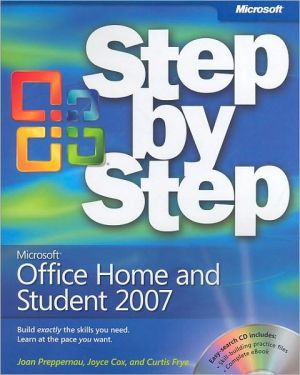Microsoft Office 2007 Illustrated: Introductory Premium Video Edition
Give your students a comprehensive, hands-on, and engaging learning experience with the MICROSOFT OFFICE 2007-ILLUSTRATED INTRODUCTORY PREMIUM VIDEO EDITION. This Premium Video Edition includes a Video Companion containing approximately 150 videos each based on a two-page lesson in the book, 10 Capstone Projects and SAM Projects instruction files to help "Bring Learning To Life" For both the computer "rookies" and the computer "hotshots" - MICROSOFT OFFICE 2007-ILLUSTRATED INTRODUCTORY...
Search in google:
Give your students a comprehensive, hands-on, and engaging learning experience with the MICROSOFT OFFICE 2007-ILLUSTRATED INTRODUCTORY PREMIUM VIDEO EDITION. This Premium Video Edition includes a Video Companion containing approximately 150 videos each based on a two-page lesson in the book, 10 Capstone Projects and SAM Projects instruction files to help "Bring Learning To Life" For both the computer "rookies" and the computer "hotshots" - MICROSOFT OFFICE 2007-ILLUSTRATED INTRODUCTORY PREMIUM VIDEO EDITION appeals to all the learners, covering the essential information that users need to know now. Our signature two-page spread design has been updated and refreshed to take full advantage of the new features of the Office 2007 software. This practical, easy-to-navigate book provides readers with the essential knowledge they need to succeed in both the classroom and beyond.
CONCEPTS. Unit A: Understanding Essential Computer Concepts. WINDOWS VISTA. Unit A: Getting Started with Windows Vista. Unit B: Understanding File Management. INTERNET EXPLORER. Unit A: Getting Started with Internet Explorer 7. OFFICE 2007. Unit A: Getting Started with Microsoft Office 2007. WORD 2007. Unit A: Creating Documents with Word 2007. Unit B: Editing Documents. Unit C: Formatting Text and Paragraphs. Unit D: Working with Charts. EXCEL 2007. Unit A: Getting Started with Excel 2007. Unit B: Working with Formulas and Functions. Unit C: Formatting a Worksheet. Unit D: Working with Charts. INTEGRATION. Unit A: Integrating Word and Excel. ACCESS 2007. Unit A: Getting Started with Access 2007. Unit B: Building and Using Queries. Unit C: Using Forms. Unit D: Using Reports. INTEGRATION. Unit B: Integrating Word, Excel, and Access. POWERPOINT 2007. Unit A: Creating a Presentation in PowerPoint 2007. Unit B: Modifying a Presentation. Unit C: Inserting Objects into a Presentation. Unit D: Finishing a Presentation. INTEGRATION. Unit C: Integrating Word, Excel, Access, and PowerPoint. OUTLOOK 2007. Unit A: Getting Started with E-mail. Unit B: Managing Information Using Outlook. WINDOWS XP. Unit A: Getting Started with Windows XP. Unit B: Understanding File Management.
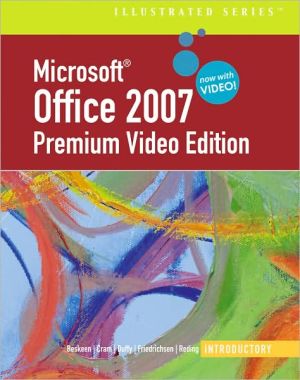
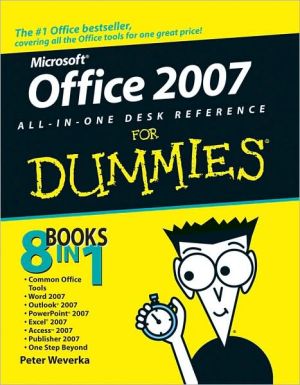
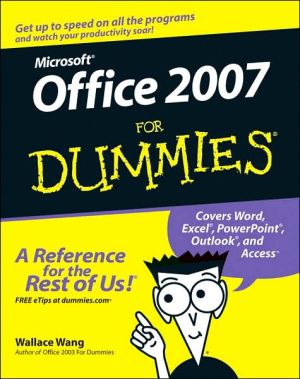
![2007 Microsoft Office System Step by Step [With CDROM] 2007 Microsoft Office System Step by Step [With CDROM]](/application/data/covers/53/10/9780735625310.jpg)