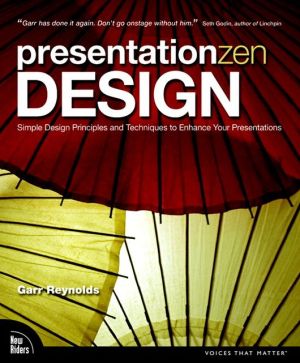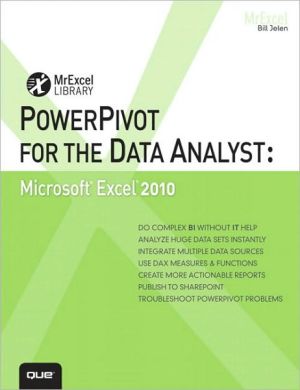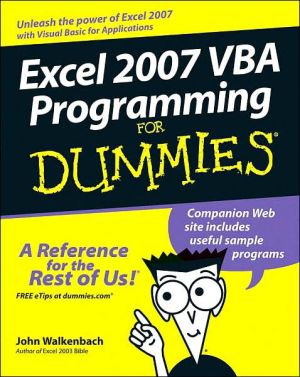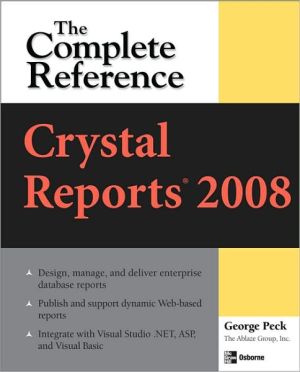Microsoft Office Excel 2007
Experience learning made easy—and quickly teach yourself how to organize, analyze, and present data with Excel 2007. With Step By Step, you set the pace—building and practicing the skills you need, just when you need them!\ \ Create formulas, calculate values, and analyze data\ Present information visually with graphics, charts, and diagrams\ Build PivotTable dynamic views—even easier with new data tables\ Reuse information from databases and other documents\ Share spreadsheets for review and...
Search in google:
Excel provides an easy-to-use, powerful spreadsheet environment that helps you handle calculations and data more effectively - with simple ways to enter and edit data, work with formulas and functions for complex calculations, format worksheets and work with colorful charts, and publish documents to the Web. With Microsoft Excel 2007 Step By Step, you'll learn all the ins and outs of working with Excel features, including the exciting new interface for this latest version of Office. This information-packed guide provides numbered steps and hands-on examples that show you how to get the most out of Excel. With this book, you'll learn how to work with tools to make worksheet entry faster, make your Excel documents more attractive, present information visually with charts, sorting and filtering data, publish documents on the Web, and lots more. The companion CD provides all exercise source files so that you get hands-on with Excel right away. The smart way to learn Office Excel 2007-one step at a time! Work at your own pace through the easy numbered steps, practice files on CD, helpful hints, and troubleshooting help to master the fundamentals of working with the latest version of Excel, including how to navigate the new user interface. You'll learn how to create a wide-variety of documents, how to present information visually with charts, and how to add graphics to your spreadsheets. You will discover how to work with features to make data entry faster, how sort and filter data, how to create dynamic lists with Pivot Tables, and even how to publish your documents to the Web-plus more! With Step By Step, you can take just the lessons you need or work from cover to cover. Either way, you drive the instruction-building and practicing the skills you need, just when you need them! Includes a companion CD with hands-on practice files.
About the Author; Curtis Frye; Acknowledgments; Features and Conventions; Using the Book’s CD; What’s on the CD?; Minimum System Requirements; Installing the Practice Files; Using the Practice Files; Uninstalling the Practice Files; Getting Help; Getting Help with This Book and Its Companion CD; Getting Help with Office Excel 2007; The Microsoft Business Certification Program; Selecting a Certification Path; Becoming a Microsoft Certified Application Specialist—Microsoft 2007 Office System; Becoming a Microsoft Certified Application Professional; Taking a Microsoft Business Certification Exam; Quick Reference; 2 Setting Up a Workbook; 3 Working with Data and Data Tables; 4 Performing Calculations on Data; 5 Changing Document Appearance; 6 Focusing on Specific Data Using Filters; 7 Reordering and Summarizing Data; 8 Combining Data from Multiple Sources; 9 Analyzing Alternative Data Sets; 10 Creating Dynamic Lists with PivotTables; 11 Creating Charts and Graphics; 12 Printing; 13 Automating Repetitive Tasks with Macros; 14 Working with Other Microsoft Office System Programs; 15 Collaborating with Colleagues; Chapter 1: What’s New in Excel 2007?; Becoming Familiar with the New User Interface; Managing Larger Data Collections; Using the New Microsoft Office File Format; Formatting Cells and Worksheets; Managing Data Tables More Effectively; Creating Formulas More Easily by Using Formula AutoComplete; Summarizing Data Using New Functions; Creating Powerful Conditional Formats; Creating More Attractive Charts; Controlling Printouts More Carefully; Key Points; Chapter 2: Setting Up a Workbook; Creating Workbooks; Modifying Workbooks; Modifying Worksheets; Customizing the Excel 2007 Program Window; Key Points; Chapter 3: Working with Data and Data Tables; Entering and Revising Data; Moving Data Within a Workbook; Finding and Replacing Data; Correcting and Expanding Upon Worksheet Data; Defining a Table; Key Points; Chapter 4: Performing Calculations on Data; Naming Groups of Data; Creating Formulas to Calculate Values; Summarizing Data That Meets Specific Conditions; Finding and Correcting Errors in Calculations; Key Points; Chapter 5: Changing Document Appearance; Formatting Cells; Defining Styles; Applying Workbook Themes and Table Styles; Making Numbers Easier to Read; Changing the Appearance of Data Based on Its Value; Adding Images to a Document; Key Points; Chapter 6: Focusing on Specific Data Using Filters; Limiting Data That Appears on Your Screen; Manipulating List Data; Defining Valid Sets of Values for Ranges of Cells; Key Points; Chapter 7: Reordering and Summarizing Data; Sorting Data Lists; Organizing Data into Levels; Looking Up Information in a Data List; Key Points; Chapter 8: Combining Data from Multiple Sources; Using Data Lists as Templates for Other Lists; Linking to Data in Other Worksheets and Workbooks; Consolidating Multiple Sets of Data into a Single Workbook; Grouping Multiple Sets of Data; Key Points; Chapter 9: Analyzing Alternative Data Sets; Defining and Editing Alternative Data Sets; Defining Multiple Alternative Data Sets; Varying Your Data to Get a Desired Result Using Goal Seek; Finding Optimal Solutions with Solver; Analyzing Data with Descriptive Statistics; Key Points; Chapter 10: Creating Dynamic Lists with PivotTables; Analyzing Data Dynamically with PivotTables; Filtering, Showing, and Hiding PivotTable Data; Editing PivotTables; Formatting PivotTables; Creating PivotTables from External Data; Key Points; Chapter 11: Creating Charts and Graphics; Creating Charts; Customizing the Appearance of Charts; Finding Trends in Your Data; Creating Dynamic Charts Using PivotCharts; Creating Diagrams by Using SmartArt; Key Points; Chapter 12: Printing; Adding Headers and Footers to Printed Pages; Preparing Worksheets for Printing; Printing Data Lists; Printing Parts of Data Lists; Printing Charts; Key Points; Chapter 13: Automating Repetitive Tasks with Macros; Introducing Macros; Creating and Modifying Macros; Running Macros When a Button Is Clicked; Running Macros When a Workbook Is Opened; Key Points; Chapter 14: Working with Other Microsoft Office System Programs; Including Microsoft Office System Documents in Excel 2007 Worksheets; Storing Excel 2007 Documents as Parts of Other Microsoft Office System Documents; Creating Hyperlinks; Pasting Charts into Other Documents; Key Points; Chapter 15: Collaborating with Colleagues; Sharing Data Lists; Managing Comments; Tracking and Managing Colleagues’ Changes; Protecting Workbooks and Worksheets; Authenticating Workbooks; Saving Workbooks for the Web; Key Points; Glossary; Appendix : Choose the Right Book for You; Published and Upcoming Titles;
\ From Barnes & NobleThe Barnes & Noble Review\ If you want to learn Excel quickly and thoroughly, without ever being patronized or bewildered, read Microsoft Office Excel 2007 Step by Step. \ We're huge fans of Microsoft's Step-by-Step series. These hands-on software tutorials borrow the best ideas from decades of computer books and add some great innovations of their own. They're a pleasure to use. Even small details are handled well: for example, each task's instructions are formatted and color-coded for easier reading. At a higher level, these books -- and the Excel guide in particular -- are superbly organized and edited. You can learn systematically, end-to-end, or learn just what you need today.\ Oh, and if you're worried about the Ribbon, the controversial centerpiece of Excel's new interface, don't. This book will make you right at home. There's even a full-color poster for handy reference. Bill Camarda, from the March 2007 Read Only\ \ \
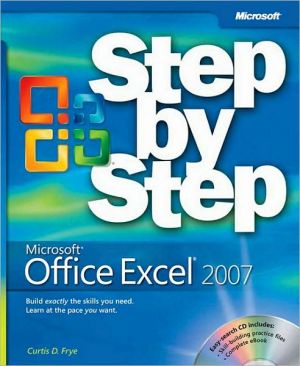
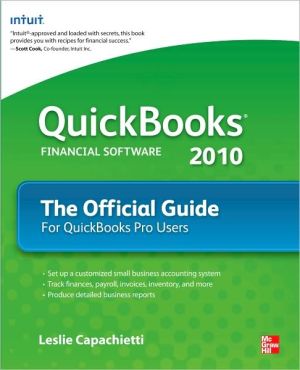
![Microsoft Office Project 2007 Step by Step [With CDROM] Microsoft Office Project 2007 Step by Step [With CDROM]](/application/data/covers/30/57/9780735623057.jpg)