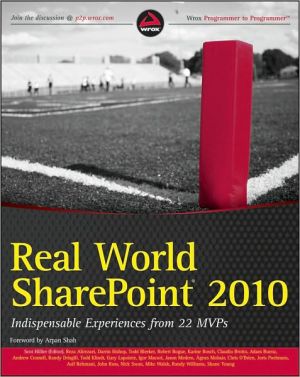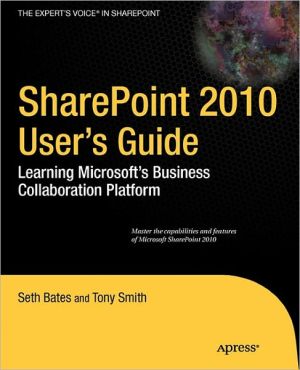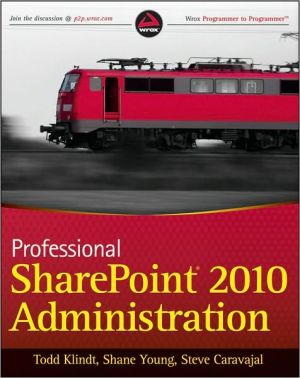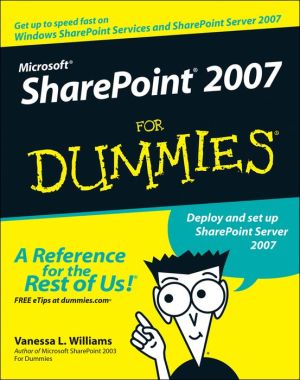Microsoft Office Sharepoint Designer 2007, Brief
The goal of the Exploring series has been to move students beyond the point and click, helping them understand the why and how behind each skill.\ Designing and building Web sites, integrating Microsoft Office 2007 documents and fading interactive web forms to Microsoft Office SharePoint Designer 2007 Web sites, html, xhtml,\ For professionals seeking to enhance their knowledge of Microsoft SharePoint 2007.
Search in google:
The goal of the Exploring series has been to move students beyond the point and click, helping them understand the why and how behind each skill.Designing and building Web sites, integrating Microsoft Office 2007 documents and fading interactive web forms to Microsoft Office SharePoint Designer 2007 Web sites, html, xhtml,For professionals seeking to enhance their knowledge of Microsoft SharePoint 2007.
CONTENTSCHAPTER ONE Introduction to Microsoft Office SharePointDesigner 2007: What Is a Web Site?Objectives 1Case Study: Can Someone Help Me Create My Personal Web Site, Please? 2Introduction to the Internet, World Wide Web, Web Sites, and SharePoint Designer 2007 3Getting Started with the Internet and the WorldWide Web 3Understand the Internet 3Understand the World Wide Web 5Understanding Web Browsers and MarkupLanguages: Hypertext Markup Language(HTML), Extensible Hypertext MarkupLanguage (XHTML), and Extensible MarkupLanguage (Get Started with Web Browsers 7Get Started with Hypertext MarkupLanguage (HTML) 8Get Started with Extensible HypertextMarkup Language (XHTML) 13Get Started with Extensible MarkupLanguage (Using Cascading Style Sheets (CSS) 15Defining Web Sites 18Define Internet Resources: URLs, URIs,and URNs 19The Core Types of Web Sites: Intranets,Extranets, and Portals 21Describe Web Applications 22Understand How Search Engines Work 23Understand the Internet Copyright Laws 24Getting Started with SharePointDesigner 2007 25Identify SharePoint Designer 2007 InterfaceComponents 26Customize the SharePoint Designer 2007Interface 35Use SharePoint Designer 2007 Help 42HANDS-ON EXERCISE 1: Identifying SharePointDesigner 2007 Interface Componentsand Using Help 45Introduction to Web Sites 49Identifying SharePoint Designer 2007 Toolsfor Creating Web Sites 49Opening and Closing a Web Site 54Describing Web Site Views 54HANDS-ON EXERCISE 2:Introduction to SharePoint Designer 2007Tools for Creating Web Sites 57Introduction to Web Pages 60Opening and Closing a Web Page 60Describing Web Page Views 60Describing Basic Web Page Elements 62Identifying SharePoint Designer 2007 forCreating Web Pages 64Understand the Principles of Good WebPage Design 71Learn About Working with Colors 73Design for Usability 79Design for Compatibility 82Design for Accessibility 85Saving Work and Exiting SharePointDesigner 2007 90HANDS-ON EXERCISE 3: Exploring Basic WebPage Elements and SharePoint Designer2007 Tools for Creating Web Pages 91SUMMARY 95KEY TERMS 96MULTIPLE CHOICE 97PRACTICE EXERCISES 99MID-LEVEL EXERCISES 103CAPSTONE EXERCISE 107MINI CASES 109