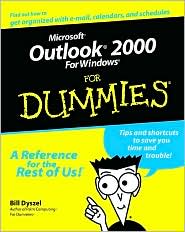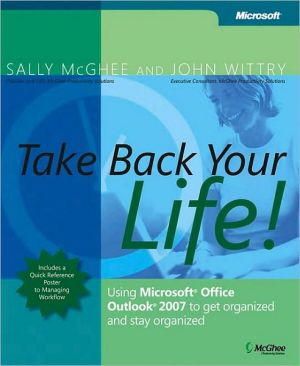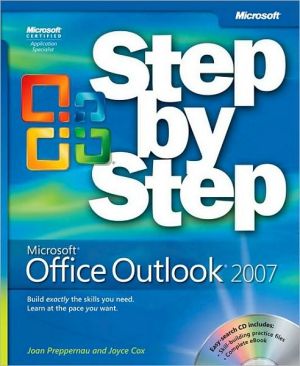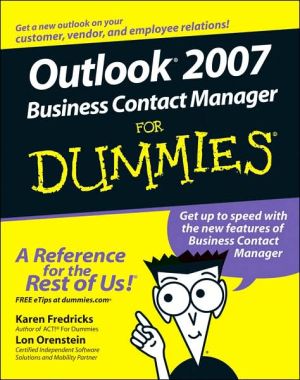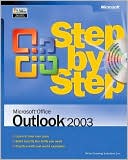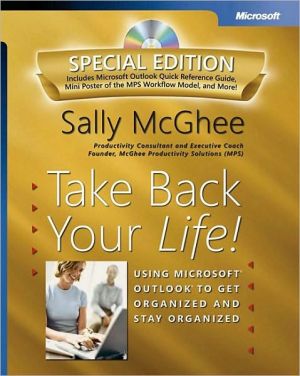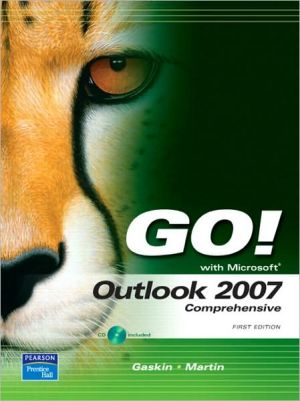Microsoft Outlook 2000 for Dummies
Deep space adventurers have control panels on their spaceships, explorers in the Wild West had their faithful guides, and detectives have their little black books. Why? Because every adventurer knows how important it is to have good information. Knowing about the people with whom you're dealing, the things you need to do, and when you have to do them can make a difference between triumph and failure.\ Okay, maybe your daily adventures aren't exactly life-and-death struggles, but having a tool...
Search in google:
Deep space adventurers have control panels on their spaceships, explorers in the Wild West had their faithful guides, and detectives have their little black books. Why? Because every adventurer knows how important it is to have good information. Knowing about the people with whom you're dealing, the things you need to do, and when you have to do them can make a difference between triumph and failure. Okay, maybe your daily adventures aren't exactly life-and-death struggles, but having a tool to help you keep a handle on what you need to do and whom you need to see from day to day is really nice. Microsoft Outlook 2000 has become that tool for millions of professionals – and probably you, too! Outlook 2000 is a Personal Information Manager that can act as your assistant in dealing with the flurry of small, but important, details that stand between you and the work that you do. But how do you get started with Outlook 2000 if you've never used it before? How do you make sense of all those buttons and windows? And how do you actually get something accomplished after you figure all that out? Let Microsoft Outlook 2000 For Windows For Dummies come dashing to your rescue. This easy-to-understand guide can make organizing your daily information easy by helping you bring together everything you need to know about your daily tasks, appointments, and e-mail messages into one convenient program. Here are just a few things you can find in Microsoft Outlook 2000 For Windows For Dummies: Understanding the Outlook interface and finding the right View for you Using e-mail and filtering junk e-mail Setting up your contactsScheduling appointments and meetings Tracking your task list Keeping an automatic journal in Outlook Sharing folders over the Internet Top Ten lists for creating better e-mail messages, using Outlook on the Internet, and finding shortcuts in Outlook So whether you're using Outlook for the first time or you're an experienced user looking for ways to streamline Outlook, Microsoft Outlook 2002 For Windows For Dummies can help you organize your daily details and get back to business.
Introduction.PART I: The Outlook Lookout.Chapter 1: This Is Yor Life with Outlook.Chapter 2: Inside Outlook: Mixing, Matching, and Managind Information.Chapter 3: No Typing Please! Drag 'til You Drop.Chapter 4: Files and Files: A Quick Course in Keeping You Safe.Chapter 5: How You See It: Views and New Views.Chapter 6: Creating Your Own Forms.PART II: E-Mail and Contacts: Not Just Playing Post Office.Chapter 7: E-Mail: Basic Delivery.Chapter 8: E-Mail: Special Delivery.Chapter 9: Sorting Your Mail.Chapter 10: Your Little Black Book: Creating Contact Lists.Chapter 11: Big-Time Outlook: Using Microsoft Exchange.Chapter 12: Outlook at Home: Using Microsoft Exchange.PART III: Taking Care of Business.Chapter 13: Days and Dates: Keeping Your Calendar.Chapter 14: A Sticky Subject: Using Notes.Chapter 15: Journaling.Chapter 16: Do It Yourself: Scheduling Your Own Tasks.Chapter 17: Outlook Express Getting the Scoop on Newsgroups.Chapter 18: Mail Merge from Outlook to Microsoft Word.Chapter 19: The Net Effect: Sharing Information with Net Folders.PART IV: The Part of Tens.Chapter 20: Ten (Plus One) Shortcuts.Chapter 21: Ten Shortcuts Worth Taking.Chapter 22: Let's Go Surfin' Now: Ten Ways to Use Outlook with the Internet.Chapter 23: Ten Things You Can't Do with Outlook.Chapter 24: Ten Thing You Can Do After You're Comfy.Chapter 25: Top Ten Accessories for Outlook.Index.Book Registration Information.