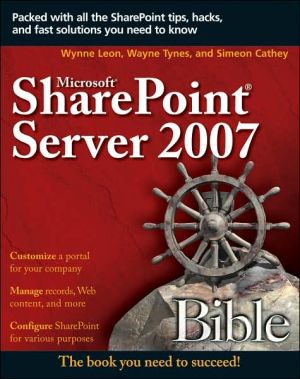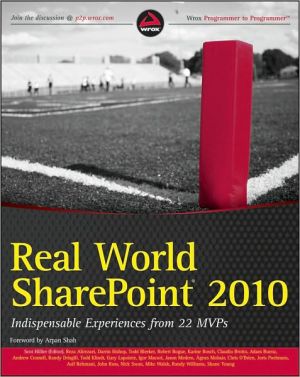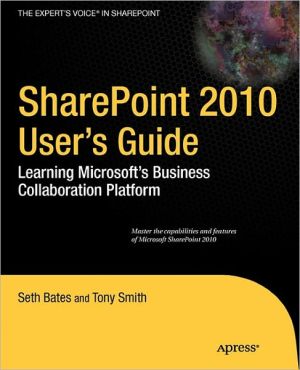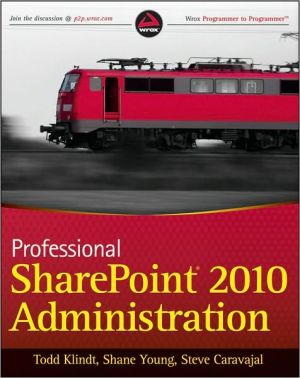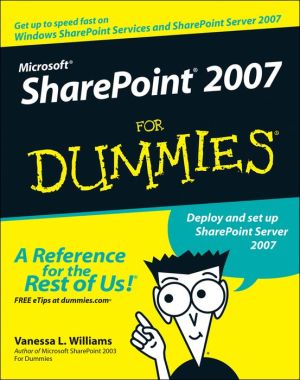Microsoft SharePoint Server 2007 Bible
This authoritative, solutions-based resource describes configuring, managing, and troubleshooting any SharePoint installation\ Key topics discussed include creating an Office Server portal, content management, SharePoint server and business intelligence, Office Server customization, and solutions scenarios\ Expert advice covers how to use SharePoint to create collaborative Web sites that easily integrate with corporate intranets and portals, team and customer collaboration sites, document...
Search in google:
This authoritative, solutions-based resource describes configuring, managing, and troubleshooting any SharePoint installation Key topics discussed include creating an Office Server portal, content management, SharePoint server and business intelligence, Office Server customization, and solutions scenarios Expert advice covers how to use SharePoint to create collaborative Web sites that easily integrate with corporate intranets and portals, team and customer collaboration sites, document management systems, and more
Acknowledgments. Introduction. Part I: Getting Started with SharePoint. Chapter 1: Introducing SharePoint Products and Technologies. Chapter 2: Installing SharePoint. Chapter 3: Using Sites and Pages. Chapter 4: Using Lists and Libraries. Chapter 5: Using and Customizing Web Parts. Part II: Configuring SharePoint Server. Chapter 6: Using Personalization Features. Chapter 7: Searching and Retrieving Content. Chapter 8: Workflow and Process Improvement. Chapter 9: Extending Office Server. Chapter 10: Securing Office Server. Part III: Content Management with SharePoint. Chapter 11: Managing Web Content. Chapter 12: Implementing Records Management. Chapter 13: Integrating Office System with SharePoint. Part IV: SharePoint Server and Business Intelligence. Chapter 14: Using SharePoint as a Business Intelligence Platform. Chapter 15: Using the Report Center. Chapter 17: Implementing the Business Data Catalog. Part V: Customizing SharePoint. Chapter 18: Implementing Content Types. Chapter 19: Using SharePoint Designer. Chapter 20: Using the Data View Web Part. Part VI: SharePoint Solution Scenarios. Chapter 21: Intranet Portal Solution Scenario. Chapter 22: Internet Portal Solution Scenario. Index.
\ From Barnes & NobleThe Barnes & Noble Review\ The authors of Microsoft SharePoint Bible have built a company around the design, development, hosting, and implementation of SharePoint sites. (Among their clients: Microsoft.) These authors’ careers depend on their expertise, and their success is proof of it. They’re just the folks you want explaining Microsoft Office SharePoint Server 2007 and Windows SharePoint Services to you. \ If you’ve never deployed SharePoint technology before, the opening section of Microsoft SharePoint Bible offers you a complete primer on doing so. You’ll learn how to choose the right SharePoint products and topology; plan for success; then walk through installation, post-installation configuration, and creating your first operational SharePoint site.\ Once you’re running, there’s step-by-step coverage of customizing site functionality around your organization’s needs: designing portal structures; defining collections; using wikis and other site templates; leveraging page libraries; and implementing effective navigation. There’s a detailed chapter on lists, and one on Microsoft’s powerful Web Parts: prefabricated solutions for everything from business dashboards to search and Outlook integration.\ Those are the basics -- but that’s just the beginning of what you’ll find here. There are extensive, multi-chapter sections on both content management and business intelligence, two of today’s highest-value opportunities to use SharePoint. You’ll find thorough coverage of workflow and process improvement, plus a sizable chapter on tracking business performance with SharePoint’s KPI list templates. There are detailed chapters on security; and on gaining even greater control of Web Parts via SharePoint Designer. In short, whatever your background with SharePoint, and whatever your goals, this book’s full of stuff you can use. Bill Camarda, from the June 2007 Read Only\ \ \