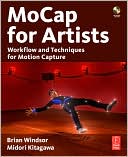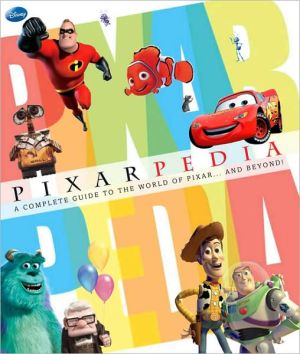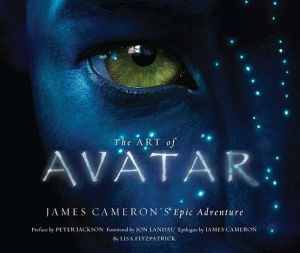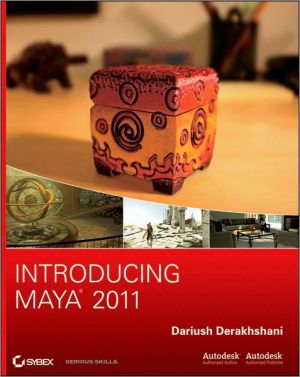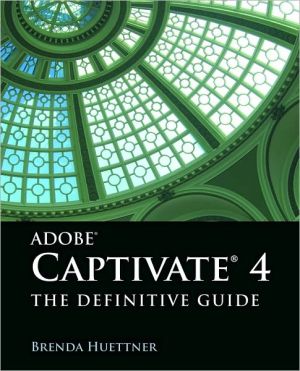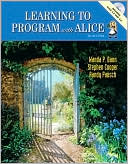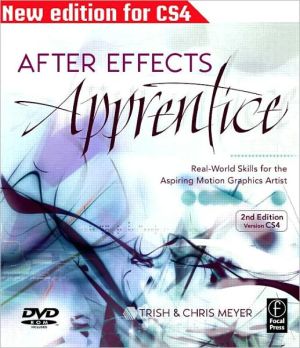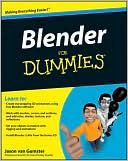MoCap for Artists: Workflow and Techniques for Motion Capture
Search in google:
Unleash the power of digital motion capture in your 3D projects. Learn how to apply state-of-the-art optical motion capture with application-agnostic techniques that require very little math. You learn the vital elements to building a production pipeline that can be used with any combination of hardware and software technologies. MoCap for Artists is an accessible guide for designers that want to implement a professional mocap pipeline with ease and efficiency. Techniques covered include:* Planning and preproduction of a motion capture project* Designing a pipeline and cleaning editing the data* Decomposing and composing motions* Hand, facial, and puppetry capture* Essential math for motion capture artistsThe companion CD-Rom includes sample video files in .avi, .mov, .asf, Maya, and MotionBuilder formats that demonstrate first-hand experience with some of the core processes.
Acknowledgments xiIntroduction xiiiAn Overview and History of Motion Capture 1About This Book 1History of Mocap 2Early attempts 2Rotoscoping 4Beginning of digital mocap 6Types of Mocap 8Optical mocap systems 8Magnetic mocap systems 10Mechanical mocap systems 11Preproduction 13Importance of Preproduction 13Pre-capture Planning 13Script 14Storyboard 15Shot list 15Animatic 16Preparation for Capture 17Talent 17Marker sets 18What are the system limitations? 18What kind of motion will be captured? 19Know the anatomy 19Capture volume 21Shot list 23Capture schedule 24Rehearsals 25Props 26Suits and markers 28Pipeline 31Setting up a Skeleton for a 3DCharacter 31Calibrations 33System calibration 33Subject calibration 34Capture Sessions 36Audio and video references 36Organization 37Preventing occlusions 38Cleaning Data 39Editing Data 40Applying Motions to a 3D Character 43Rendering and Post-production 44Cleaning and Editing Data 47Cleaning Marker Data 47Types of data 47Optical marker data (translational data) 47Translational and rotational data 47Skeletal data 48What to clean and what not? 48What not to clean? 48What to clean? 49Labeling/identifying 49Data cleaning methods 51Eliminating gaps 51Eliminating spikes 54Rigid body 56Filters 59When to stop? 61Applying Marker Data to the Skeleton 62Actor 63Skeleton 67Character 69Skeletal Editing 73Retargeting 73Reducing need for retargeting 73Scaling a skeleton 75Fixing foot sliding 76Working on the spine 78Blending Motions 79Selecting a blending point 80Matching positions 86Dealing with less than ideal cases 86Inverse Kinematics 88Floor Contact 88Rigid Body 92Looping Motion 93Getting motion ready 93Setting up the loop 94Walking down the z-axis 94Taking out the translation 95Poses 98Deciding what to use 98Creating a pose 98Key-framing a pose 100Data Application - Intro Level: Props 103A Stick with Two Markers 103When it fails: Occlusion 103When it fails: Rotation 105A Stick with Three Markers 105Three markers with equal distances 105Three markers on a single straight line 106Placement of three markers that works 108Flexible Objects 109Data Application - Intermediate Level: Decomposing and Composing Motions 113Mapping Multiple Motions 113Decomposing and composing upper and lower body motions 113Synchronizing upper and lower body motions 116Balance 118Breaking Motion Apart 119When you don't need all the motion 119Re-use of motion data for non-motion purposes 122Data Application - Advanced Level: Integrating Data with Character Rigs 125Mocap as Forward Kinematics Animation 125Key-frame Animation with Inverse Kinematics 127Key-framing 128IK 129Integrating Mocap Animation and Key-frame Animation 130Why do we want to do that? 131Setting up a skeleton for FK and IK 131Adding key-frame animation to mocap 134Hand Motion Capture 137Anatomy of a Hand 137Rig and Marker Set for the Hand 141Rigid hand 141Mitten 143Mitten with an independent thumb 144Mitten that stretches 146Ultimate 146Capturing Hands 149Facial Motion Capture 151Anatomy of a Face 151Camera Setup and Capture 154Facial Rig 155Facial rig with discrete joints 155Facial rig with muscles 156Facial rig with IK 157Marker Set 159Facial Data Stabilization 161Facial Data Editing 164Puppetry Capture 167Background 167Benefits 168Ideas/Inspiration 169Performance 170Projects 171Methods 173Real Time 176Mocap Data and Math 179How Data Is Created 179Optical systems 179Magnetic systems 180Mechanical systems 180Data Types and Formats 181C3D 181ASF/AMC 181BVH 182FBX 183Coordinates and Coordinate Systems 1832D and 3D coordinate systems 184Cartesian, spherical, and cylindrical coordinate systems 184Right-handed and left-handed systems 185Object space and world space 186Order of Transformation 186Euler Angle 188Gimbal Lock 190Quaternions 194Bibliography 195Shot List for Juggling Cow 197Sample Mocap Production Pipeline and Data Flow Chart 199Glossary 201Index 207