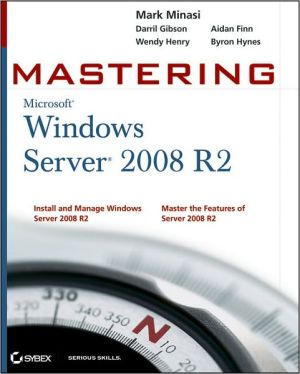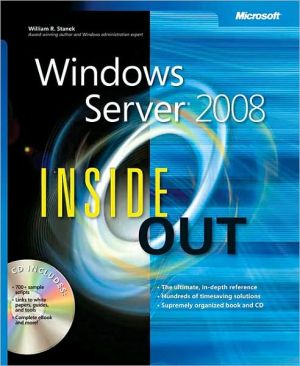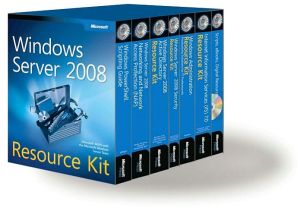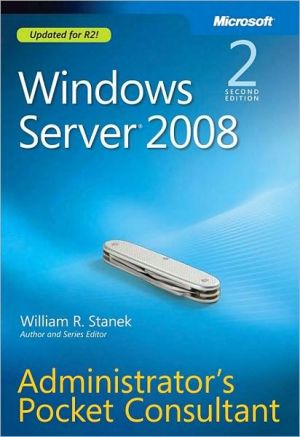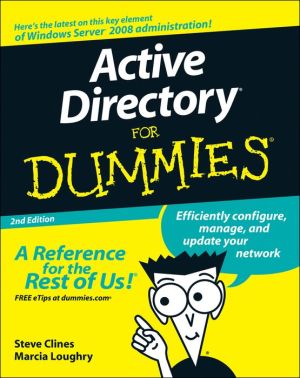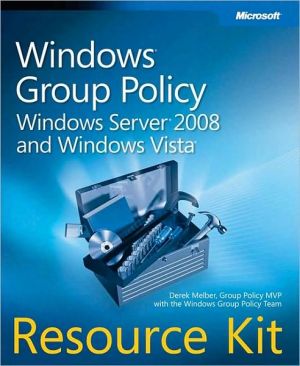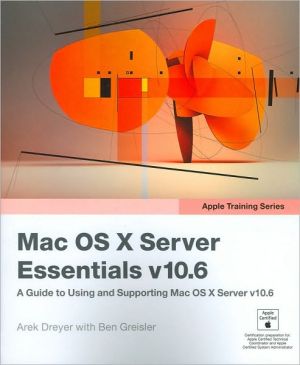Practical Microsoft Windows 2000 Server
Practical Microsoft Windows 2000 Server provides an excellent resource if you are setting up a new Server 2000 network or upgrading an NT Server 4.0 network. Step-by-step information makes this book useful in the setting up as well as the planning of a Windows 2000 Server network. Coverage includes new Windows 2000 Server features like the Windows 2000 Server Active Directory and the new environment provided to access the various Windows 2000 Server tools. This book provides a great primer...
Search in google:
Practical Microsoft Windows 2000 Server provides an excellent resource if you are setting up a new Server 2000 network or upgrading an NT Server 4.0 network. Step-by-step information makes this book useful in the setting up as well as the planning of a Windows 2000 Server network. Coverage includes new Windows 2000 Server features like the Windows 2000 Server Active Directory and the new environment provided to access the various Windows 2000 Server tools. This book provides a great primer and reference if you are a new network administrator, and a valuable resource if you're a veteran network administrator and need help to design and implement a Windows 2000 Server-based network. Booknews A reference guide that focuses on the most commonly used commands, features, and practices. Geared towards the average administrator and centered on task-based solutions, the text covers planning and installing a server network, configuration, user and group management, TCP/IP concepts, data protection, monitoring, Internet information servers, and other information. Annotation c. Book News, Inc., Portland, OR (booknews.com)
IPlanning and Installing an NT Server 2000 Network1What's New in Windows 2000 Server?3Microsoft Active Directory Services4Global Catalog5Backward Compatibility6Security Configuration Manager6NTFS File System6Kerberos Authentication7Distributed File System (DFS)7Improved Virtual Private Networking8Microsoft Certificate Services9The Microsoft Management Console10Advanced Automation Services11IntelliMirror11Windows Terminal Services12Troubleshooting and Maintenance Tools12Network Protocol Support14Additional TCP/IP Support14Reliability and Robustness142Planning Your Windows 2000 Server Network17Identifying Your Goals18Meeting Minimum Hardware Requirements18Number of Processors22Memory Requirements23Disk Requirements24Directory Services25The Active Directory Architecture26Forests303Installing Windows 2000 Server33Before You Start34Installing Windows 200034The First Windows 2000 Boot37Windows 2000 Configure Your Server42Preparing for the Upgrade52Performing the Upgrade54Introducing the Windows 2000 Server Boot Menu56Running the Active Directory Installation Wizard574Configuring Your Server65Specifying Operating System Startup with the Startup and Recovery Options66Configuring Security68Configuring Your Server71IIBuilding Your Windows 2000 Network5Managing Users and Groups81Naming Conventions82Adding a User Account82Modifying a User Object87Configuring User Object Properties88Moving a User Object to Another Container97Filtering the Objects Shown in the AD User and Computers Console99Finding Objects in the Active Directory101Creating User Groups and User Profiles102Creating a User Group103Adding Users to a Group105The Role of User Profiles107Types of Profiles108Profile Database Structure109Profiles and the Registry111Moving Profiles to the Network112Logging On to a Network Profile114Identifying More Than One User Profile115Roaming Off the Network116Considering WAN Issues117Managing Administrator-Created Roaming Profiles118Sharing Roaming Profiles120Working with Mandatory Profiles120Managing Windows 95/98 Profiles121IntelliMirror1226Adding Client Computers to Your Network123Windows 2000 Clients124Enabling Windows 2000 Professional as Network Clients124Enabling Windows NT Workstation 4.0 as Network Clients130Enabling Windows 95 and Windows 98 as Network Clients132Enabling Windows For Workgroups 3.11139Using Network Client Commands1487Managing Resources153Sharing Directories and Files154File Sharing Basics154Connecting with File Shares158Connecting Through My Network Places159Connecting Through Explorer161Assigning Share Permissions162Understanding Ownership167Adding Printers to the Network168Creating a Print Queue for a TCP/IP Printer169Creating a Print Queue from a Local Printer175Creating a Print Queue on the Server from a Shared Printer1758Networking with Windows 2000181Understanding Network Protocols182Understanding Routing Protocols184Network Services1909Introduction to TCP/IP193Essential TCP/IP Concepts194Microsoft's TCP/IP Architecture194Computer Addressing on TCP/IP Networks196IP Addresses and Dotted-Decimal Notation197Subnet Addressing202Computer Names on Microsoft TCP/IP Networks210Windows Internet Naming Service211Computer Names on the Internet212Domain Name Service213TCP/IP Routing213Virtual Private Networking214IIIManaging Your Windows 2000 Network10Managing Drives, Partitions and Volumes219Understanding Windows 2000 File Systems220Understanding the FAT (File Allocation Table) File System221Understanding NTFS: The Windows 2000 File System223Choosing FAT over NTFS224Choosing NTFS over FAT226Converting from FAT to NTFS228The NTFS CHKSDK Utility229Understanding NTFS Disk Compression230Setting File and Directory Compression States231Using the COMPACT.EXE Utility234Moving and Copying Files and Folders235Using RAID to Protect Your Data235Hardware RAID Versus Software RAID238The Windows 2000 Disk Management Console239Working with Partitions242Partition Properties and Tools254Dynamic Volumes26511Working with the Windows 2000 Server Registry279Examining the Registry's Structure280Assigning Values281Understanding Hives281Viewing the Registry283Editing the Registry285Editing a Remote Registry286Assigning Values287Identifying Data Types289Finding Registry Entries29012Protecting Your Data293Why Back Up Your Data?294Selecting Backup Software294Selecting Backup Hardware295Planning Your Backup Schedule302Backing Up and Restoring Files304Protecting Your Server with a UPS32213Monitoring Windows 2000331Why Monitor Performance on Your Server?332Server Bottlenecks333The Windows 2000 System Monitor339Performance Objects and Counters341Analyzing the Data342Analyzing Memory342Analyzing Processor Activity342General I/O Monitoring343Disk Drive Monitoring343Network Monitoring with System Monitor344Displaying Views for System Monitor344Charting in System Monitor346Viewing a Chart350Changing the Look of a Chart350Using System Monitor Data for Reporting354Capturing Alerts in the Performance Console356Using Windows 2000 Server Network Monitor358Capturing Addresses363Using a Capture Filter364IVExpanding Your Windows Network14Advanced TCP/IP Concepts371WINS (Windows Internet Name Service) and Windows 2000372Using DHCP Server389Installing DHCP391Supporting the Domain Name System409Introduction to Dynamic DNS421Using Your Windows 2000 Server as an Internet Router422Dialing on Demand426Understanding Network Address Translation (NAT)430Enabling Virtual Private Networking433IPSec (IP Security Protocol)43615Integrating Windows 2000 with Other Operating Systems437Configuring Macintosh Services438Integrating Windows 2000 with Novell NetWare44416Setting Up Internet Information Server459Introduction to Web Services460A Few Words About Web Servers463Installing IIS Version 5464Configuring Microsoft Internet Information Server 5467Creating a Web Site47017Configuring a Remote Access Server491Introduction to Remote Access Server492Understanding Remote Access Server492Features of the Remote Access Service494Installing and Configuring RAS496Glossary519Index529
\ BooknewsA reference guide that focuses on the most commonly used commands, features, and practices. Geared towards the average administrator and centered on task-based solutions, the text covers planning and installing a server network, configuration, user and group management, TCP/IP concepts, data protection, monitoring, Internet information servers, and other information. Annotation c. Book News, Inc., Portland, OR (booknews.com)\ \