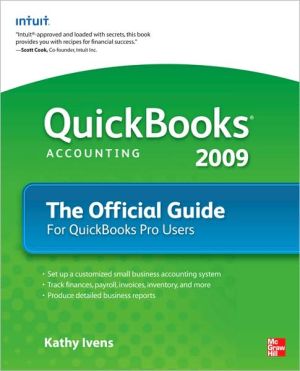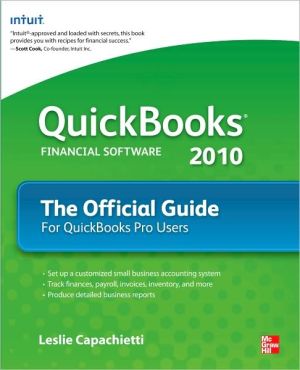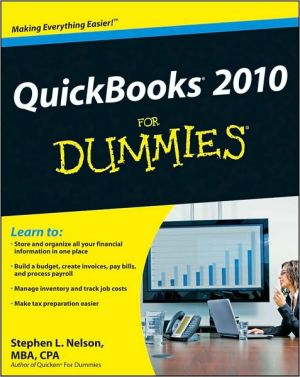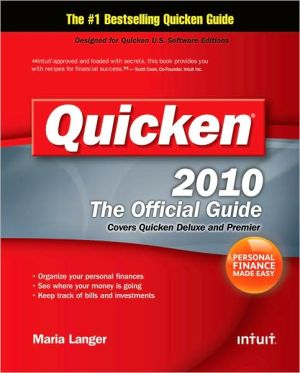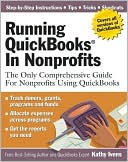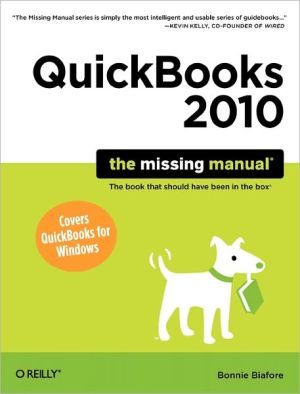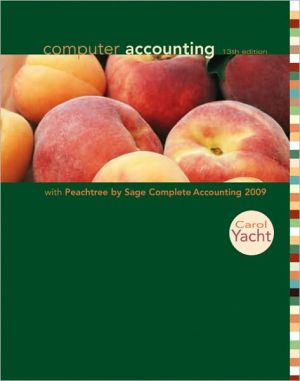QuickBooks 2009
Maximize the power of the #1 bestselling financial software\ Set up a comprehensive, well-organized small business financial management system using QuickBooks 2009 and the expert advice packed inside this official guide. Filled with practical information, this book explains how to perform essential business tasks and customize QuickBooks for your needs. Track finances, manage payroll, process invoices, monitor inventory, manage sales and expenses, and much more. Run your small business with...
Search in google:
Maximize the power of the #1 bestselling financial softwareSet up a comprehensive, well-organized small business financial management system using QuickBooks 2009 and the expert advice packed inside this official guide. Filled with practical information, this book explains how to perform essential business tasks and customize QuickBooks for your needs. Track finances, manage payroll, process invoices, monitor inventory, manage sales and expenses, and much more. Run your small business with confidence—regardless of your industry or growth level-using the real-world tips, techniques, and shortcuts in this authoritative guide to QuickBooks 2009.Configure and customize QuickBooks for your businessEnter transactions quickly and accuratelyKeep customer, vendor, and employee information all in one placeManage accounts payable and receivableManage customers and vendorsMonitor inventoryTrack employee hours and manage payrollReconcile bank accountsSet up and manage budgetsCreate standard or customized business reportsAnalyze business performance
Acknowledgments IntroductionPart One: Getting StartedChapter 1. Using QuickBooks for the First Time Chapter 2. The Chart of Accounts Chapter 3. Configuring Customers and Jobs Chapter 4. Configuring Vendors Chapter 5. Creating Other Lists You Need Chapter 6. Creating Items Chapter 7. Setting Up Inventory Chapter 8. Entering Historical DataPart Two: Bookkeeping with QuickBooksChapter 9. Invoicing Customers Chapter 10. Receiving and Tracking Customer Payments Chapter 11. Managing Vendor Bills Chapter 12. Paying Vendors Chapter 13. Managing Bank and Credit Card Accounts Chapter 14. Reconciling Bank Accounts Chapter 15. Using Online Banking Services Chapter 16. Tracking Time and Mileage Chapter 17. Running Payroll Chapter 18. Payroll Reports and Remittances Chapter 19. Journal EntriesPart Three: Financial Planning and ReportingChapter 20. Accountant's Copy Chapter 21. Creating Reports Chapter 22. Customizing Reports Chapter 23. Budgets and Planning Tools Chapter 24. Year-End ProceduresPart Four: Managing QuickBooksChapter 25. Printing and E-mailing in QuickBooks Chapter 26. Managing Users and Permissions Chapter 27. Managing Your QuickBooks Files Chapter 28. Customizing QuickBooks ComponentsPart Five: AppendixAppendix A. MulticurrencyIndexKathy Ivens is the author of more than 50 computer books, including the previous editions of this title. She is a senior contributing editor for Windows IT Pro Magazine.