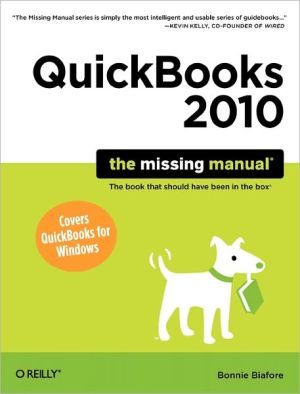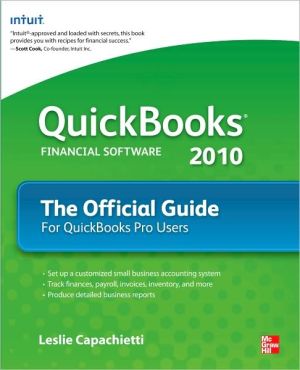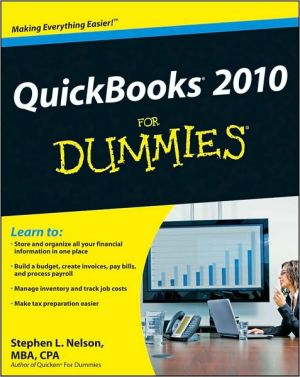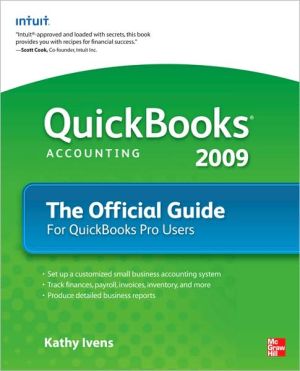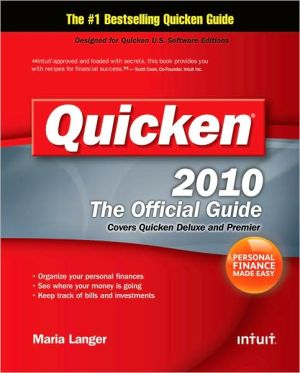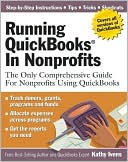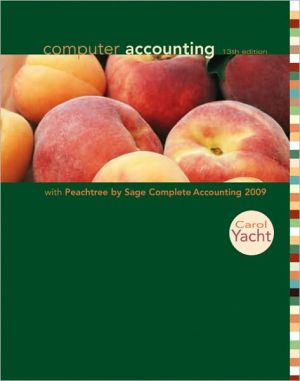QuickBooks 2010: The Missing Manual
QuickBooks 2010 has impressive features, like financial and tax reporting, invoicing, payroll, time and mileage tracking, and online banking. So how do you avoid spending more time learning the software than using it? This Missing Manual takes you beyond QuickBooks' help resources: you not only learn how the program works, but why and when to use specific features. You also get basic accounting advice so that everything makes sense.\ QuickBooks can handle many of the financial tasks small...
Search in google:
Veteran author Bonnie Biafore's friendly, fully-updated guide shows non-accountants how to use QuickBooks 2010 to manage all aspects of running a small business. A growing number of small businesses now use QuickBooks accounting software not only to speed up their bookkeeping efforts, but to manage their businesses more effectively. This guidebook covers everything in a friendly, witty style that engages novices and experts alike.
Missing Credits; About the Author; About the Creative Team; Acknowledgments; The Missing Manual Series; Introduction; What's New in QuickBooks 2010; When QuickBooks May Not Be the Answer; Choosing the Right QuickBooks Product; Accounting Basics—The Important Stuff; About This Book; About the Outline; The Very Basics; About ? These ? Arrows; About MissingManuals.com; Part I: Getting Started; Chapter 1: Creating a Company File; 1.1 Opening QuickBooks; 1.2 About the EasyStep Interview; 1.3 Before You Create Your Company File; 1.4 Starting the EasyStep Interview; 1.5 Modifying Company Information; 1.6 What's Next?; 1.7 Opening an Existing Company File; 1.8 Converting from Another Program to QuickBooks; Chapter 2: Getting Around in QuickBooks; 2.1 Getting Around the QuickBooks Home Page; 2.2 The Company Snapshot; 2.3 Using Menus and the Icon Bar; 2.4 Switching Between Open Windows; Chapter 3: Setting Up a Chart of Accounts; 3.1 Acquiring a Chart of Accounts; 3.2 Account Naming and Numbering; 3.3 Creating Accounts and Subaccounts; 3.4 Modifying Accounts; 3.5 Hiding and Deleting Accounts; 3.6 Merging Accounts; Chapter 4: Setting Up Customers and Jobs; 4.1 Before You Create Customers and Jobs; 4.2 Creating Customers in QuickBooks; 4.3 Customer Data Entry Shortcuts; 4.4 Creating Jobs in QuickBooks; 4.5 Modifying Customer and Job Information; 4.6 Adding Notes About Customers; 4.7 Merging Customer Records; 4.8 Hiding and Deleting Customers; Chapter 5: Setting Up Invoice Items; 5.1 What Items Do; 5.2 When You Don't Need Items; 5.3 Should You Track Inventory with Items?; 5.4 Planning Your Items; 5.5 Creating Items; 5.6 Service Items; 5.7 Product Items; 5.8 Other Types of Items; 5.9 Setting Up Sales Tax; 5.10 Modifying Items; 5.11 Hiding and Deleting Items; Chapter 6: Setting Up Other QuickBooks Lists; 6.1 The Vendor List; 6.2 Categorizing with Classes; 6.3 Price Levels; 6.4 Customer and Vendor Profile Lists; 6.5 Fixed Asset Items; 6.6 Creating and Editing List Entries; 6.7 Merging List Entries; 6.8 Hiding and Deleting List Entries; 6.9 Sorting Lists; 6.10 Printing Lists; Chapter 7: Managing QuickBooks Files; 7.1 Switching Between Multi-User and Single-User Mode; 7.2 Backing Up Files; 7.3 Restoring Backups; 7.4 Sending Company Files to Others; 7.5 Verifying Your QuickBooks Data; 7.6 Cleaning Up Data; 7.7 Cleaning Up After Deleting Files; Part II: Bookkeeping; Chapter 8: Tracking Time and Mileage; 8.1 Setting Up Time Tracking; 8.2 Entering Time in Timesheets; 8.3 Running Time Reports; 8.4 Tracking Mileage; 8.5 Generating Mileage Reports; Chapter 9: Paying for Expenses; 9.1 When to Pay Expenses; 9.2 Entering Bills; 9.3 Automating Recurring Bills; 9.4 Purchasing Inventory; 9.5 Handling Reimbursable Expenses; 9.6 Paying Your Bills; 9.7 Producing Checks; 9.8 Writing Checks Without Entering Bills; 9.9 Paying with Cash; 9.10 Paying with Credit Cards; 9.11 Recording Vendor Credits; 9.12 Running Expense-Related Reports; 9.13 Paying Sales Tax; Chapter 10: Invoicing; 10.1 Choosing the Right Type of Form; 10.2 Sales Forms and Accounts; 10.3 Creating Invoices; 10.4 Invoicing for Billable Time and Costs; 10.5 Invoicing for Backordered Products; 10.6 Estimating Jobs; 10.7 Creating Progress Invoices; 10.8 Handling Refunds and Credits; 10.9 Editing Invoices; 10.10 Voiding and Deleting Invoices; Chapter 11: Producing Statements; 11.1 Producing Statements; Chapter 12: Transaction Timesavers; 12.1 Printing Sales Forms; 12.2 Emailing Sales Forms; 12.3 Memorized Transactions; 12.4 Finding Transactions; Chapter 13: Managing Accounts Receivable; 13.1 The Aging of Receivables; 13.2 Receiving Payments for Invoiced Income; 13.3 Applying Credits to Invoices; 13.4 Discounting for Early Payment; 13.5 Deposits, Down Payments, and Retainers; 13.6 Applying Finance Charges; 13.7 Cash Sales; 13.8 Making Deposits; Chapter 14: Doing Payroll; 14.1 Adding Payroll Transactions from an Outside Service; 14.2 Choosing a Payroll Service; 14.3 Applying for a Payroll Service; 14.4 Setting Up Payroll; 14.5 Entering Historical Payroll; 14.6 Running Payroll; 14.7 Paying Payroll Taxes; 14.8 Preparing Payroll Tax Forms; Chapter 15: Bank Accounts, Credit Cards, and Petty Cash; 15.1 Entering Transactions in an Account Register; 15.2 Handling Bounced Checks; 15.3 Transferring Funds; 15.4 Reconciling Accounts; 15.5 Managing Loans; 15.6 Tracking Petty Cash; Chapter 16: Making Journal Entries; 16.1 Balancing Debit and Credit Amounts; 16.2 Some Reasons to Use Journal Entries; 16.3 Creating General Journal Entries; 16.4 Checking General Journal Entries; 16.5 Reclassifications and Corrections; 16.6 Recording Depreciation with Journal Entries; 16.7 Recording Owners' Contributions; Chapter 17: Generating Financial Statements; 17.1 The Profit & Loss Report; 17.2 The Balance Sheet; 17.3 The Statement of Cash Flows; 17.4 Other Helpful Financial Reports; Chapter 18: Performing End-of-Year Tasks; 18.1 Checking for Problems; 18.2 Viewing the Trial Balance; 18.3 Generating Year-End Financial Reports; 18.4 Generating Tax Reports; 18.5 Sharing the Company File with Your Accountant; 18.6 1099s; 18.7 Closing the Books for the Year; Part III: Managing Your Business; Chapter 19: Managing Inventory; 19.1 The QuickBooks Inventory Process; 19.2 Running Inventory Reports; 19.3 Performing a Physical Inventory; 19.4 Adjusting Inventory in QuickBooks; Chapter 20: Budgeting and Planning; 20.1 Types of Budgets; 20.2 Ways to Build Budgets; 20.3 Creating Budgets in QuickBooks; 20.4 Filling in Budget Values; 20.5 Creating Additional Customer:Job or Class Budgets; 20.6 Copying Budgets and Creating What-if Budgets; 20.7 Running Budget Reports; Chapter 21: Working with QuickBooks Reports; 21.1 Finding the Right Reports; 21.2 Running Reports; 21.3 Printing and Saving Reports; 21.4 Customizing Reports; 21.5 Memorizing Reports; 21.6 Swapping Reports Between Company Files; Part IV: QuickBooks Power; Chapter 22: Online Banking Services; 22.1 Setting Up Your Internet Connection; 22.2 Setting Up Your Accounts for Online Services; 22.3 An Introduction to Exchanging Data with Your Bank; 22.4 Online Banking Using Side-by-side Mode; 22.5 Online Banking Using Register Mode; Chapter 23: Configuring Preferences to Fit Your Company; 23.1 An Introduction to Preferences; 23.2 Accounting; 23.3 Bills; 23.4 Checking; 23.5 Desktop View; 23.6 Finance Charge; 23.7 General; 23.8 Integrated Applications; 23.9 Items & Inventory; 23.10 Jobs & Estimates; 23.11 Multiple Currencies; 23.12 Payments; 23.13 Payroll & Employees; 23.14 Reminders; 23.15 Reports and Graphs; 23.16 Sales & Customers; 23.17 Sales Tax; 23.18 Send Forms; 23.19 Spelling; 23.20 Tax: 1099; 23.21 Time & Expenses; Chapter 24: Integrating QuickBooks with Other Programs; 24.1 Mail Merge to a Word Document; 24.2 Synchronizing Contacts; 24.3 Setting Up an Integrated Application; 24.4 Exporting QuickBooks Data; 24.5 Importing Data from Other Programs; Chapter 25: Customizing QuickBooks; 25.1 Customizing the Desktop; 25.2 Customizing the Home Page; 25.3 Fast Access to Favorite Commands; 25.4 Customizing the Company Snapshot; 25.5 Customizing Forms; 25.6 Managing Templates; Chapter 26: Keeping Your QuickBooks Data Secure; 26.1 Setting Up the Administrator; 26.2 Creating QuickBooks Users; 26.3 Restricting Access to Features and Data; 26.4 Audit Trails; Part V: Appendixes; Installing QuickBooks; Before You Install; Help, Support, and Other Resources; QuickBooks Help; Live Community; Other Kinds of Help; Other Help Resources; QuickBooks Training; Colophon;Bonnie Biafore has always been a zealous planner, whether setting up software demos, cooking gourmet meals, or scheduling a vacation to test the waters of spontaneity. Ironically, fate, not planning, turned this obsession into a career as a project manager. When she isn't managing projects for clients, Bonnie writes about project management, small business accounting, personal finance, investing, and technology. She's also branching out into other "dry" topics with articles for the Wine Enthusiast. As an engineer, she's fascinated by how things work and how to make things work better. She has a knack for mincing dry subjects like accounting and project management into easy to understand morsels and then spices them to perfection with her warped sense of humor.Bonnie is the award-wining author of more than a dozen books including Quicken 2009: The Missing Manual, QuickBooks 2009: The Missing Manual, Project 2007: The Missing Manual, the Better Investing Stock Selection Handbook (which won an APEX Award of Distinction), Online Investing Hacks, and On Time! On Track! On Target!. She also writes regularly about financial topics for Better Investing bankrate.com and interest.com. When unshackled from her computer, she hikes in the mountains, cycles, rehabilitates horses, cooks gourmet food, and, most importantly, tries saying no to additional work assignments.