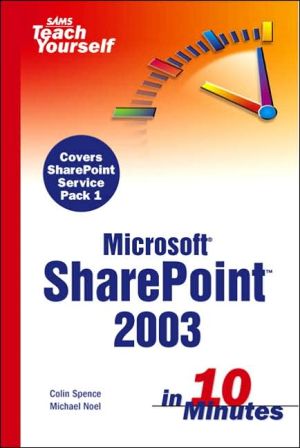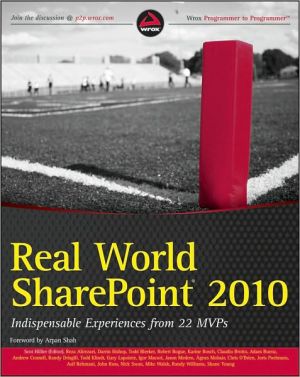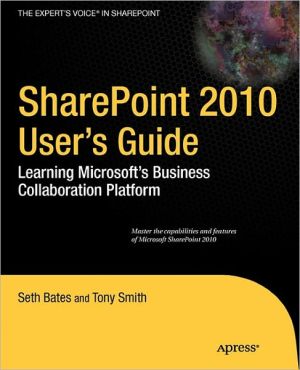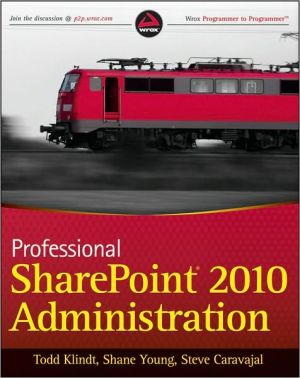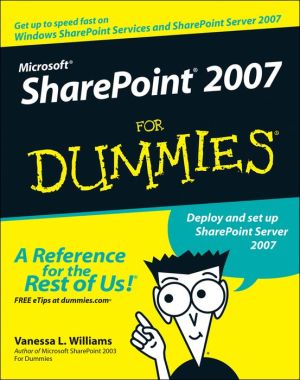Sams Teach Yourself SharePoint 2003 in 10 Minutes
Sams Teach Yourself SharePoint 2003 in 10 Minutes is the first quick reference book for users of SharePoint 2003. Easy-to-follow instructions for the most common tasks in SharePoint 2003 are the basis of this book, which also provides answers to the most commonly asked questions about using SharePoint 2003. As an end-user, you will learn the basic skills needed to work successfully with a SharePoint Services website, as well as contribute to document libraries and discussion groups. As a site...
Search in google:
Sams Teach Yourself SharePoint 2003 in 10 Minutes is the first quick reference book for users of SharePoint 2003. Easy-to-follow instructions for the most common tasks in SharePoint 2003 are the basis of this book, which also provides answers to the most commonly asked questions about using SharePoint 2003. As an end-user, you will learn the basic skills needed to work successfully with a SharePoint Services website, as well as contribute to document libraries and discussion groups. As a site administrator, you will learn fundamental skills needed to effectively manage SharePoint Services site collections. Best of all, it will only take about 10 minutes of your time to do so. Sams Teach Yourself SharePoint 2003 in 10 Minutes will prove to be a worthy investment of your two most valuable commodities: time and money.
IntroductionIntroduction\ The primary goal of the book is to provide SharePoint users with a series of short lessons, each designed to take roughly 10 minutes to read, that provide information and examples of the processes that are most important for SharePoint users. Our experiences in the field with organizations of many different sizes (10 users to thousands of users) that use SharePoint helped us determine information that would be the most useful to the broadest audience. We also used feedback from end-user and Site Administrator training classes as well as feedback from public speaking engagements to further fine-tune the lessons.Who Is This Book For?\ This book targets two specific audiences:\ \ \ Users who have had minimal or no exposure to SharePoint—the "end user"\ \ \ Individuals who are tasked with maintaining site collections—the "Site Administrator"\ \ \ In our experience, we have found that many people tasked to be Site Administrators do not have a significant technology background or training, so the early lessons may also be useful to them. Also, as end users get more sophisticated and familiar with SharePoint's features, they can benefit from the information contained in the latter lessons of the book.What Does this Book Cover?\ The information and examples provided in this book apply to Windows SharePoint Services or SharePoint Portal Server 2003 with SP1 applied. Previous versions of SharePoint—SharePoint Team Services and SharePoint Portal Server 2001—are not covered in this book. The examples in this book were performed on a Windows XP Workstation with Internet Explorer version6.0. Although other operating systems and Internet browsers can be used to access SharePoint 2003 sites, they may provide slightly different levels of functionality.\ Although the lessons and examples given in this book are valid for end users and Site Administrators of SharePoint Portal Server 2003, the portal-level features of SharePoint Portal Server 2003 are not covered in this book.Goals for Parts IIV\ Parts IIV of this book are written for end users who are new to the world of SharePoint or who have gaps in their knowledge that they would like to fill. These parts use a fictitious site named "ProServices" to provide examples of the topics being covered that seek to meet the needs of the average end user. Ideally these lessons will be read in order because the skills build upon each other, and jumping between lessons for a new user may not be as effective. More experienced SharePoint end users should be more comfortable browsing to find topics of specific interest.\ If you want to follow the steps in the examples, it is recommended that you use a standard blank Team Site rather than a production site. If you don't have a blank Team Site available, request the Site Administrator create one for you and give you Contributor or Administrator rights. If you want to work through Parts VVII, you will need Administrator rights to the site.\ Your site will not look exactly like the one shown in the figures in this book—it contains additional sample documents and data entries that your site will not contain.\ \ Tip - If you find yourself unable to complete a series of steps outlined in Lessons 114, check with your Site Administrator to see what might be causing the problem. It will generally be due to a limitation in your rights on the site.\ \ Goals for Parts VVII\ Parts VVII of this book are geared toward those individuals who have been given the responsibility to administer a Windows SharePoint Services site. The role of the Site Administrator is defined, and the most common tasks you will need to perform as a Site Administrator are detailed in the lessons in this section.\ This section of the book only applies to individuals who are given full Site Administrator rights to a site because the majority of all the procedures described require those rights. It is meant to be a guide for you if you are tasked with the creation and customization of a new site for your team or project.\ The lessons in Parts VVII are meant to be read sequentially, but you can also reference them individually, because they are all self-supporting and none of the tasks require any prerequisite steps from earlier lessons. In this way, you can use this portion of the book as a reference guide if you need to look back to recall how to perform a specific task.Conventions Used in This Book\ \ Note - A note presents interesting pieces of information related to the surrounding discussion.\ \ \ Tip - A tip offers advice or teaches you an easier way to do something.\ \ \ Caution - A caution advises you about potential pitfalls you should avoid or take into account.\ \ The ¬ character signifies that the author means for multiple lines of code to appear on the same line.\ \ © Copyright Pearson Education. All rights reserved.
1Introduction to SharePoint 200352Accessing SharePoint sites133SharePoint site collections demystified214Introduction to Web parts295Document library basics366Picture library basics457Using the links, contacts, and events lists558Using the tasks and issues lists649Introduction to metadata7310The datasheet and explorer views8211Modifying and creating views in libraries and lists9212Alerts and document versioning9913Using Word with SharePoint10714Using Excel with SharePoint11515Summary of the role of site administrator12216Managing site, library, and list security12817Home page configuration basics13818Adding and linking Web parts14519Creating libraries and lists15320Creating custom lists and importing spreadsheets16021Creating Basic and Web part pages16722Forms in SharePoint17323Creating sites18024Backup strategies18825Migrating and moving data196