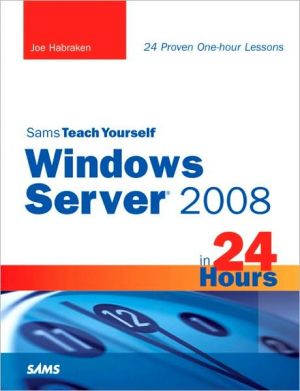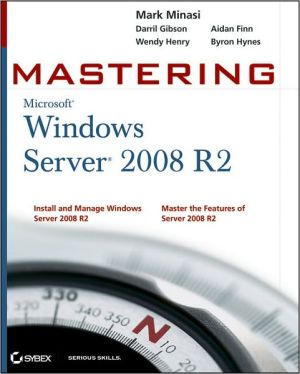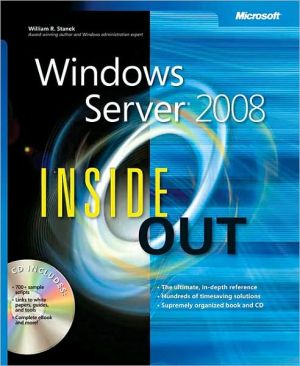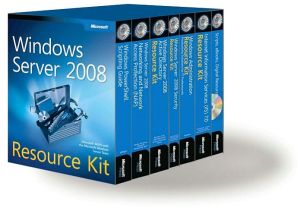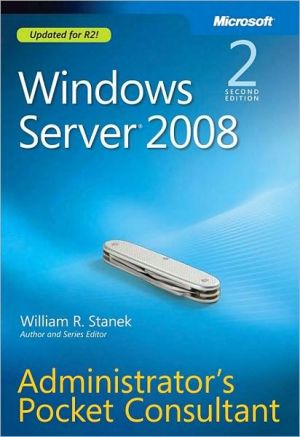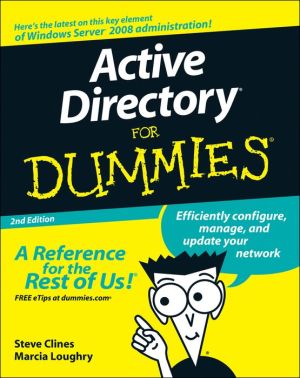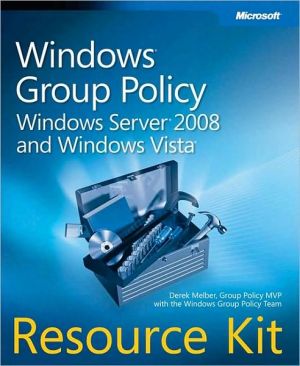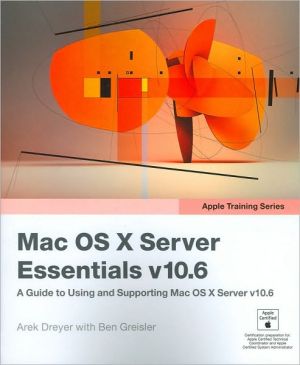Sams Teach Yourself Windows Server 2008 in 24 Hours (Sams Teach Yourself -- Hours Series)
In just 24 lessons of one hour or less, you will be able to install and configure Microsoft Windows Server 2008 and its various services for any size network. Using a straightforward, step-by-step approach, each lesson builds on the previous ones, enabling you to learn the essentials of Windows Server® 2008 from the ground up.\ Step-by-step instructions carefully walk you through the most common tasks.\ Q&As at the end of each hour help you test your knowledge.\ By the Way notes present...
Search in google:
In just 24 lessons of one hour or less, you will be able to install and configure Microsoft Windows Server 2008 and its various services for any size network. Using a straightforward, step-by-step approach, each lesson builds on the previous ones, enabling you to learn the essentials of Windows Server® 2008 from the ground up. Step-by-step instructions carefully walk you through the most common tasks. Q&As at the end of each hour help you test your knowledge. By the Way notes present interesting information related to the discussion. Did You Know? tips offer advice or show you easier ways to do something. Watch Out! cautions alert you to possible problems and give you advice on how to avoid them. Joe Habraken is a computer technology professional and best-selling author with more than fifteen years of experience in the information technology field. He has written more than twenty computer and information technology publications including Home Wireless Networking in a Snap, Skinning Windows XP, and Sams Teach Yourself Networking in 24 Hours (with Matt Hayden). Joe, a Microsoft Certified Professional and Cisco Certified Network Associate, currently serves as an associate professor at the University of New England in Biddeford, ME, where he teaches a variety of new media and information technology-related courses. Learn how to… —Install the latest version of the Windows network operating system —Design and implement Active Directory Forests, Trees, and Domains —Configure Windows servers for a number of different roles including domain controller, remote access server, file server, print server, Web server, and much more—Add users to your domain’s Active Directory and organize users in groups and organizational units —Implement network services such as DNS, DHCP, Windows Deployment Services, and Routing and Remote Access —Secure your servers with the Windows Firewall and IPSec and make your domain more secure using the Active Directory Certificate Services Register your book at informit.com/sams/title/9780672330124 for convenient access to updates and corrections as they become available.
IntroductionIntroduction\ Selecting and deploying a network operating system is one of the most important tasks shouldered by a network administrator. In this book, I wanted to put together a body of information related to the newest version of Microsoft's powerful network operating system platform—Microsoft Windows Server 2008—that would not only highlight the functions and capabilities of the network server software, but also provide a hands-on approach to deploying the product. The Sams Teach Yourself in 24 Hours format provides for both the subject matter coverage and a practical step-by-step look at important server features and tools.\ Microsoft has spent a great deal of time and effort (and development money) to improve both the security and scalability of Windows Server 2008. Sams Teach Yourself Windows Server 2008 in 24 Hours provides you with all the information you need to get a Windows domain up and running. Coverage of network services and the ins and outs of supporting users on the network is also provided.\ Material in the book is approached in a straightforward, step-by-step manner that makes it easy to digest the information. The hours in the book are arranged so that there is a building of information as you move from Hour 1 to Hour 24.\ Who Should Use This Book?\ This book is designed for people who have a basic knowledge of computer networking. The book is arranged in 24 self-contained hours. Each hour helps build your knowledge base of Windows Server 2008. Coverage includes many important Windows Server 2008 network services, such as the Active Directory Domain Services, Group Policy, DHCP, DNS, and file and print services. A hands-on approach, coupled with easy-to-read background information, will help you quickly enlarge your knowledge base of Microsoft's powerful network operating system platform.\ The book is divided into four parts. Each part provides a grouping of hours that share a common theme.\ Part I, "Server Installation and Configuration," includes hours that provide you with information on installing the Windows Server 2008 operating system and configuring a server running this network operating system for a variety of possible roles. The new Server Manager is also introduced in this part of the book. Part I also provides you with insight into using Windows Deployment Services to deploy domain clients and servers, and shows you how to configure hard drives and volumes on your servers.\ Part II, "Network Users, Resources, and Special Server Roles," includes hours that help you expand your knowledge of data communications on the network through a discussion of the TCP/IP protocol and securing resources with share and NTFS permissions. You also learn how to bring your domain online by configuring a domain controller with the Active Directory Domain Services, and you learn how to use Group Policy and Network Access Protection to standardize and protect your domain. This part also provides information on how to provide file and printing services to your network users.\ Part III, "Advanced Networking," provides information on a number of Windows Server 2008 roles, such as Routing and Remote Access, WINS, and Terminal Services. The hours in Part III help you deploy remote access in your domain and configure a server running Windows Server 2008 as a router. You learn how to install WINS on the network and supply network users access to tools and applications via the Windows Terminal Services role.\ Part IV, "Network Security, Web Services, and Performance Monitoring," provides hours that help you tackle security and services related to data traffic on your network and help you provide web services to your user base. It covers securing the local network with the Windows Firewall and securing IP data packets with IPSec. It also looks at the use of advanced security strategies such as certificate services. Tools such as the Performance Monitor, Reliability Monitor, and the Event Viewer are explored in the context of keeping important domain servers up and running at peak performance.\ Conventions Used in This Book\ Certain conventions have been followed in this book to help you digest all the material. For example, at the beginning of each hour, you'll find a list of the major topics that will be covered in that particular hour. You will also find that icons are used throughout this book. These icons either are accompanied by additional information on a subject or supply you with shortcuts or optional ways to perform a task. These icons are as follows:\ Note - By the Way elements include additional information related to the current topic, such as asides and comments.\ Tip - Did You Know elements contain shortcuts and hints on performing a particular task.\ At the end of each hour, you will find both a Summary section and a Q&A section. The Summary section provides a brief encapsulation of the core information covered in the hour. The Q&A section provides a series of questions and answers that help cement important facts and concepts covered in the hour.\ © Copyright Pearson Education. All rights reserved.
Pt. I Server Installation and ConfigurationHOUR 1 Introducing Microsoft Windows Server 20082 Installing and Configuring Windows Server 20083 Configuring Windows Server 2008 Basic Settings4 Understanding and Configuring Server Roles and Services5 Implementing Windows Deployment Services6 Managing Hard Drives and VolumesPt. II Network Users, Resources, and Special Server RolesHOUR 7 Working with TCP/IP Network Protocol8 Understanding and Configuring Active Directory Domain Services9 Creating Active Directory Groups, Organizational Units, and Sites10 Adding Client Computers and Member Servers to the Domain11 Deploying Group Policy and Network Access Protection12 Working with Network Shares and the Distributed File System13 Understanding Share and NTFS Permissions14 Working with Network Printing15 Understanding the Domain Name Service16 Using the Dynamic Host Configuration ProtocolPt. III Advanced NetworkingHOUR 17 Remote Access and Virtual Private Networking18 Implementing Network Routing19 Implementing Terminal Services20 Understanding WINSPt. IV Network Security, Web Services, and Performance MonitoringHOUR 21 Working with the Windows Firewall and IPSec22 Using Network Address Translation and Certificate Services23 Using the Internet Information Service24 Monitoring Server Performance and Network ConnectionsIndex