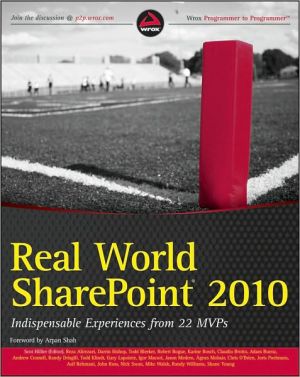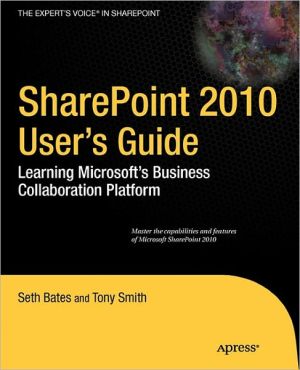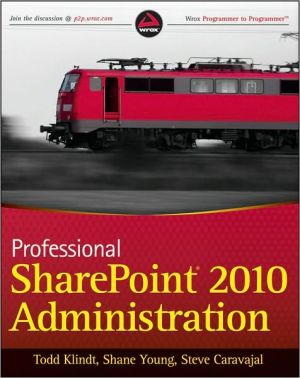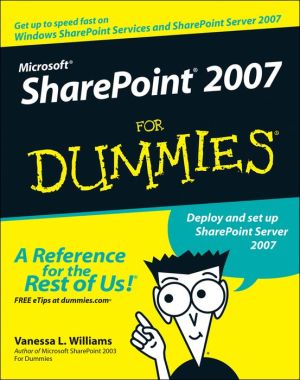SharePoint 2007 Collaboration For Dummies
If you’re looking for a way to help your teams access what they need to know, work together, and get the job done, SharePoint can do just that. SharePoint 2007 Collaboration For Dummies shows you the easiest way to set up and customize SharePoint, manage your data, interact using SharePoint blogs and wikis, integrate Office programs, and make your office more productive.\ You’ll learn what SharePoint can do and how to make it work for your business, understand the technical terms, and enable...
Search in google:
Here's just what you need to know to make SharePoint collaboration work for you!You're not looking for technological wizardry. You just want to help your teams access what they need to know, work together, and get the job done. This book shows you how to do just that with SharePoint! Learn to set up and customize the program, manage your data, interact using SharePoint blogs and wikis, integrate Office programs, and get to work. Ready, set, share — understand what SharePoint can do and set it up for your businessManage your data — see how data is stored in lists and libraries and arrange access for your teams Manage your meetings — use SharePoint's meeting workspaces and add the capability for virtual meetings onlineOpen up communication — create blogs where team members can share and provide feedbackKeep things on track — with various types of task lists and workflows to assign and monitor projects and progressThe Office team — integrate Word and Excel®, or connect SharePoint to Outlook® 2007 so you can access information from your inbox Design new workflows — use Office SharePoint Designer 2007 to create custom workflows for your SharePoint task lists Open the book and find: What SharePoint does to make collaboration easierHow meeting workspaces can enhance your team meetings Tips for designing the perfect SharePoint siteHow to use surveys and discussion boardsWays to make the most of SharePoint lists How Office SharePoint Designer lets you customize business processes A translation of all those SharePoint technical termsHow to get help online
Introduction. Part I: Implementing SharePoint Collaboration. Chapter 1: Collaborating with SharePoint. Chapter 2: Setting Up the SharePoint Site for Your Teams. Chapter 3: Giving Your Teams Access to the SharePoint Site. Part II: Managing Your SharePoint Data. Chapter 4: Creating and Maintaining SharePoint Lists. Chapter 5: The Care and Feeding of SharePoint Libraries. Part III: Getting the Most Out of Your SharePoint Site. Chapter 6: Using Meeting Workspaces to Plan and Manage Team Meetings. Chapter 7: Getting Team Feedback via Surveys and Discussion Boards. Chapter 8: Stimulating Team Interaction with Blogs and Wiki Pages. Chapter 9: Editing Collaboratively with Document Workspaces. Chapter 10: Managing Tasks, Issues, and Workflows in SharePoint. Part IV: Using Office Programs with SharePoint. Chapter 11: Integrating SharePoint and Outlook 2007. Chapter 12: Using Offi ce Applications with SharePoint. Chapter 13: Customizing Your SharePoint Site with Office SharePoint Designer 2007. Chapter 14: Using InfoPath 2007 with SharePoint. Part V: The Part of Tens. Chapter 15: Top Ten Tips for Designing Your SharePoint Site. Chapter 16: The Top Ten Challenges to Successful Teamwork. Glossary: SharePoint Technical Jargon. Index.