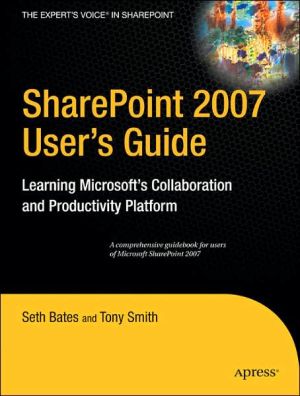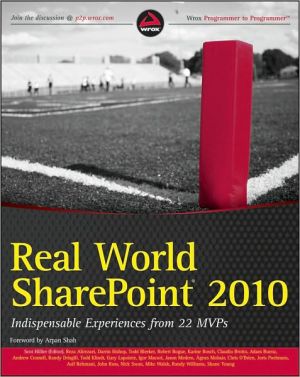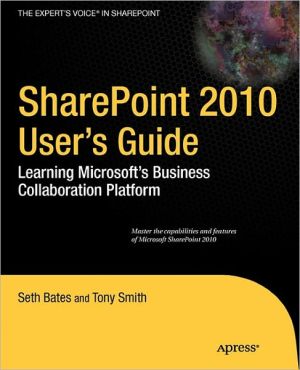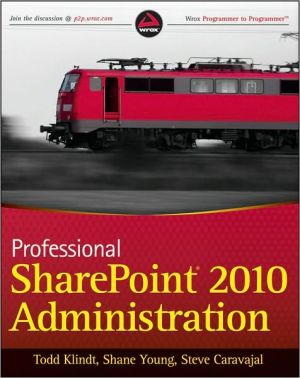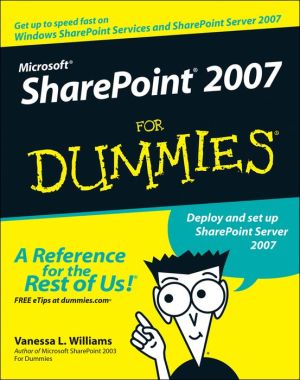SharePoint 2007 User's Guide: Learning Microsoft's Collaboration and Productivity Platform
Microsoft Office SharePoint Server 2007 and Windows SharePoint Services 3.0 is the next generation of Microsoft SharePoint technologies. These products expand on SharePoint's information-sharing and collaboration capabilities, which allow you to create true enterprise information management, information sharing, and collaboration solutions.\ SharePoint 2007 Users Guide: Learning Microsoft's Collaboration and Productivity Platform is the follow-up edition to the successful SharePoint 2003...
Search in google:
Microsoft Office SharePoint Server 2007 and Windows SharePoint Services 3.0 is the next generation of Microsoft SharePoint technologies. These products expand on SharePoints information-sharing and collaboration capabilities, which allow you to create true enterprise information management, information sharing, and collaboration solutions.SharePoint 2007 Users Guide: Learning Microsoft's Collaboration and Productivity Platform is the follow-up edition to the successful SharePoint 2003 Users Guide (Apress, 2005). This book provides guidance about the new workflows, interface, and other technologies within SharePoint 2007. Authors Seth Bates and Tony Smith describe SharePoint in a variety of environments, and have the expertise and ability to stand behind this useful guidecatered to anyone who works with SharePoint technologies in any capacity.
About the Authors xiiiAcknowledgments xvIntroduction xviiIntroduction to SharePoint Technologies 1What Is Microsoft SharePoint 2007? 2Evolution of SharePoint 2Why Is It Valuable? 3What Are the Building Blocks? 3Sites 5Sites Overview 6Site Layouts 7Team Sites, Document Workspaces, and Wiki Sites 7Meeting Workspaces 13Blog Sites 19Site Navigation 21Navigation Through Sites 21Navigating Within Team Sites, Document Workspaces, and Wiki Sites 22Navigating Within Meeting Workspaces 23Navigating Within Blog Sites 24Navigating Through Sites Using Mobile Devices 25Creating Sites 26Creating Subsites in MOSS Sites 26Creating Subsites in WSS Sites 27Create a New Document Workspace from a Document in a Site 29Advanced Site Creation Using Office 29Managing Site Security 32Managing SharePoint Groups 32Changing PermissionInheritance for a Site 35Managing Permission Levels 36Managing Site Collection Administrators 40Changing Site Details 40Updating the Site Title, Description, URL, and Logo 40Customizing Navigation Options 41Updating Site Themes 46Resetting Site Definitions 46Configuring Regional Settings for a Site 46Deleting Sites 47Managing Site Templates 48Creating Site Templates 48Editing Site Templates 49Deleting Site Templates 50WSS Site Search 50Working with Search Results 50Managing Site Search Visibility 51Using Site Statistics 51Site Usage Reports 51Using Site Collection Usage Statistics 53Viewing Site Hierarchy 54Managing Site and Site Collection Features 55Recycle Bin 56Viewing Items in the Recycle Bin 56Restoring Items from the Recycle Bin 57Deleting Items from the Recycle Bin 57SharePoint Server 2007 59MOSS Portals 59Collaboration Portal 59Publishing Portal 68MOSS Navigation Enhancements 71Navigation Bar 71Site Actions Menu 71Quick Launch 73Navigation Management 74MOSS Search 75Performing Simple Searches 75Performing Advanced Searches 75Working with Search Results 77Search Scopes 77Search Keywords and Best Bets 79Searchable Columns 80Search Settings 81Managing Site Look and Feel 81Defining the Welcome Page 81Page Layouts and Site Templates 82Master Pages and Style Sheets 83MOSS Site Templates 83Document Center Template 84Records Center Template 84Personalization Site Template 86Site Directory Template 88Report Center Template 90Search Center Template 91Search Center with Tabs Template 92Publishing Site Template 93Publishing Site with Workflow Template 95News Site Template 95Site Creation 96Site Content and Structure Management 97Usage Reports and Auditing 99Site Usage Reports 100Site Collection Usage Reports 107Site Collection Auditing 110Site and Site Collection Features 112Content Variations 113Variation Labels 114Translatable Columns 115Variation Logs 115List Concepts 117Creating Lists 117Working with Lists 118Adding, Editing, and Deleting Items 118Filtering and Sorting the List 120Using Views 121Faster Data Manipulation Using the Datasheet 122Folders 123Versions 124Managing Lists 125General Settings 126Content Approval 128Security 129Managing Columns 131Managing Views 142Creating a List Template 150Deleting the List 152Advanced List Concepts 152Site Columns 152Content Types 156RSS Feed Settings 161Advanced Office Integration 163Exporting SharePoint Lists to Excel 163Creating Custom Lists Using Excel 165Advanced Datasheet Features 167Lists 169Communications 169Announcements 170Contacts 172Discussion Board 175Tracking 177Links 177Calendar 179Tasks 187Project Tasks 188Issue Tracking 190Survey 192Agenda 195Custom Lists 195Decisions 196Objectives 197Text Box 197Things to Bring 198Additional Meeting Workspace List Concepts 199Lists for Meetings in Series 199Attendees 199Additional Lists with SharePoint Server 2007 201KPI List 201Languages and Translators 206Advanced Office Integration 207Exporting SharePoint Lists to Excel 207Advanced Datasheet Features 208Libraries 211Document Library 212Creating Document Libraries 212Working with Document Libraries 213Managing Document Libraries 223Form Library 232Creating Form Libraries 232Working with Form Libraries 232Managing Form Libraries 236Picture Library 237Creating Picture Libraries 238Working with Picture Libraries 238Managing Picture Libraries 246Wiki Page Library 249Creating Wiki Page Libraries 249Working with Wiki Page Libraries 249Managing Wiki Page Libraries 253Translation Management Library 254Working with Translation Management Libraries 254Report Library 255Data Connection Library 255Slide Library 256Creating Slide Libraries 256Working with Slide Libraries 256Managing Slide Libraries 260Advanced Library Concepts 261Advanced Office Integration 261Open and Save As Integration 262Shared Workspace and Document Management Task Panes 263Accessing Offline Documents by Connecting Libraries with Outlook 265Creating Form Libraries Through InfoPath Form Publishing 266Exporting Library Metadata to Excel 268Advanced Datasheet Features 269Workflow and Information Management Policies 271Workflow 271Managing Workflows 278SharePoint Server 2007 Workflows 282Workflow with SharePoint Designer 2007 285Information Management Policies 286Policy Features 287Site Collection Policy 290Site Content Type Policy 292List and Library Policies 293Policy Columns in Views 296Pages and Web Parts 297Pages 297Basic Pages 297Web Part Pages 300Publishing Pages 305Web Parts 310Adding Web Parts to Pages 310Managing Web Part Pages 312Exporting and Importing Web Parts 316Standard Galleries and Web Parts 318Further Customization 321Personalization Features 323Alerts 323Subscribing to an Alert 324Receiving an Alert 330Managing Your Alerts 330Removing Alerts for Other Users 332My Site 332The My Home Page 334The My Profile Page 335My Links 339Adding My Links 340Editing My Links 340Deleting My Links 341Personalization Sites 341Personalizing Content 341Integration with My Site 344Personalizing Pages 344Logon Management 346Signing Out of the Portal 346Signing In As a Different User 346Document Management Solutions 349Document Management Overview 349Document Creation 350Document Creation Resources 350Document Consumption 351Challenges of Document Management 351Needs for Document Management 353SharePoint Document Management Solutions 354RFP Response Requirements 354SharePoint Solution Components 355RFP Response Process Definition 355SharePoint Environment Layout 356RFP Response Process Walk-Through 364Benefits of SharePoint Document Management Solutions 370Tips for Creating Effective Document Management Solutions 371Project Collaboration Solutions 373Project Collaboration Overview 373Challenges of Project Collaboration 374Needs for Project Collaboration 375SharePoint Project Collaboration Solutions 376Service Plan Project Requirements 376Service Plan Project Process Definition 376SharePoint Environment Layout 377Service Plan Project Process Walk-Through 384Benefits of SharePoint Project Collaboration Solutions 387Tips for Creating Effective Project Collaboration Solutions 388Index 389