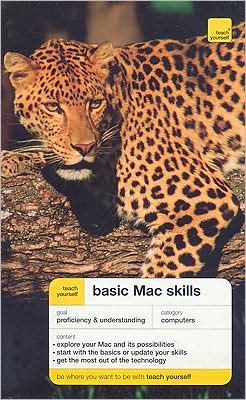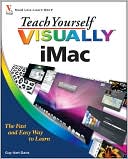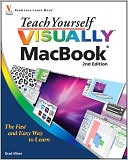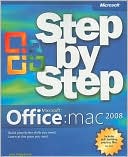Teach Yourself Basic Mac Skills
Basic Mac Skills explains to beginners and upgraders alike how to use any Mac, its operating systems (including Leopard) and its applications. The book focuses on all the iLife applications including iPhoto, iCal, iMovie, iTunes and others. Learn how to network Macs and PCs, swap files and generally co-exist in a predominantly "Windows" world.\ \ About the Author:\ Rod Lawton is a full-time freelance technology journalist. He writes for Computer Shopper magazine and MacUser
Search in google:
Make the most of your MacAre you looking to get the best out of your new Mac, either as a complete novice or as a convert from a PC? Or have you just upgraded to Leopard and want to know what's new? Either way, this is the book for you. Teach Yourself Basic Mac Skills offers a wider, more beginner-friendly scope—an all-in-one reference for those who want to understand the basic concepts rather than the in-depth technicalities. Focusing on email, iPhoto, iCal, iMovie, iTunes and other iLife applications, it will help you to enjoy the full Mac experience. With straightforward writing from expert authors, this book cuts through the "techno babble" and instead gives you easy and enjoyable access to all of the computer skills you want to acquire.
Preface ixChoosing a Mac 1Processors 2RAM 3Hard disk size 4Getting started: the Mac Mini 5Family workhorse: the iMac 7Creative professionals: Mac Pro 8The portable MacBook 9Professional portability: the MacBook Pro 10Graphics cards, and DVD-writers 11Mac vs PC: time to stop arguing! 12How Macs work 16Starting up 17The Desktop 18Basic mouse skills 18Menus, dialogs and windows 19Using the Dock 22Starting applications 23Using the Finder 23Your Home folder 25Managing folders and files 26Finding files 27What if your Mac crashes? 28Shutdown and sleep 29Plug-in devices 31What devices work with a Mac? 32Types of connection 32Choosing a printer 33Scanning your old photos 35Connecting a digital camera 36Using a memory card reader 37Movies from your camcorder 37Why external hard drives are useful 39Portable stick drives 40Keyboards and mice 41What's new in Leopard 44Do you need to upgrade? 45Stacks 46Cover Flow 47Finder Sidebar 48Smart Folders 49Quick Look 52Spaces 53Time Machine 55Boot Camp 56Application enhancements 57Internet and email 61Getting online 62Getting started with Safari 65Using bookmarks 65Searching online 67Buying online 68Working with tabs 70Getting starting with Mail 71Organizing your mail 74Sending and receiving mail 75Dealing with junk mail 76iWork '08 78What is iWork '08? 79Writing a letter in Pages 80Designing a leaflet in Pages 82Creating a Keynote presentation 85Adding a chart 87Introducing spreadsheets 89What's different about Numbers 91Swapping documents with others 94Mac Office 2004 96No Mac is an island! 97Mac Office vs Windows Office 97Mac Office vs iWork '08 98Microsoft Word basics 98Outlining in Word 100Inserting graphics in Word 102Excel basics 104PowerPoint basics 106Entourage - unique to the Mac 111Managing your projects 113Office 2008 is coming 115Working with PCs 117Swapping files 118Joining a network 121Common file types 122iPhoto 126What is iPhoto? 127How iPhoto works 127Importing photos 128Viewing and browsing photos 130Creating albums 132Using keywords and comments 133Using ratings 134Smart albums 135Editing photos 136Printing photos 137Creating slideshows 138Cards, books and calendars 139Creating web albums 140Using iTunes 143What is iTunes? 144Copying CDs to your Library 145Organizing your music 147Creating playlists 150Enjoying your music 152Creating audio CDs 154Synchronizing with iPods 155The iTunes store 157What's DRM? 158What are podcasts? 159What's Internet radio? 160iMovie and iDVD 162What iMovie does 163What iDVD does 164Getting clips into iMovie 165Organizing and browsing clips 166Creating a project 167Adding transitions 168Adding titles 168Adding a voiceover 169Exporting the movie 170Creating a new iDVD project 170Importing video 171Simple modifications 172Burning a DVD 173Organize your life with iCal 174What does iCal do? 175Creating an appointment 176Setting a reminder 177Using multiple calendars 178Adding a To Do 179Viewing your To Dos in Mail 180What does Address Book do? 181Organizing contacts into groups 182New: Smart Groups 183Get online with iWeb 186Getting started 187Adding your own text 189Adding your own photos 190Adding other objects 191Building a website 192Websites versus blogs 194Going live 196Subscribing to .Mac 199What is .Mac? 200iPhoto web galleries 200Email 202Website publishing 203iDisk 204Synchronization 205Is it worth it? 206Dashboard widgets 208What are Dashboard widgets? 209Configuring widgets 212Where to get more 214Favourite widgets 216Games and utilities 219Game types and top sellers 220Where to get Mac games 222Games online 223Mac utilities 224Multiple users 229Your user account 230Adding a user 232Switching between users 234System Preferences 236Personal Perferences 237Hardware Preferences 241Internet & Network Preferences 245System Preferences 247Glossary 252Index 257